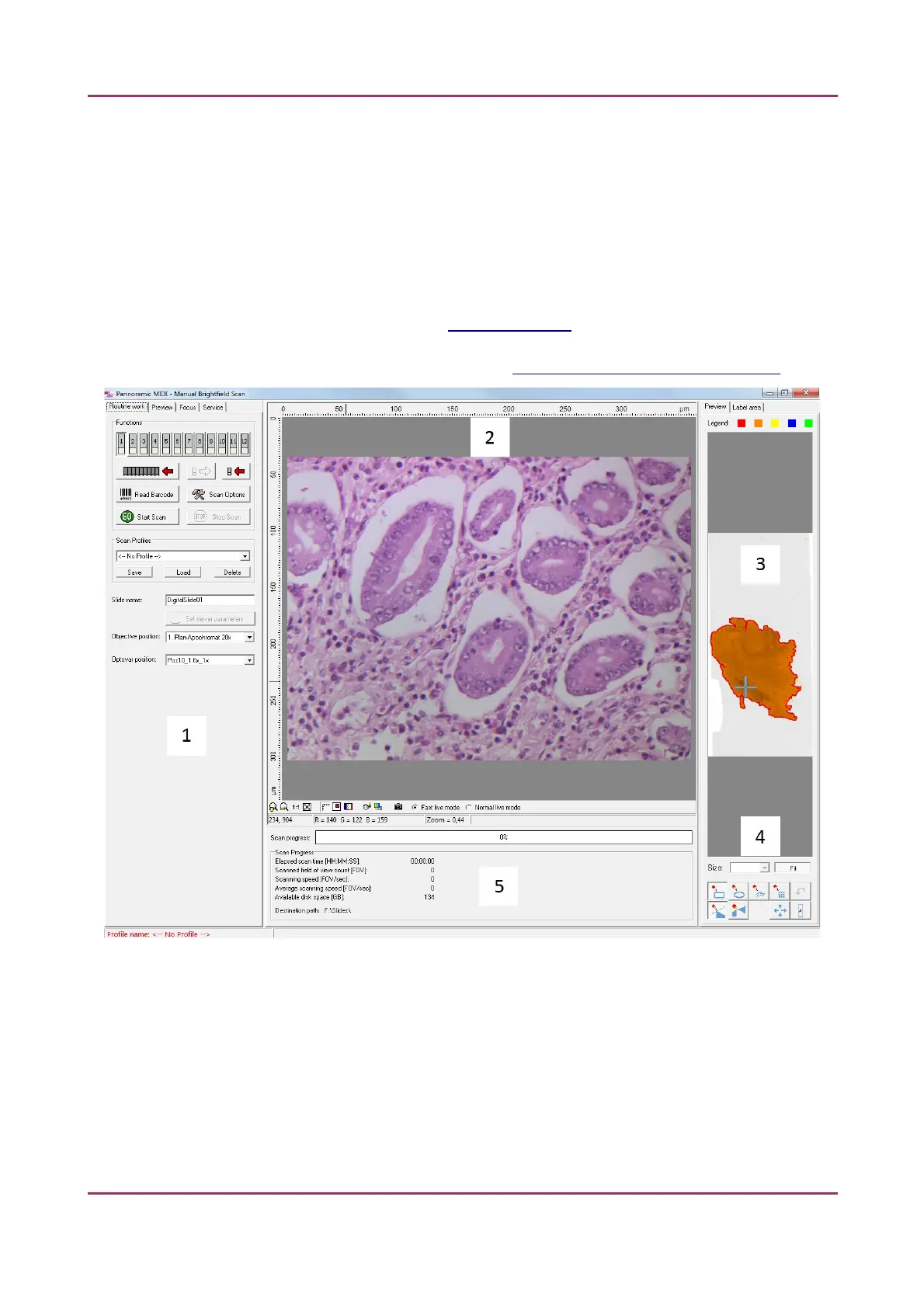Pannoramic MIDI 1.18 User’s Guide 4 Software Description
4.3 Using Brightfield Manual Mode
You can use Brightfield Manual mode to set the scanning, preview, and image quality settings. You
can also set profile settings here, and start scanning in Brightfield Manual mode. Manual mode is
perfect for digitizing slides that require unique settings, or single slides. You can also define profiles
here, which can be used in the Automatic mode.
For more information on profiles, see section 4. 8 Using Profiles.
For more information on Automatic mode, see section 4.4 Using Brightfield Automatic Mode.
Figure 22 – Main window of control software
1. Panel with scanner functions and settings
2. Scan camera live image display area
3. Preview image recorded by the preview camera
4. Preview image editor toolbar
5. Information area about the digitization progress
April 3, 2014 - Rev 1 3DHISTECH Ltd. 44(127)