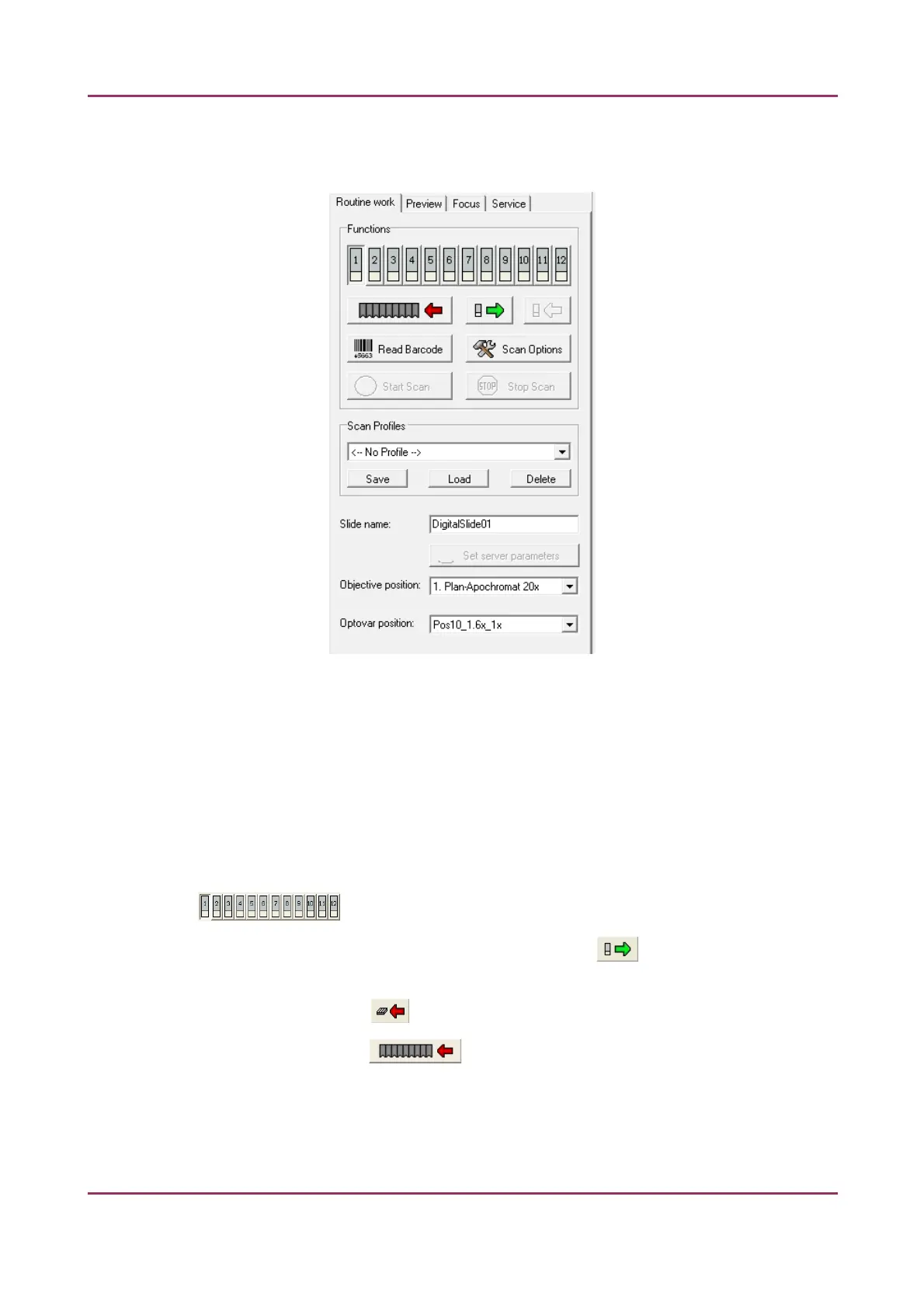Pannoramic MIDI 1.18 User’s Guide 4 Software Description
4.3.1 Routine work panel
Figure 23 – Routine work panel
The Routine work panel provides basic digitization functions. Features are described in the
forthcoming section.
To insert and remove slides
• To move a slide to the loading position, click the number of the slide that you want to load
.
• To load a slide from the tray to the specimen holder, click . A preview image is
automatically generated.
• To unload the slide, click .
• To remove the tray, click . It will then be moved to the position where you can
remove it manually.
April 3, 2014 - Rev 1 3DHISTECH Ltd. 45(127)