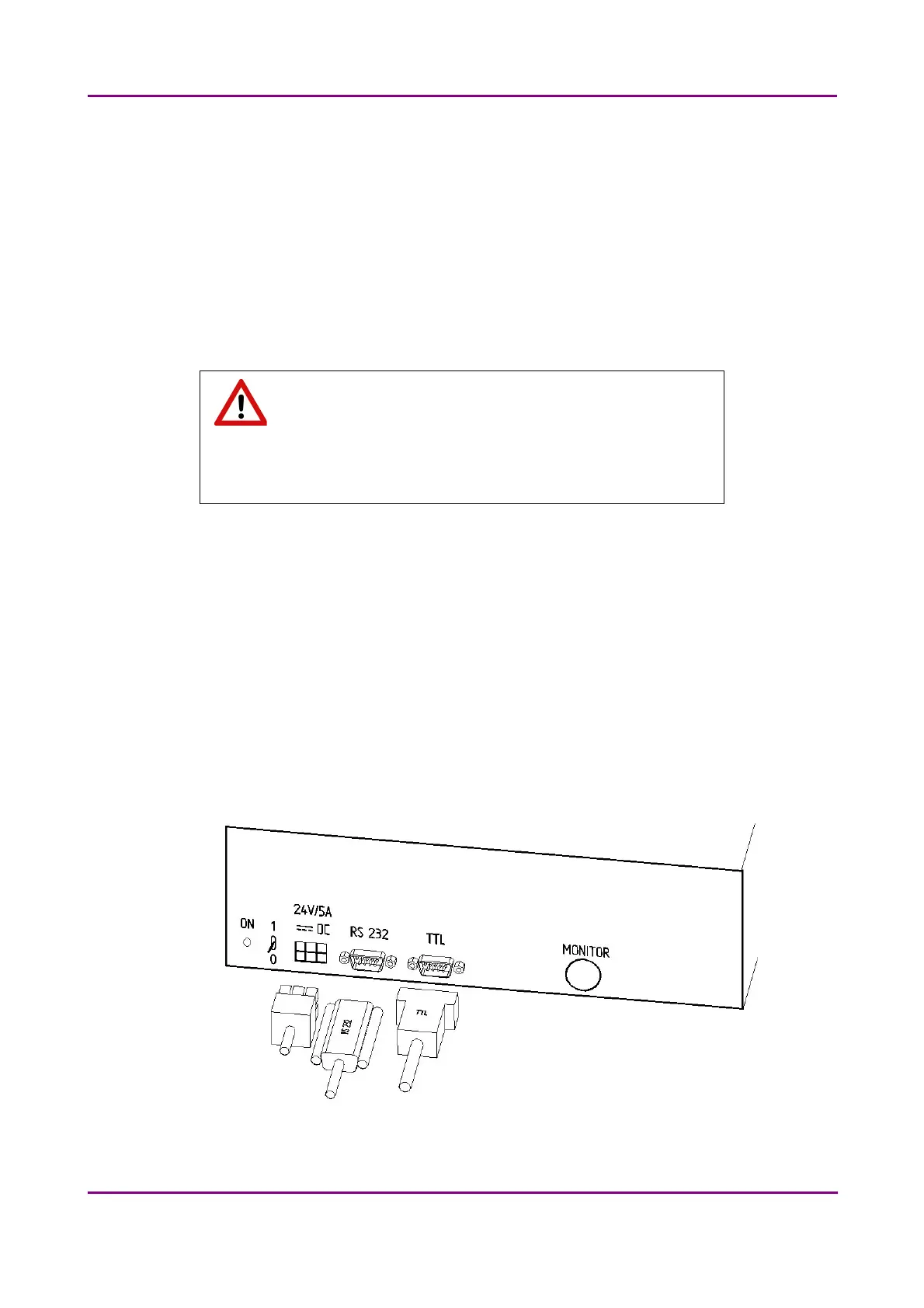Pannoramic MIDI 1.17 User’s Guide 2 Installation
• Power supply cable (between 230V/110V and CIS camera)
• Power supply cable (between 230V/110V and pco.edge 4.2 camera)
• Optical cable (between HXP 120 fluorescent illumination unit or Lumencor SPECTRA 6 Light
Engine unit and scanner)
• Trigger cable (between AxioCam and HXP 120 fluorescent illumination unit)
• Trigger cable (between pco.edge 4.2 and Lumencor fluorescent illumination unit)
• USB-to-RS232 serial communication cable (between Lumencor fluorescent illumination unit
and control computer)
Warning!
Only connect external devices that are safety extra low voltage rated to
the instrument to avoid the risk of electrical shock.
2.3 Coupling the Lumencor Spectra 6 unit with the scanner
To operate the Lumencor Spectra 6 Light Engine fluorescent illumination unit, it has to be connected
to the Pannoramic SCAN 150 base unit, the camera, and the control computer.
1. Turn the control computer off, and disconnect power supply of the pco.edge 4.2 camera.
2. Connect both ends of the fiber optic cable to the coupling ports of the scanner and the
illumination unit (see Figure 2 – option B).
3. Connect power supply cables both of the scanner and the illumination unit.
4. Connect TTL trigger cable between pco.edge 4.2 camera (out 4) and the Lumencor unit (TTL),
and USB-to-RS232 communication cable between the Lumencor unit and the computer.
Figure 5 – Lumencor Spectra 6 LE connecting ports
April 3, 2014 - Rev. 1 3DHISTECH Ltd.
24(127)