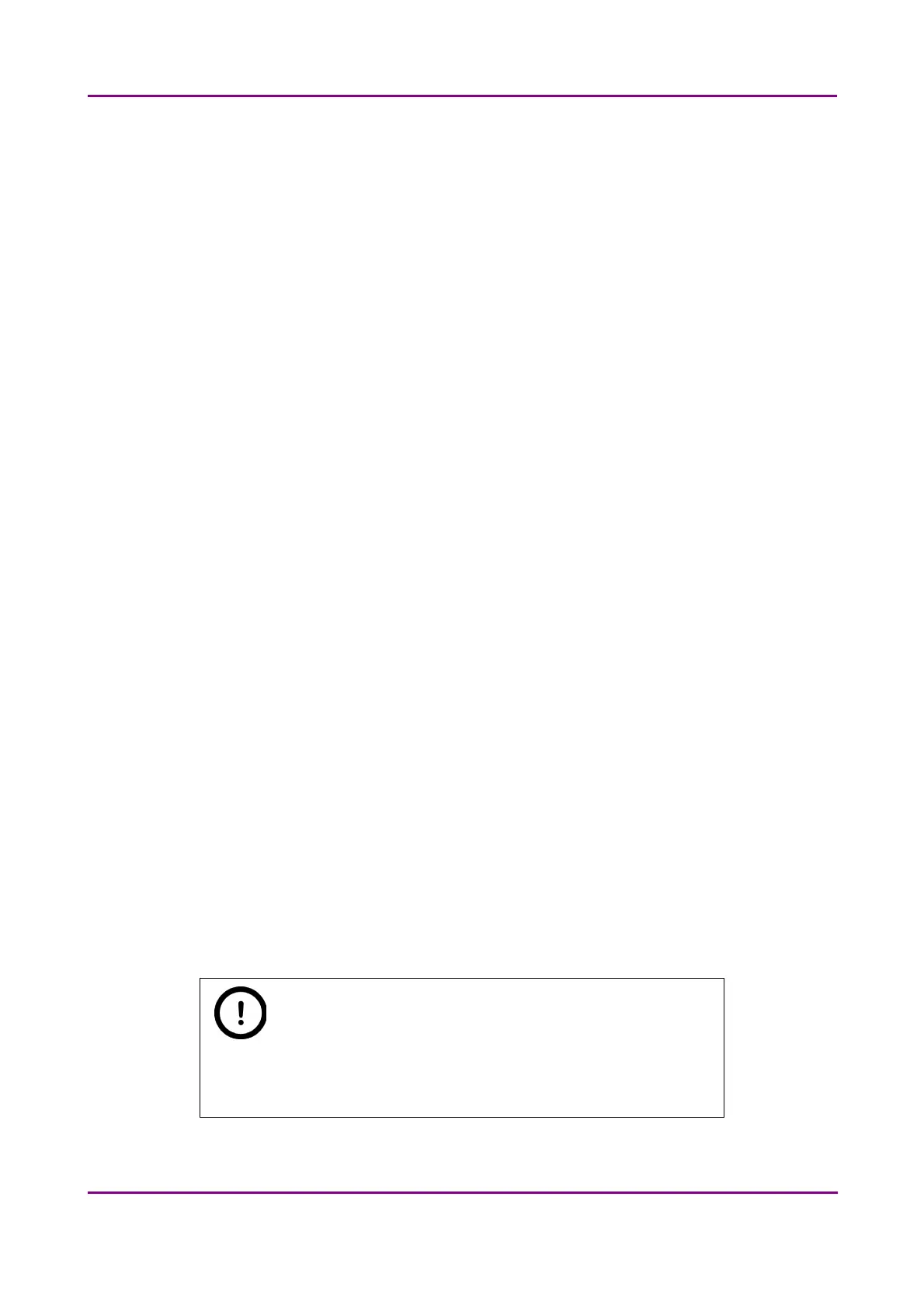Pannoramic MIDI 1.17 User’s Guide 5 Troubleshooting and Maintenance
The switching of the Lumencor cannot be triggered, in spite of trigger connection through the
camera.
• Contact 3DHISTECH Service for support.
No suitable exposure time can be found. Signal is too weak.
• HXP 120: Shutter is closed
• If the shutter is not triggered through the camera, make sure that the shutter is
open (switch at the front of the HXP 120).
• Intensity is too low
• Increase intensity with the rotary button at the front of the HXP 120.
• HXP 120 is switched off
• Switch light source on.
• When using Lumencor
• Contact 3DHISTECH Service for support.
5.3 Maintenance
This section describes the most common maintenance solutions that can be performed by the user of
the product. For maintenance solutions not described in this manual, contact the service personnel.
5.3.1 Opening the protective covers
To replace the halogen lamp, (or to perform other maintenance work) and to interrupt a running
digitization procedure because of slide or tray jamming, the protective covers of the Pannoramic MIDI
need to be opened in order to eliminate the problem.
Before removing the cover, exit the control software, switch off the 24 V power supply and
disconnect the power cables (exception: filter change).
Note:
To improve access to special points you can remove the covers
completely.
April 3, 2014 - Rev. 1 3DHISTECH Ltd.
112(127)