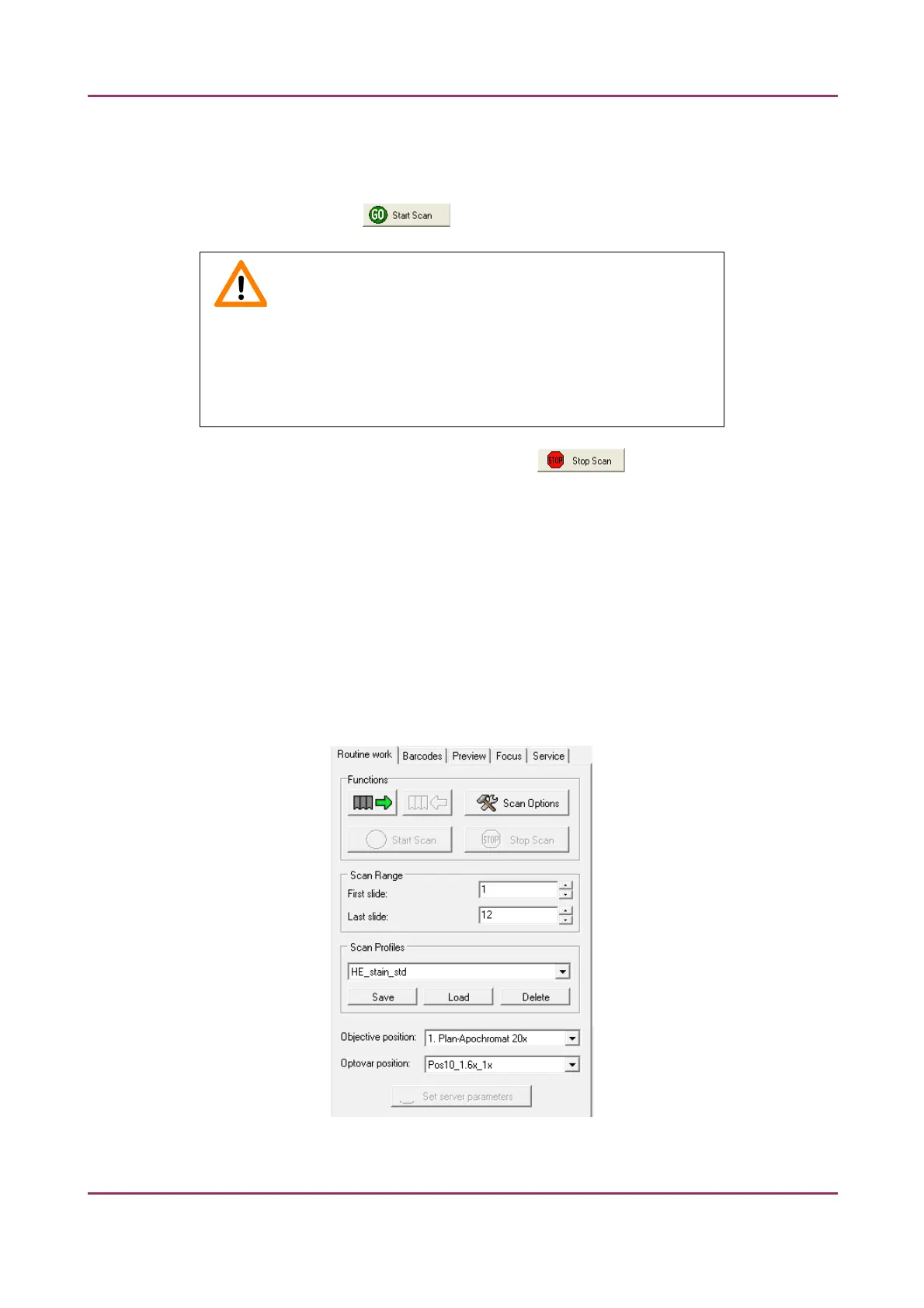Pannoramic MIDI 1.18 User’s Guide 4 Software Description
4.3.8 Start scan
To start digitization process, click .
Caution!
Before starting digitization process ensure that you have enough free
space on the destination drive. You can check the available free disk
space in the last line (Available disk space) of the Scan Progress
information area.
You can interrupt a running digitization process by clicking . This button is only enabled if
a digitization process is in progress.
4.4 Using Brightfield Automatic Mode
Compared to Manual mode, it has less options in some dialogs, but it has an additional Barcodes
panel.
4.4.1 Routine work panel
Figure 42 – Routine work panel
April 3, 2014 - Rev 1 3DHISTECH Ltd. 63(127)