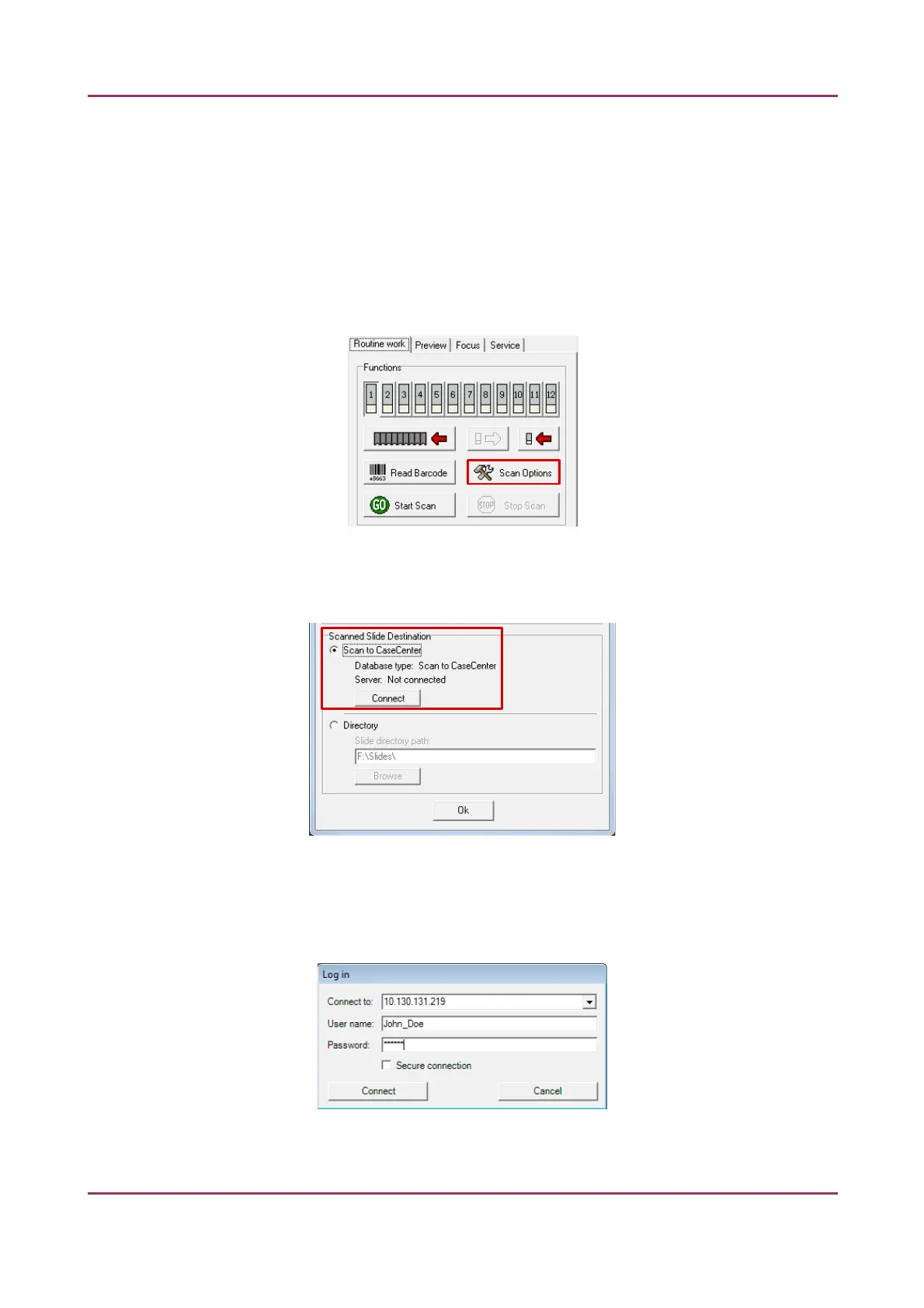Pannoramic MIDI 1.18 User’s Guide 4 Software Description
4.7 Scan To Server
The ScanToServer function is available for you to scan directly to a dedicated CaseCenter server.
To setup a connection with a designated server, follow the steps below:
1. Click Scan Options on the Routine Work panel.
Figure 65 – Scan Options button
2. Select the Scan to CaseCenter option in the Scan Option window, then click Connect.
Figure 66 – Scan to CaseCenter option
3. Type in or select the server address from the Connect to: drop-down list, then give the user
name and password. Activate the Secure connection option to enable HTTPS connection.
Click Connect when finished.
Figure 67 – Server Log in window
April 3, 2014 - Rev 1 3DHISTECH Ltd. 100(127)