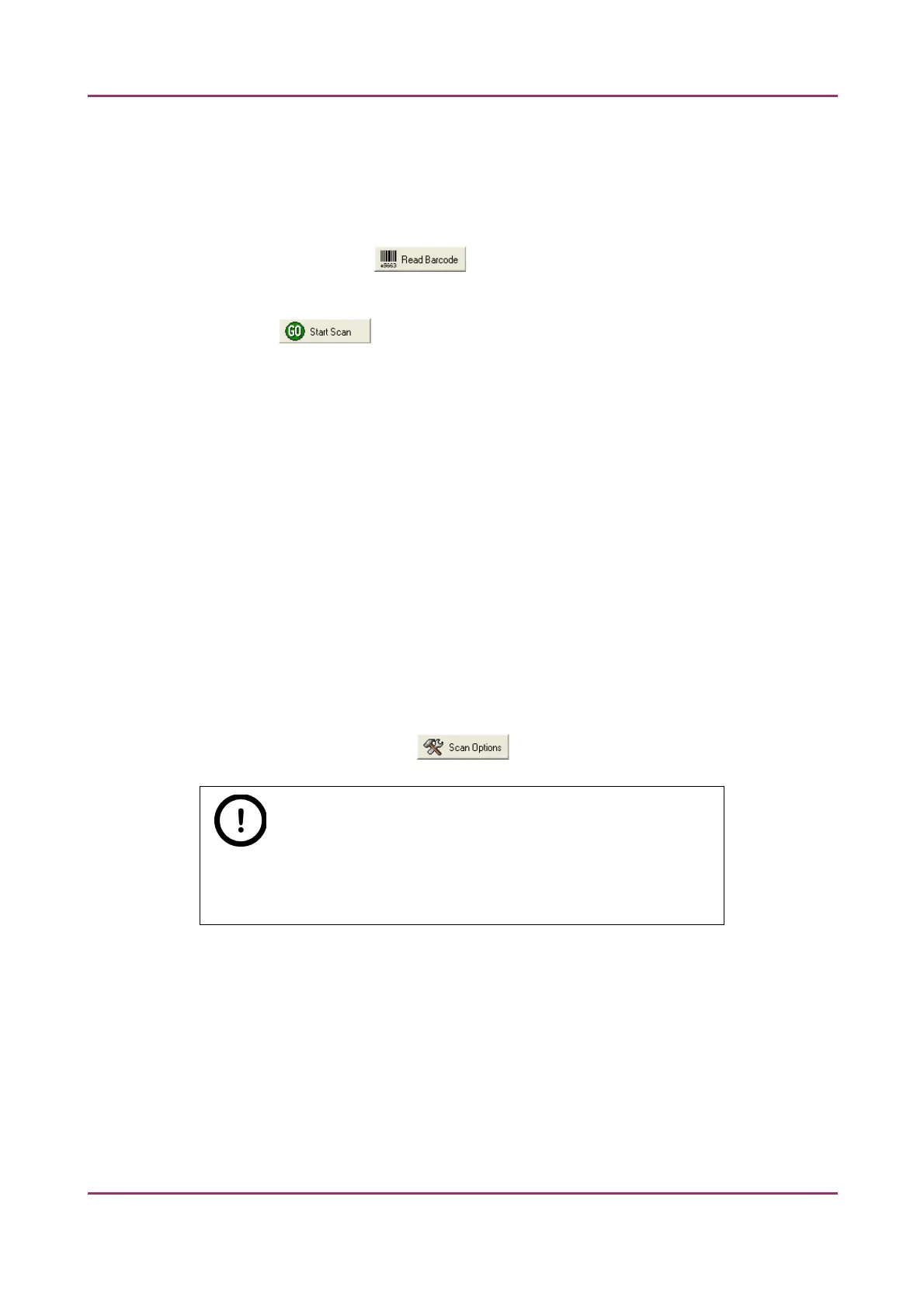Pannoramic MIDI 1.18 User’s Guide 4 Software Description
To enter the slide name
• To enter the slide name manually, type it into the Slide Name field.
• You can also use the barcode as a slide name if a compatible barcode sticker is affixed on
the slide. To do this, click . It will automatically detect the barcode on the slide,
and the number or string will appear in the Slide Name field.
You can also find the button on this panel that you can start scanning with, but it is
recommended to go through all the settings before clicking it.
To administer profiles, use the Scan Profiles field.
• The current profile name is displayed at the bottom left corner of the screen.
• To save the current profile, click Save.
• To select an existing profile from the selection menu, click Load.
• To delete the current profile click Delete.
The Objective position field sets the objective changer to the appropriate position.
To access the Scan Options window, click .
Note:
These settings are only applicable if you do not use profiles. If you use
profiles, the settings stored in them are used.
April 3, 2014 - Rev 1 3DHISTECH Ltd. 46(127)