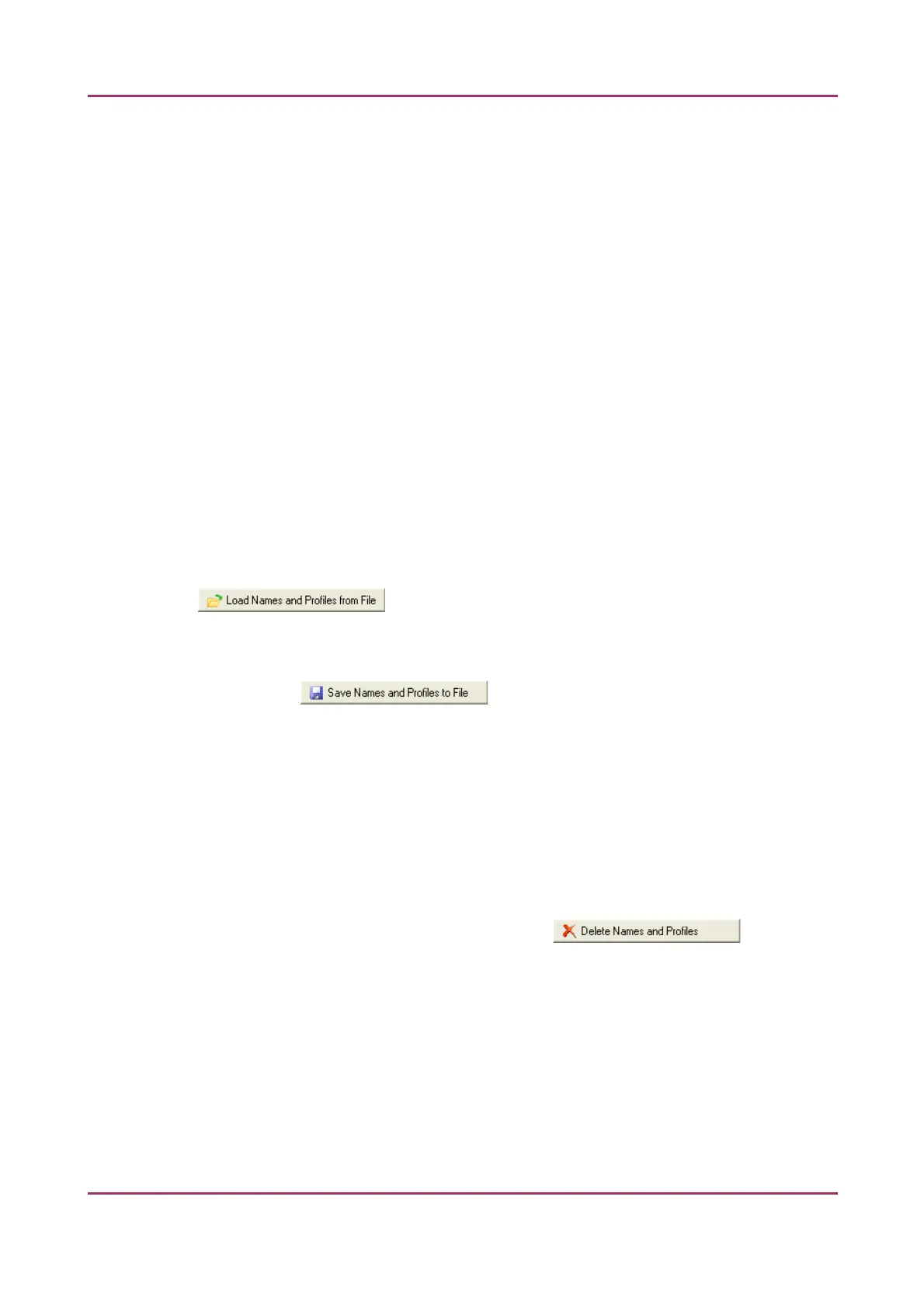Pannoramic MIDI 1.18 User’s Guide 4 Software Description
• Generate name if no name was defined
By choosing this option, a name is generated automatically in the following format if no
name was defined and there is no barcode:
<tray number>M<slide position> (for example, 1M10)
1M does not change, the number after 1M represents the slide position. In this example,
the name indicates a slide in position 10.
You can also define names for the slides in the table, by entering names into the column
Names / Barcodes. You can also define profiles in the selection boxes in column Profiles if
you intend to use different profiles for slides.
• Only those positions are active that have slides in it.
• Current Profile is the profile loaded in Routine Work / Scan Profiles.
• Load Names and Profiles from File
You can import previously saved names and assigned profiles by clicking
.
• Save Names and Profiles to File
By clicking the button, you can save the entered names and
assigned profiles. You can define a name before saving. The information will be saved in a
CSV format:
1;<slide position>,<slide name>,<profile name>
You can export this information into Excel where you can change the data and save it again
in CSV format.
• Delete Names and Profiles
You can delete all entries from the table by clicking .
April 3, 2014 - Rev 1 3DHISTECH Ltd. 97(127)