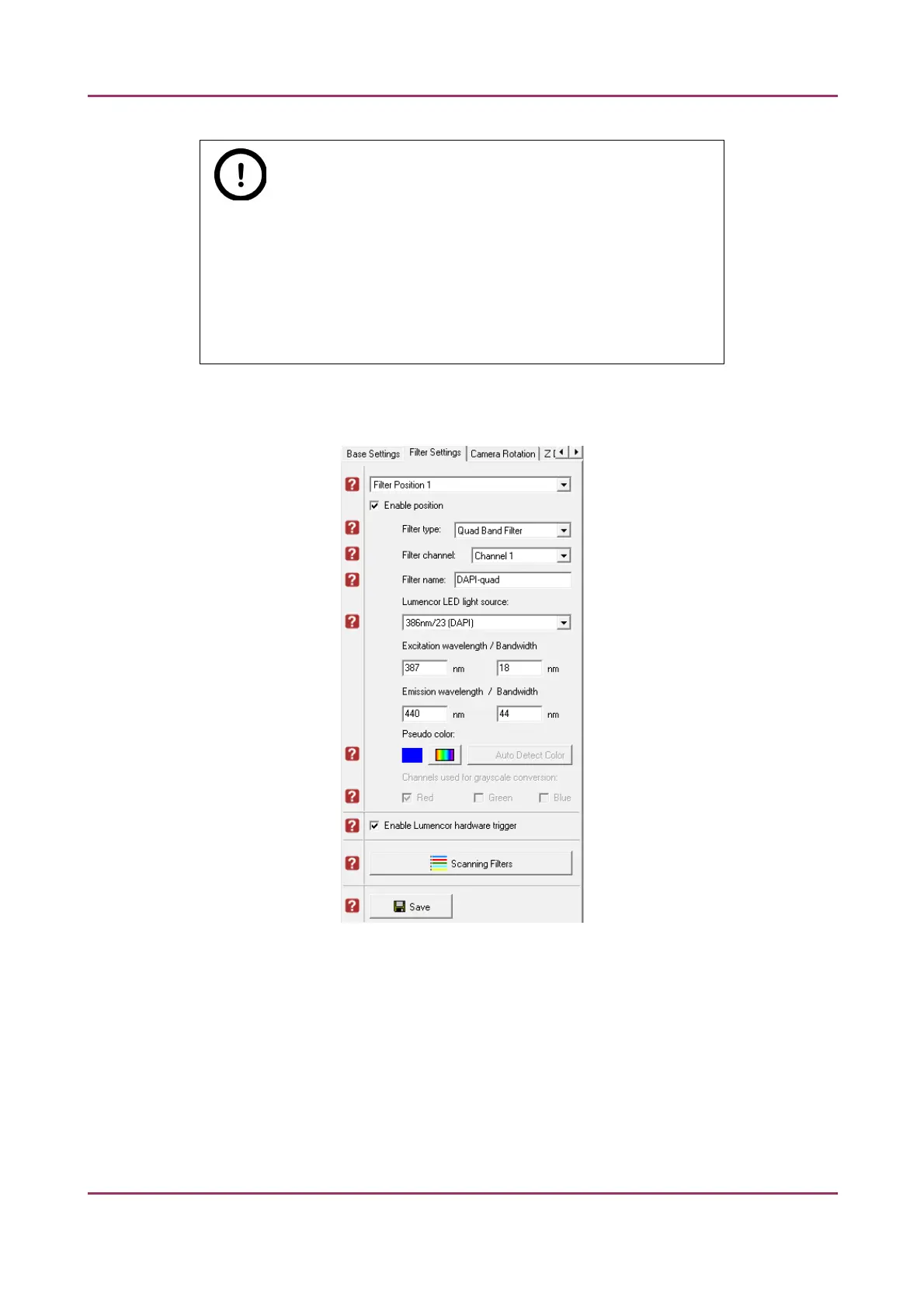Pannoramic MIDI 1.18 User’s Guide 4 Software Description
Note:
If Lumencor is configured as illumination unit, the corresponding
Enable Lumencor hardware trigger option is displayed on the form.
The function Enable HXP 120 fluorescent light source shutter is
available only for AxioCam MRm Rev 3. The AxioCam and the HXP 120
must be connected by a trigger cable to enable this function.
Filter Settings
Figure 15 – Filter Settings panel
On this panel you can define which filters occupy which turret positions.
April 3, 2014 - Rev 1 3DHISTECH Ltd. 37(127)