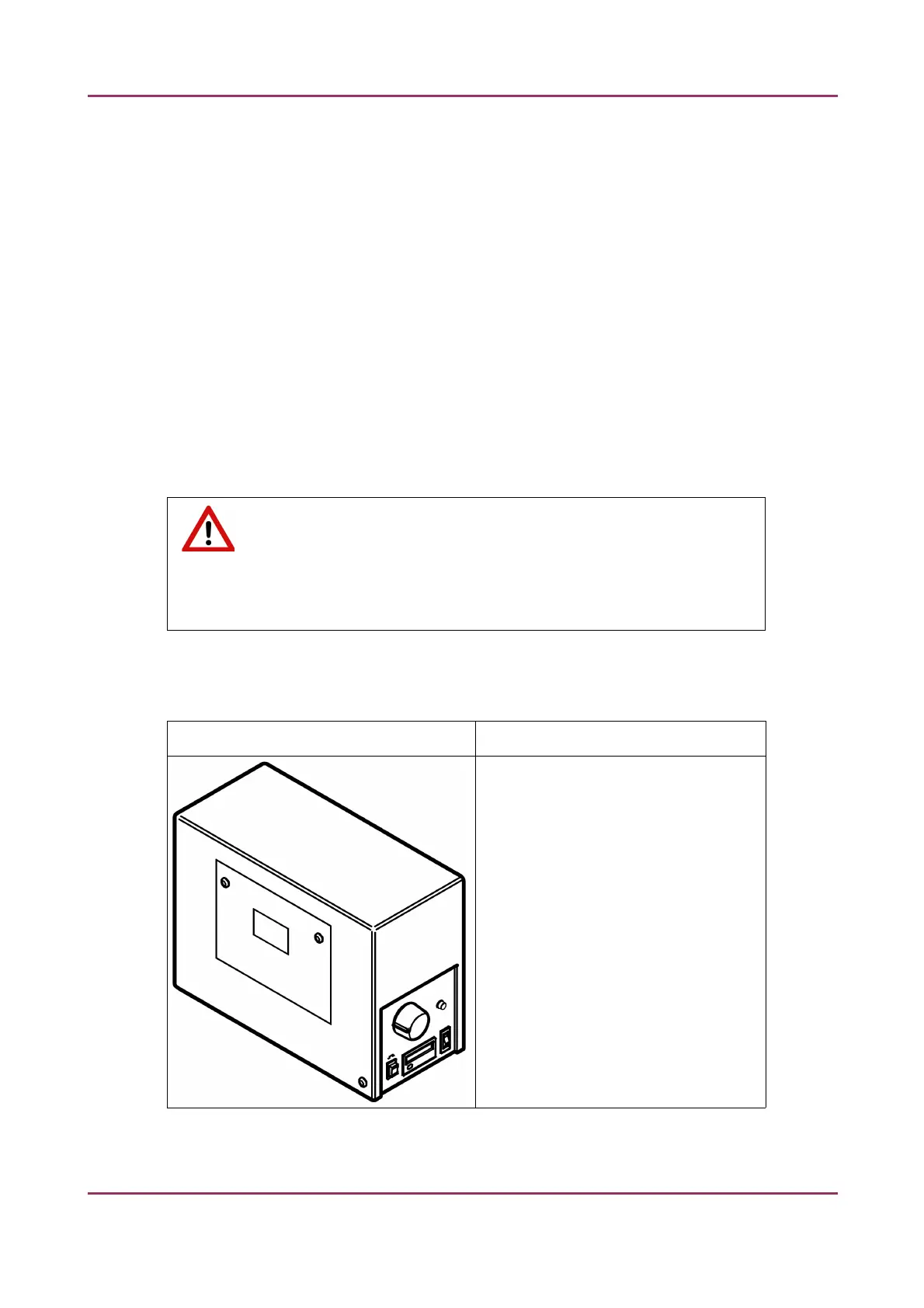Pannoramic MIDI 1.18 User’s Guide 1 Product Description
• Pannoramic MIDI Basic Mixed Option – base unit completely equipped with Stingray or CIS
VCC-FC60FR19CL camera for Brightfield scanning; with AxioCam camera and HXP 120
illumination unit, trigger cable and filters for fluorescence scanning
• Pannoramic MIDI Advanced Mixed Option – base unit completely equipped with CIS VCC-
FC60FR19CL camera for Brightfield scanning, and with pco.edge 4.2 camera and Lumencor
fluorescence illumination unit, trigger cable and filters for fluorescence scanning
NOTE: If Lumencor light source is ordered, the custom light source and filter modules can
be variable. For more information, contact 3DHISTECH customer service.
Objectives
• Carl Zeiss Plan-Apochromat 20×/NA 0.8
• Carl Zeiss Plan-Apochromat 40× Corr/NA 0.95
Warning!
Do not change correction collar settings on 40×/NA objective, if you need it to be
set, contact customer service.
Fluorescent Option for Pannoramic MIDI
Fluorescent illumination unit Description
HXP 120 Fluorescent illumination unit
(can be used with AxioCam MRm Rev3
and Stingray cameras only)
April 3, 2014 - Rev 1 3DHISTECH Ltd. 20(127)