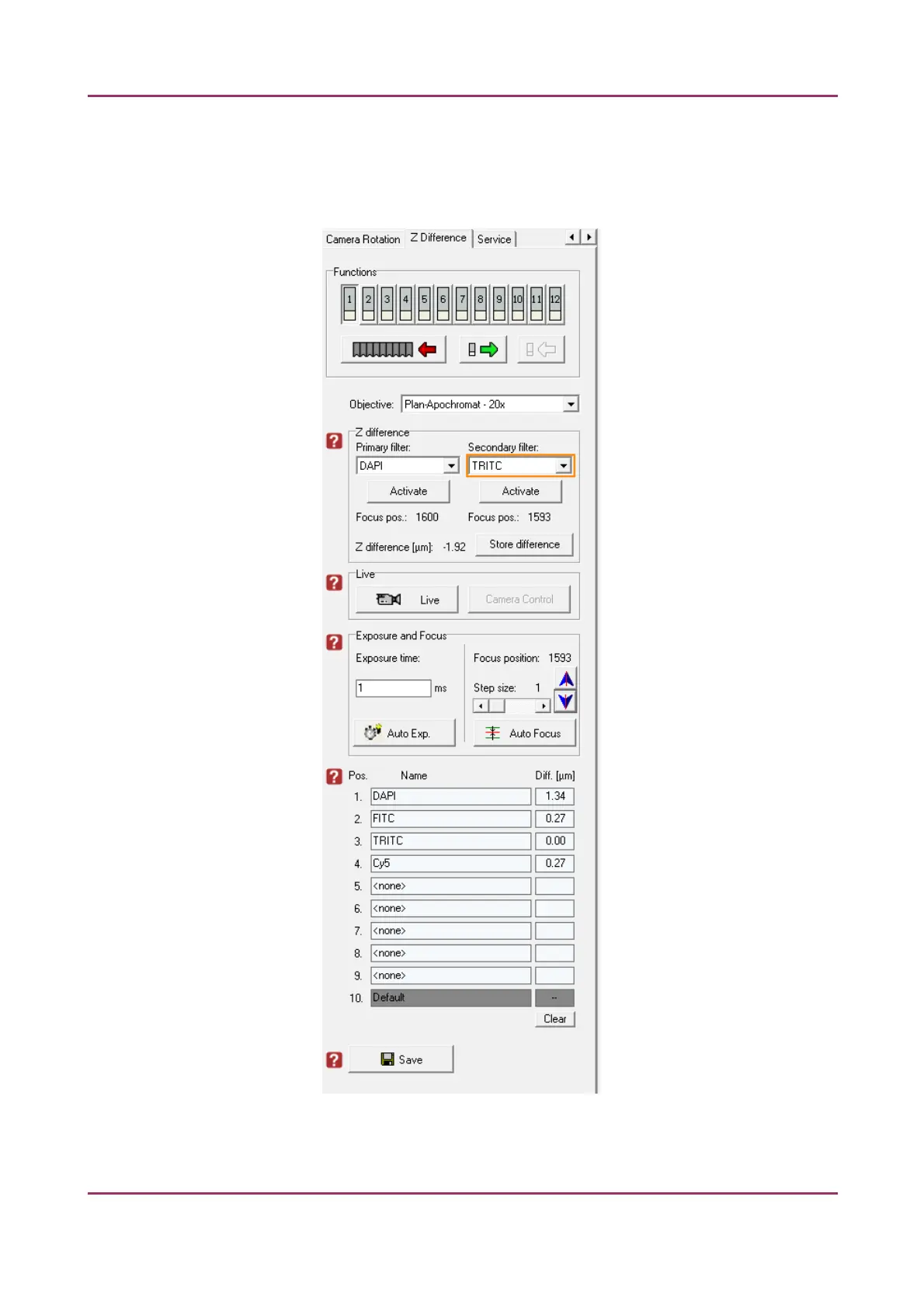Pannoramic MIDI 1.18 User’s Guide 4 Software Description
Z Difference
This function is available only for fluorescence settings; it enables you to set the basic focus
differences between the filters. This facilitates more precise focusing during scanning.
Figure 17 – Z Difference panel
April 3, 2014 - Rev 1 3DHISTECH Ltd. 39(127)