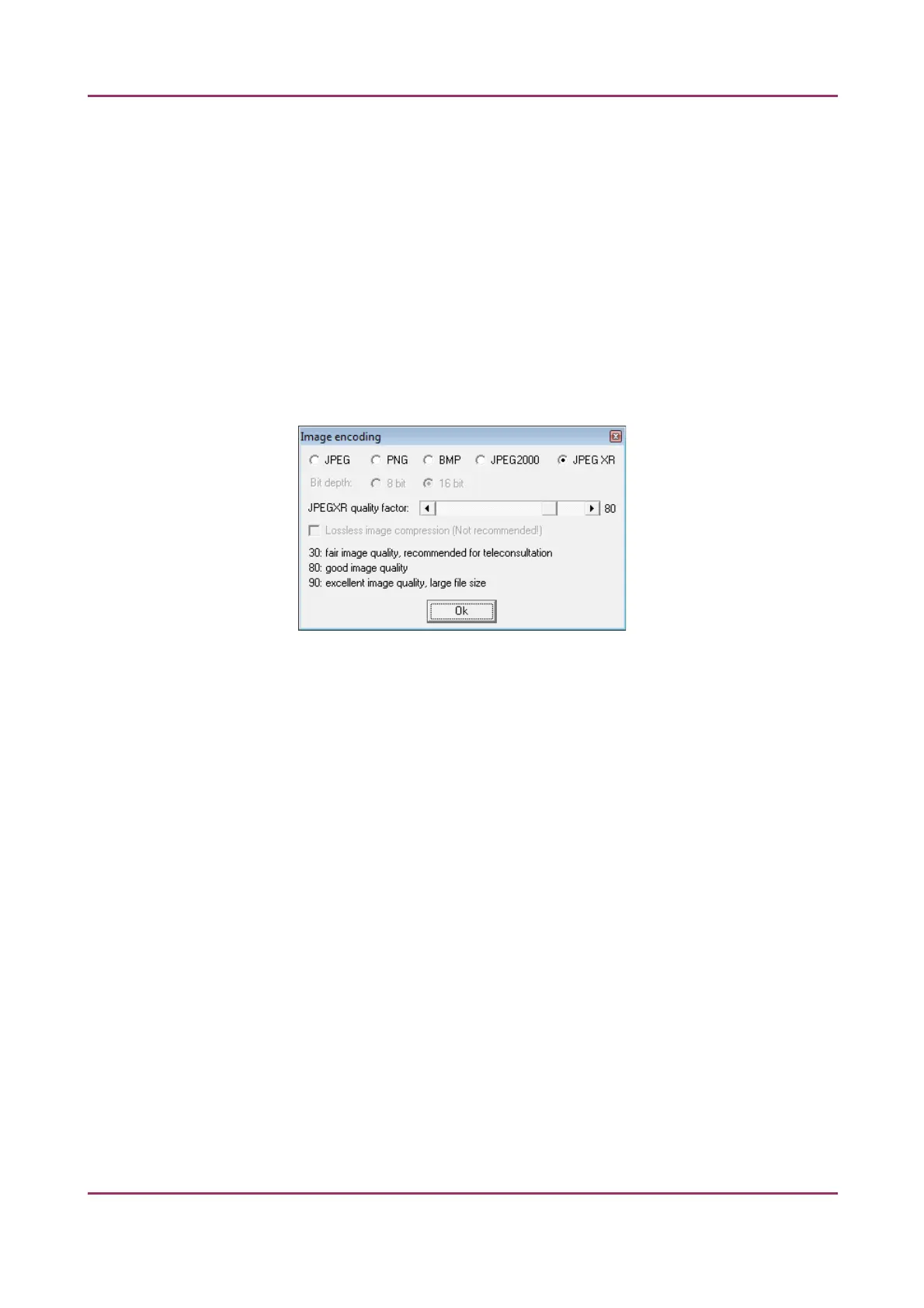Pannoramic MIDI 1.18 User’s Guide 4 Software Description
Select an item from the Image quality drop-down list. There are four predefined quality
types, and a custom settings option on the list:
• Excellent (JPEG XR: 90)
• Good (JPEG XR: 80)
• Medium (JPEG XR: 60)
• Low (JPEG XR: 30)
• Custom...
If choosing this option, the Image encoding window is displayed on which you can
select from different image formats. Accordingly, further adjustments can be made,
except in case PNG or BMP is selected.
Figure 53 – Image encoding window
◦ JPEG – The quality can be adjusted with the JPEG quality factor slider.
Greater values result in better quality, but larger files. The default setting is
80%.
◦ PNG – Lossless compressed image format.
◦ BMP – Lossless uncompressed image format, but larger files due to less
effective compression. It is a raw data file.
◦ JPEG 2000 – It supports both the 8 bit and 16 bit image formats. The quality
can be adjusted with the JPEG 2000 quality factor slider. Greater values
result in better quality, but larger files. The default setting is 80%. You can
create lossless image by selecting the Lossless image compression (Not
recommended) checkbox. You can select the desired Image Bit Depth for
the applied camera (8 bit or 12 bit when using AxioCam MRm Rev.3, and 8
bit or 16 bit when using pco.edge 4.2 camera).
◦ JPEG XR – Available in 16 bit mode. The quality can be adjusted with the
JPEG XR quality factor slider. Greater values result in better quality, but
larger files. The default setting is 80% (Good). The JPEG XR compression
process is much faster than of the JPEG 2000.
April 3, 2014 - Rev 1 3DHISTECH Ltd. 79(127)