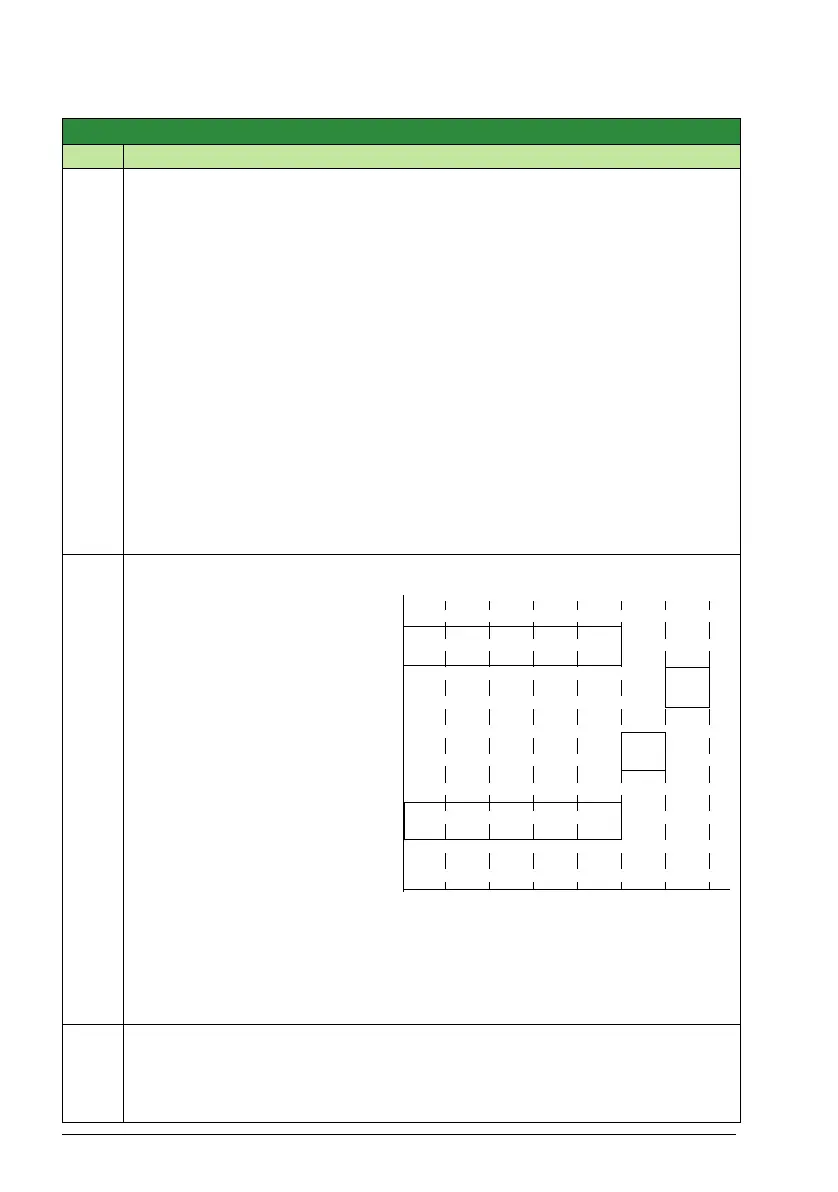220 Actual signals and parameters
Group 36: Timed functions
Code Description Range Resolution Default S
3601
TIMERS ENABLE
-15…17 1 0
Selects the source for the timer enable signal.
0 = NOT SEL – Timed functions are disabled.
1 = DI1 – Defines digital input DI1 as the timed function enable signal.
• The digital input must be activated for timed functions enable.
2…5 = DI2…DI5 – Defines digital input DI2…DI5 as the timed function enable signal.
7 = ACTIVE – Timed functions are enabled.
11…15 = DI1 CMODE…DI5 CMODE – Timed function enabled on the rising edge of
DI1. Timed function is in a continuous mode, in which the start date can be
different from the stop date.
17 = CONT MODE – Timed function enabled in a continuous mode, in which the start
date can be different from the stop date.
-1 = DI1(INV) – Defines an inverted digital input DI1 as the timed function enable
signal.
• This digital input must be de-activated for timed function enable.
-2…-5 = DI2(INV)…DI5(INV) – Defines an inverted digital input DI2…DI5 as the timed
function enable signal.
-11…-15 = DI1(INV) CM…DI5(INV) CM – Timed function enabled on the falling edge of
DI1. Timed function is in a continuous mode, in which the start date can be
different from the stop date.
3602
START TIME 1
00:00:00 … 23:59:58 2 s 12:00:00
Defines the daily start time.
• The time can be changed
in steps of 2 seconds.
• If parameter value is
07:00:00, then the period
will be activated at 7 a.m.
• The figure shows multiple
periods on different
weekdays.
When editing parameters to
set times:
• Use arrow keys to select
desired hour setting.
• Press NEXT to advance
to minutes.
• Use arrow keys to select
desired minutes setting.
• Press NEXT to advance to minutes.
• Use arrow keys to select desired seconds setting.
• Press SAVE.
3603
STOP TIME 1
00:00:00 … 23:59:58 2 s 12:00:00
Defines the daily stop time.
• The time can be changed in steps of 2 seconds.
• If the parameter value is 09:00:00, then the period will be deactivated at 9 a.m.
00:00:00
09:00:00
10:30:00
12:00:00
13:00:00
15:00:00
17:00:00
20:30:00
Mon Tue Wed Thu Fri Sat Sun