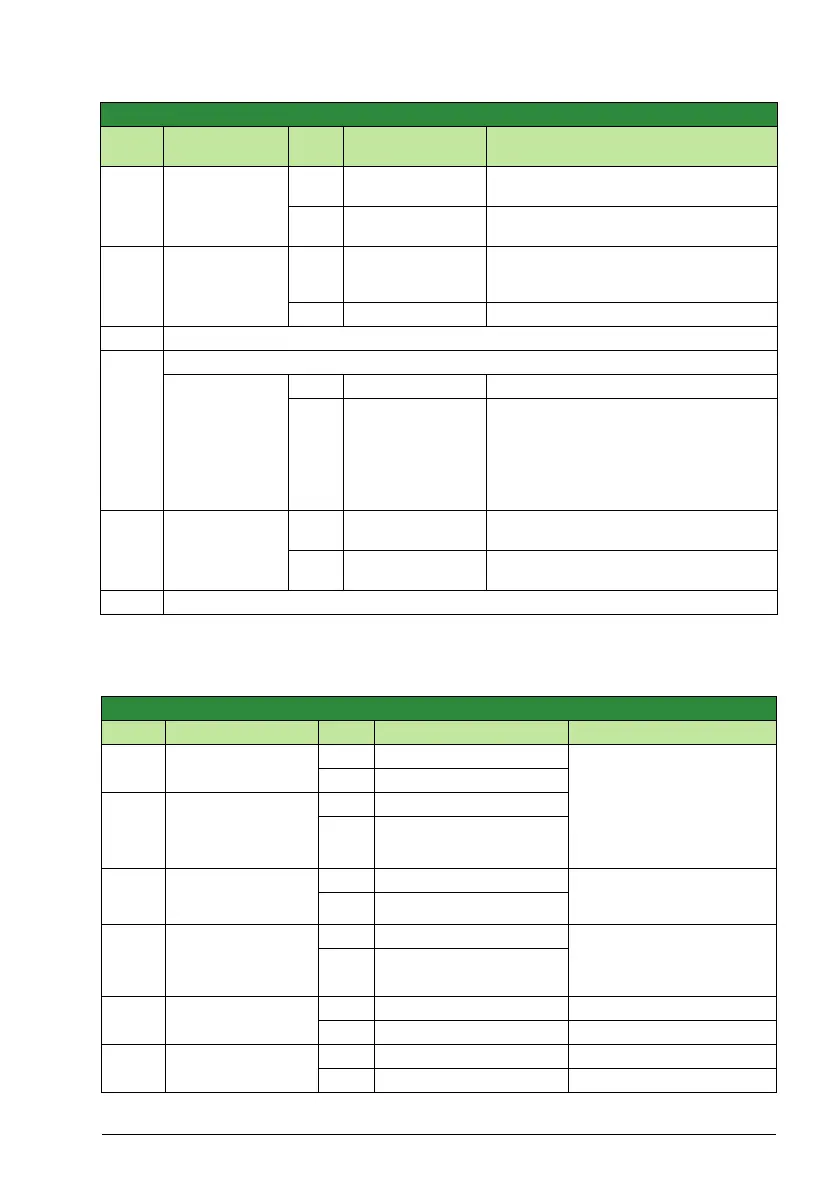Fieldbus control 347
DCU profile
The following tables describe the
CONTROL WORD content for the DCU profile.
6 RAMP_IN_
ZERO
1RFG INPUT
ENABLED
Normal operation. Enter OPERATING.
0 RFG INPUT ZERO Force Ramp Function Generator input
to zero.
7 RESET 0=>1 RESET Fault reset if an active fault exists (Enter
SWITCH-ON INHIBITED). Effective if
1604 = COMM.
0 OPERATING Continue normal operation
8…9 Unused
10 Unused (ABB DRV LIM)
REMOTE_CMD
(ABB DRV
FULL)
1 Fieldbus control enabled.
0 • CW 0 or Ref 0: Retain last CW
and Ref.
• CW = 0 and Ref = 0: Fieldbus control
enabled.
• Ref and deceleration/acceleration
ramp are locked.
11 EXT CTRL LOC 1 EXT2 SELECT Select external control location 2
(EXT2). Effective if 1102 = COMM.
0 EXT1 SELECT Select external control location 1
(EXT1). Effective if 1102 = COMM.
12…15 Unused
DCU Profile CONTROL WORD (See Parameter 0301)
Bit Name Value Command/Req. Comments
0 STOP 1 Stop Stops according to either
the stop mode parameter or
the stop mode requests
(bits 7 and 8).
Simultaneous STOP and
START commands result in
a stop command.
0 (no op)
1START 1Start
0 (no op)
2 REVERSE 1 Reverse direction This bit XOR’d with the sign
of the reference defines
direction.
0 Forward direction
3 LOCAL 1 Local mode When the fieldbus sets this
bit, it steals control and the
drive moves to fieldbus local
control mode.
0 External mode
4 RESET -> 1 Reset Edge sensitive.
other (no op)
5 EXT2 1 Switch to EXT2
0 Switch to EXT1
ABB Drives Profile (EFB) CONTROL WORD
Bit Name Value
Commanded
State
Comments