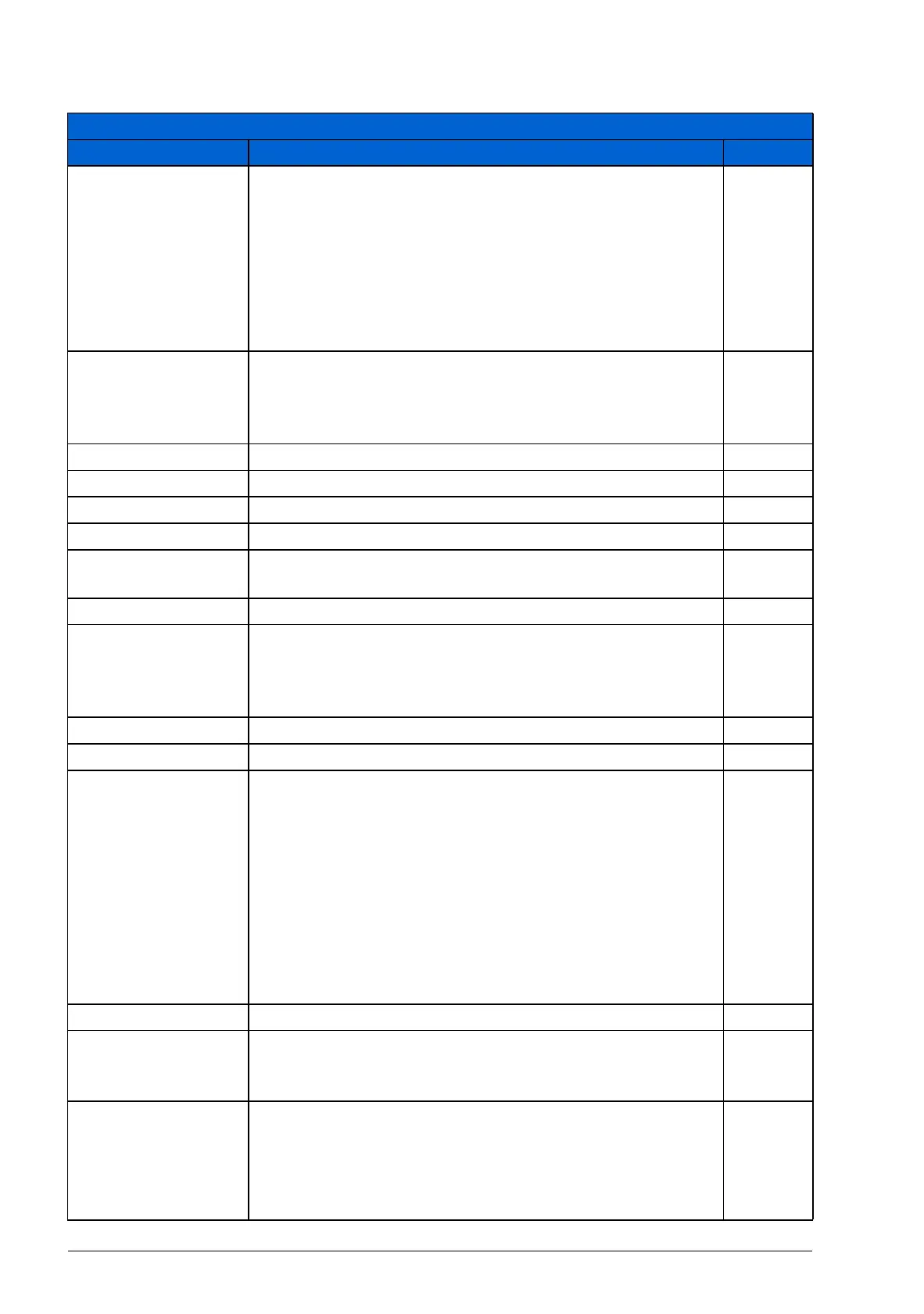208 Actual signals and parameters
COMM Fieldbus interface as the source for the inverted Start
enable (Start disable) signal, ie control word 0302 FB CMD
WORD 2 bit 18 (bit 19 for Start enable 2). The control word
is sent by the fieldbus controller through the fieldbus
adapter or embedded fieldbus (Modbus) to the drive. For
the control word bits, see section DCU communication
profile on page 320.
Note: This setting applies only for the DCU profile.
7
DI1(INV) External signal required through inverted digital input DI1. 0
= Start enable. If Start enable signal is switched off, the
drive will not start or it coasts to stop if it is running and
alarm START ENABLE 1 MISSING (2021) is activated.
-1
DI2(INV) See selection DI1(INV).-2
DI3(INV) See selection DI1(INV).-3
DI4(INV) See selection DI1(INV).-4
DI5(INV) See selection DI1(INV).-5
1609 START
ENABLE 2
Selects the source for the Start enable 2 signal. See
parameter 1608 START ENABLE 1.
NOT SEL
See parameter 1608 START ENABLE 1.
1610 DISPLAY
ALARMS
Activates/deactivates alarms OVERCURRENT (2001),
OVERVOLTAGE (2002), UNDERVOLTAGE (2003) and
DEVICE OVERTEMP (2009). For more information, see
chapter Fault tracing on page 335.
NO
NO Alarms are inactive. 0
YES Alarms are active. 1
1611 PARAMETER
VIEW
Selects the parameter view, ie which parameters are shown.
Note: This parameter is visible only when it is activated by
the optional FlashDrop device. FlashDrop is designed for
fast copying of parameters to unpowered drives. It allows for
easy customization of the parameter list, eg selected
parameters can be hidden. For more information, see
MFDT-01 FlashDrop user’s manual (3AFE68591074
[English]).
FlashDrop parameter values are activated by setting
parameter 9902 APPLIC MACRO to 31 (LOAD FD SET).
DEFAULT
DEFAULT Complete long and short parameter lists 0
FLASHDROP FlashDrop parameter list. Does not include short parameter
list. Parameters which are hidden by the FlashDrop device
are not visible.
1
1612 FAN
CONTROL
Selects the fan to be switched on and off automatically or
keeps the fan on all the time.
When the drive is used in ambient temperatures of 35 °C
and above, it is recommended to have the cooling fan
always on (selection ON).
AUTO
All parameters
No. Name/Value Description Def/FbEq