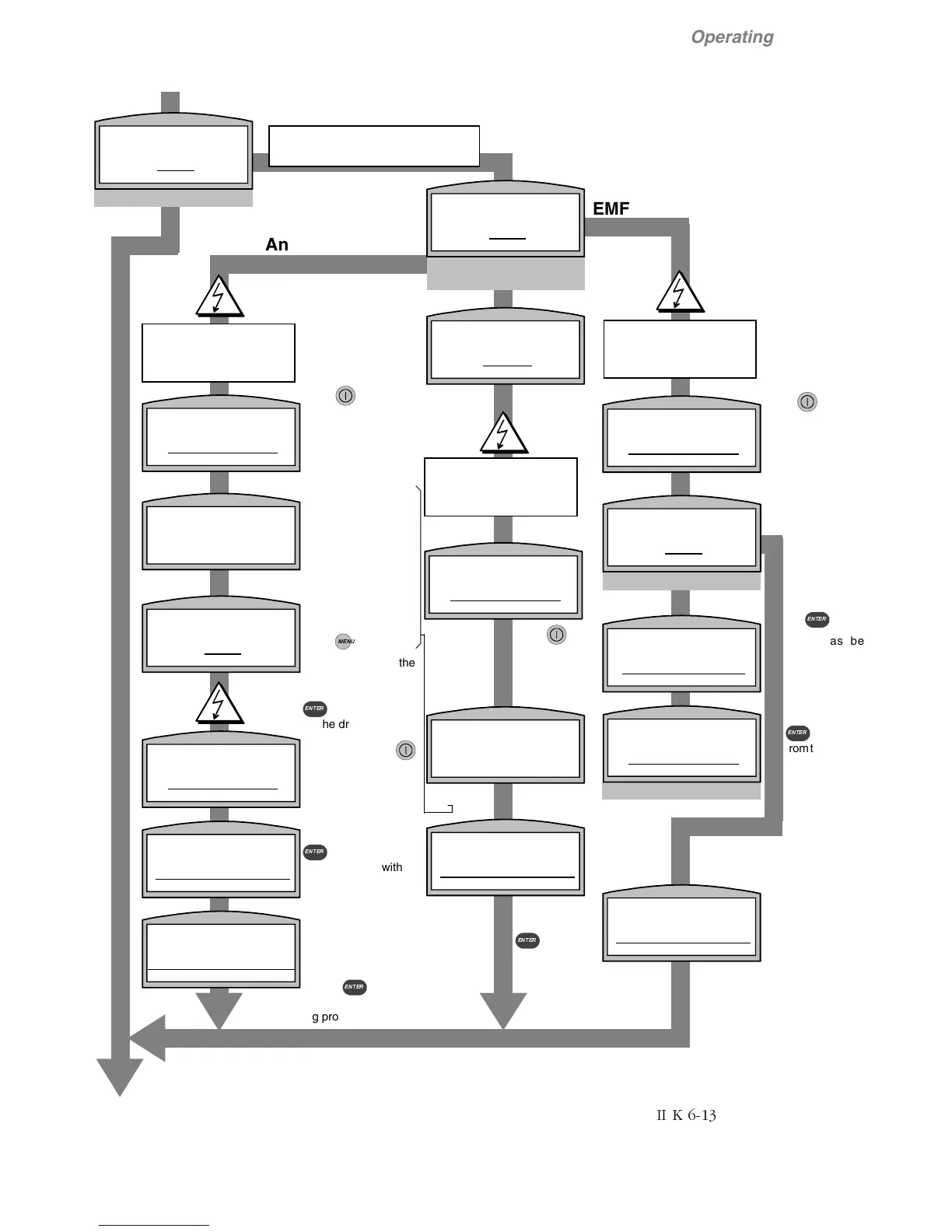II K 6-13
Operating Instructions
Commissioning step
No
Speed Meas Adjust?
Yes
OUTPUT MENU A UT O OFF HA ND REM
LOC <RUN>
5.02 Speed Meas Mode
EMF
Analog Tacho
Encoder
OUTPUT MENU AUTO OFF HAND REM
LOC <RUN>
Turn Pot Near Zero
yyy
OUTPUT MENU AUTO OFF HAND REM
LOC <RUN>
Warning Max Speed
Press (I)
OUTPUT MENU AUTO OFF HAND REM
LOC <RUN>
Check Tacho Voltage
Press Enter
OUTPUT MENU AUTO OFF HAND REM
LOC <RUN>
Turn Pot Till Zero
Volt=xyz rpm
OUTPUT MENU AUTO OFF HAND REM
LOC <RUN>
Encoder Inc
1024
OUTPUT MENU AUTO OFF HAND REM
LOC <RUN>
Please wait
OUTPUT MENU AUTO OFF HAND REM
LOC <RUN>
CAUTION
Observe safety
instructions
Start Drive
Press (I)
OUTPUT MENU AUTO OFF HAND REM
LOC <RUN>
Please wait
OUTPUT MENU AUTO OFF HAND REM
LOC <RUN>
Success
Press Enter
OUTPUT MENU AUTO OFF HAND REM
LOC <RUN>
Press key on pan-
el to switch on and
enable the drive. The
drive will accelerate to
25% of the maximum
speed!
Power OFF & Correct
Press Menu
OUTPUT MENU AUTO OFF HAND REM
LOC <RUN>
Exit
Exit Wizard
Step Back
OUTPUT MENU AUTO OFF HAND REM
LOC <RUN>
Start Drive
Press (I)
OUTPUT MENU AUTO OFF HAND REM
LOC <RUN>
Success
Press Enter
OUTPUT MENU AUTO OFF HAND REM
LOC <RUN>
Start Drive
Press (I)
OUTPUT MENU AUTO OFF HAND REM
LOC <RUN>
CAUTION
Observe safety
instructions
Speed measurement mode
Select and confirm. Depending
on the selection made, EMF or
Tacho or Encoder commission-
ing will be carried out.
CAUTION
Observe safety
instructions
Press key on pan-
el to switch on and
enable the drive. The
drive will accelerate to
12.5% of the maximum
speed!
If connected in
acc. to the recom-
mended connec-
tion diagram, the
motor will turn
clockwise. Con-
firm direction of
rotation by press-
ing
(17(5
.
Drive has been
stopped - wrong
direction of rota-
tion.
Choose Exit press
(17(5
, disconnect
from the mains and
eliminate the error.
Possibilities:
change field
connection
X10:1 and X10:2
or
change armature
connection
C1 and D1
Will stop the drive.
The speed feedback
is being checked.
If any faults or alarms
have occured during
optimization, further
action depends on the
messages displayed;
see chapter Trouble-
shooting. To repeat the
optimization process,
press
0(18
Turn pot R115 until the
value is in a range at
±200. Confirm with
(17(5
, which will turn
off the drive.
Caution: pressing
will switch on and ena-
ble the drive, and the
motor will accelerate
to its Base Speed.
Note: After pressing
(17(5
, measure the
tacho voltage with a
measuring instrument.
Turn Pot 115 until the
tacho voltage equals
the value correspond-
ing to the displayed
speed.
(17(5
will con-
tinue the commission-
ing procedure.
Comment
see
Number of
pulses/revo-
lution.
Press key
on panel to
switch on and
enable the
drive.
The drive is
switched off.
(17(5
continues
the commis-
sioning proc-
ess.
EMF
Analogue Tacho
Encoder
Motor will start
turning!
Motor will start
turning!
Motor will start
turning!
OUTPUT MENU A UT O OFF HA ND REM
LOC <RUN>
No
Mot Turns Clockwise?
Yes
Do not use this path, if speed
controller adjustment is already done!