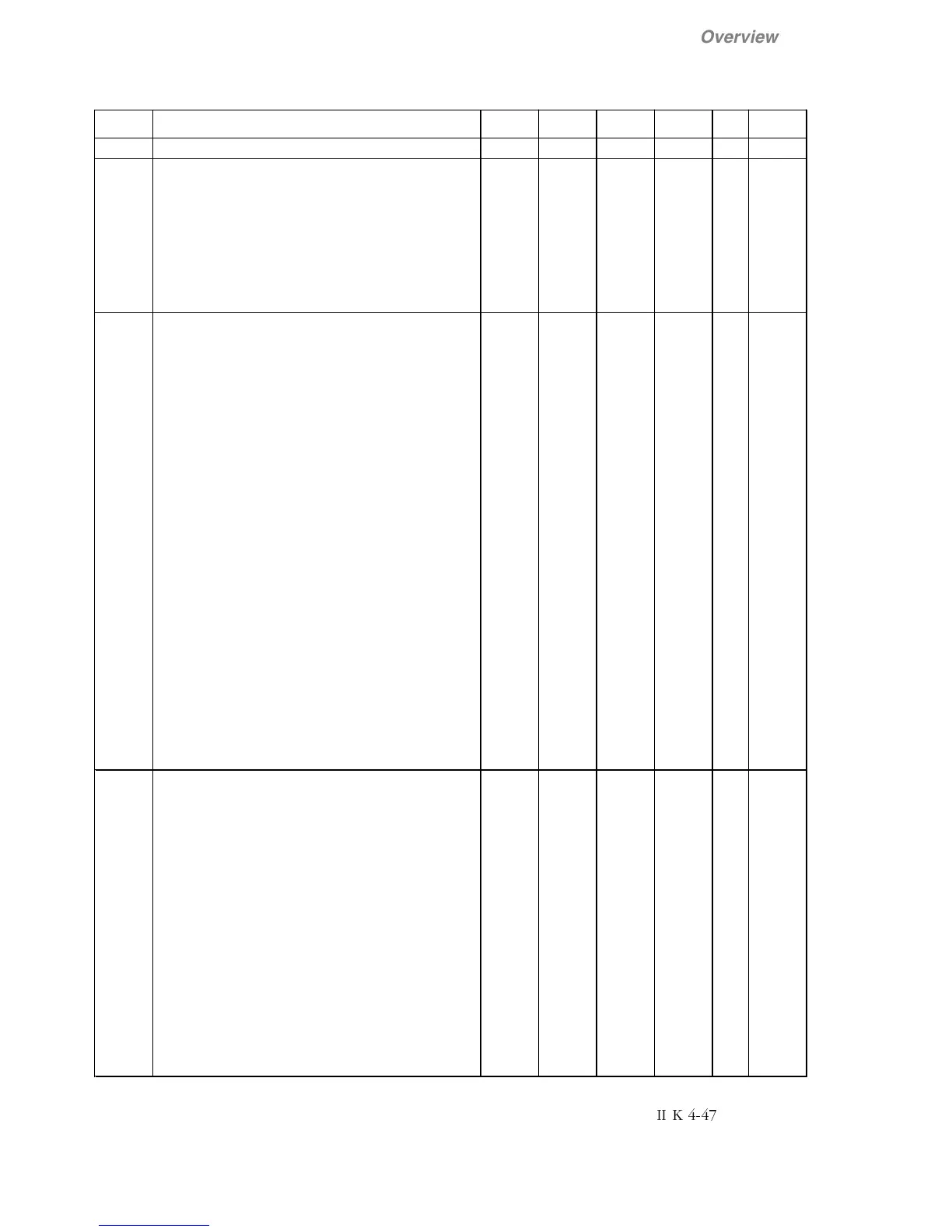II K 4-47
Overview of Software
ParNo. Parameter name and significance Min Max Default Unit (1)
custom.
setting
Grp 2 Operation Mode
2.01
Wizard
Macro Select
Selection of desired macro:
0 = Standard
1 = Man/Const Sp
2 = Hand/Auto
3 = Hand/MotPot
4 = Jogging
5 = Motor Pot
6 = ext FieldRev
7 = Torque Cntrl
070Text
x
2.02 Cmd Location
Selection of the desired command location. The com-
mand location which has been set controls the drive (ON
/ RUN / Reset / Eme Stop).
0 = Makro depend
Command Location is defined by selected macro. The
definition for macro 1…8 is Terminals.
1 = Terminals
Command location is Terminal X4:1…8. The functio-
nality of digital inputs DI1…DI8 is defined by selected
macro.
2 = Bus
Command location is a PLC connected to one of
serial interfaces Panel-Port or RS232-Port or Field-
bus Adapter. The drive will be controlled by Main
Control Word (allocation see chapter 7 Serial Inter-
face). During bus communication Emergency Stop
and Reset from terminal block are also effective.
3 = Key
Automatic switch over from Bus (2) to Terminals (1)
in case of communication faults. In this case it is
possible to control the drive via ON and RUN com-
mand from Terminals. The commands could be con-
nected to a key switch. When the switch will be clo-
sed the drive starts and accelerate to a speed defined
in parameter Fixed Speed (5.13), provided that
Speed Ref Sel (5.01) = Bus Main Ref. When the
switch will be opened and there are no longer com-
munication faults the command location switches
back to Bus.
030Text
x
2.03
Wizard
Stop Mode
Selection of the desired operating response to a Stop
command (controller blocking)
0 = Ramp - Motor decelerates in acc. to
Decel Ramp (5.10)
1 = Torque Lim - Motor decelerates in acc. to torque limit
2 = Coast - Motor coasts to zero speed.
Stop
command works
always
speed controlled independent
on current controller mode
Cur Contr Mode (3.14)
settings.
Response time of deceleration by
Ramp
or
Torque Lim
depends on optimization of speed controller. Therefore the
speed controller must be adjusted. If
Alt
ernative
Par
ameter-
set is Selected (5.21) for speed controller it’s also valid for
Stop
command. Only
Coast
is independend on speed con-
troller settings.
Disable Bridge 1 (9.19)
and
Disable Bridge 2 (9.20)
are
also effective during
Stop Mode
. If a bridge is disabled (lok-
ked) it’s not possible to brake the drive by using
Ramp
or
Torque Lim
. Use external wiring to make sure that bridges
are enabled for braking down the drive if necessary.
External
current / torque limitation via
analog input
or
serial
communication
doesn’t have any effect to
Stop Mode
.
020Text
x
(1) no chan