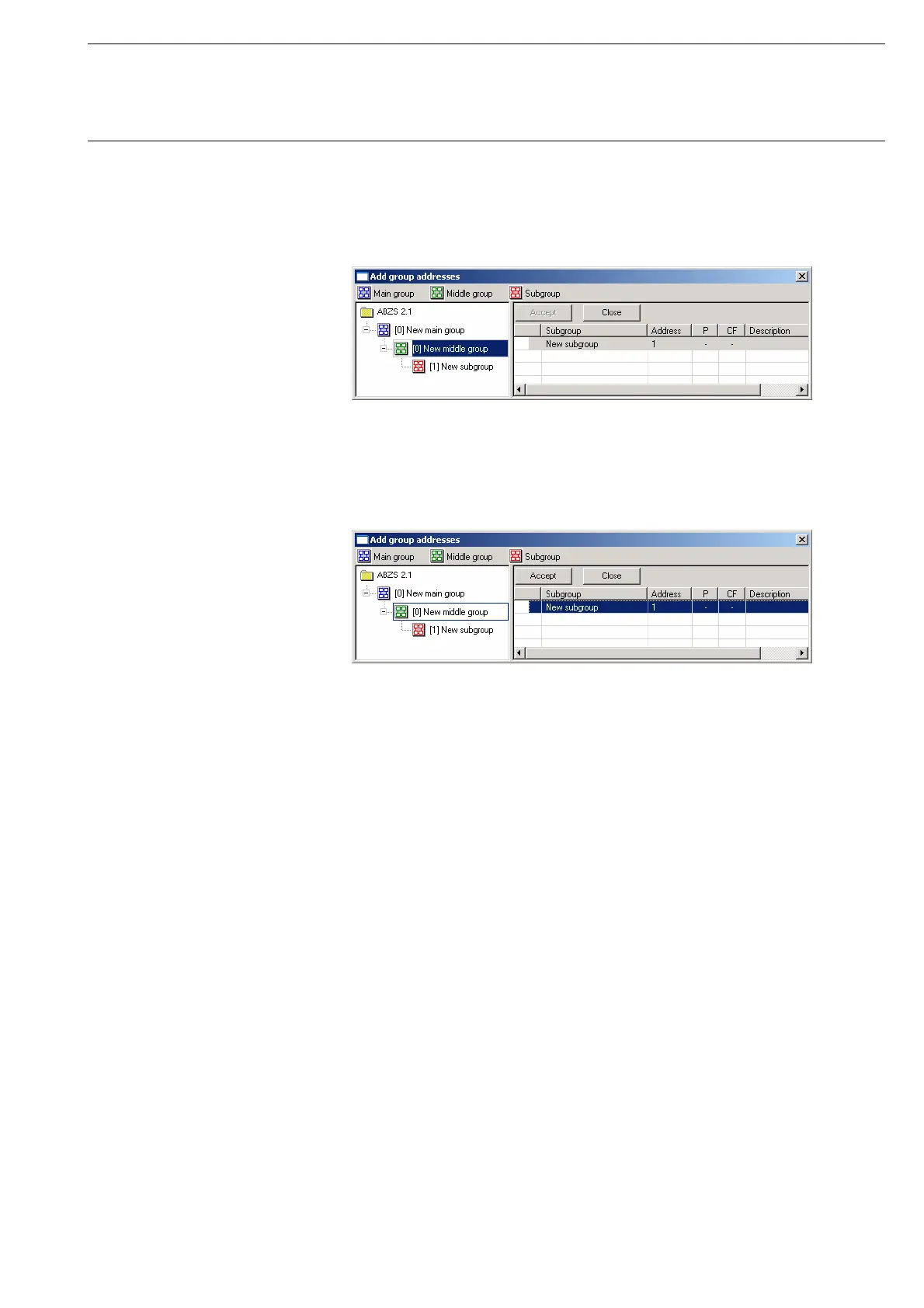Commissioning
© 2006 ABB STOTZ-KONTAKT GmbH 191
ABB i-bus
®
EIB / KNX
By marking New middle group in the left-hand window, the newly created
group address is visible in the right-hand window.
Fig. 181: Dialog window: “Group member, Middle group marked”
The Accept button is activated by clicking on the group address in the right-
hand window.
Fig. 182: Dialog window: “Group member, Subgroup marked”
The new group address is adopted in the following way:
- by double-clicking on the active group address or
- by pressing the right mouse button and selecting Accept in the pop-up
menu or
- by pressing the Accept button.
