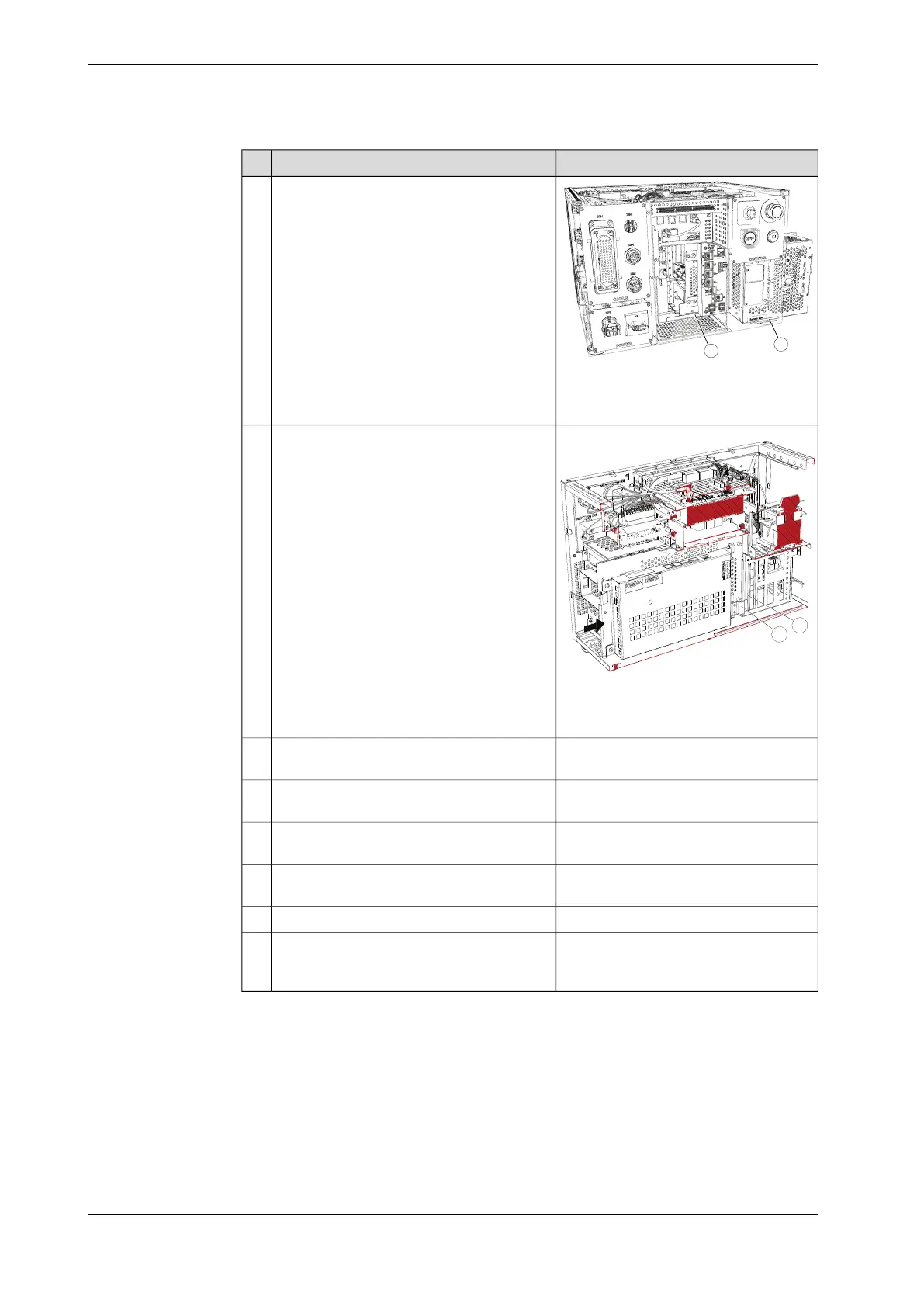Note/illustrationAction
xx1500000236
Slide the assembly plate with the computer
unit into the cabinet. The computer unit
should rest on guide structure 1. Guide
structure 2 should fit between the assembly
plate and the computer unit.
5
A Guide structure 1
B Guide structure 2
xx1500000233
Make sure the computer unit spring is
clipped on to the structure wall inside the
cabinet.
6
A Computer unit spring
B Structure wall
Tighten the assembly plate attachment
screws.
7
Fit the axis computer unit so that its latches
fit into the recesses of the assembly plate.
8
Tighten the axis computer unit attachment
screws.
9
Reconnect all connectors to the computer
unit.
10
Refit the cabinet cover.11
Perform the function tests in section Function
tests on page 118 to verify that the safety
features work properly.
12
142 Product manual - IRC5 Compact
3HAC047138-001 Revision: G
© Copyright 2009-2017 ABB. All rights reserved.
4 Repair
4.5 Replacement of computer unit
Continued