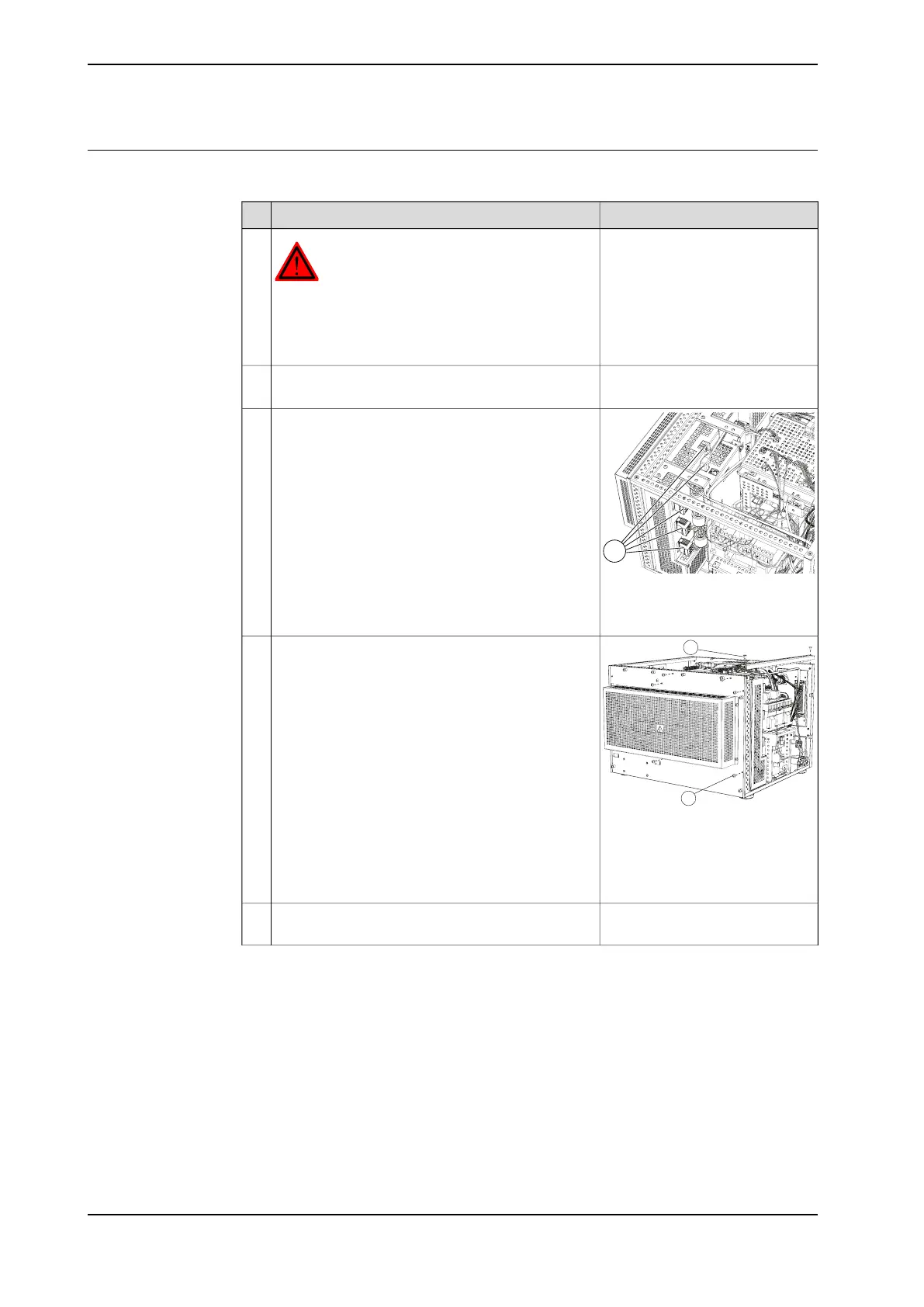Removal
Use the following procedure to remove the Main Drive Unit.
InformationAction
DANGER
Before commencing any work inside the cabinet,
please observe the safety information in section
DANGER - Make sure that the main power has been
switched off! on page 33.
1
See Opening the IRC5 Compact
controller on page 89.
Remove the cover of the cabinet.2
xx1400002850
Disconnect the connectors on the top and on the
left on the Main Drive Unit.
3
A Connectors on the Main
Drive Unit
xx1400001619
Remove the six attachment screws in the back of
the controller.
4
A Attachment screws for
Main Drive Unit
B Attachment screws for
support bar
Remove the support bar by removing the two attach-
ment screws.
5
Continues on next page
166 Product manual - IRC5 Compact
3HAC047138-001 Revision: G
© Copyright 2009-2017 ABB. All rights reserved.
4 Repair
4.12 Replacement of drive unit
Continued