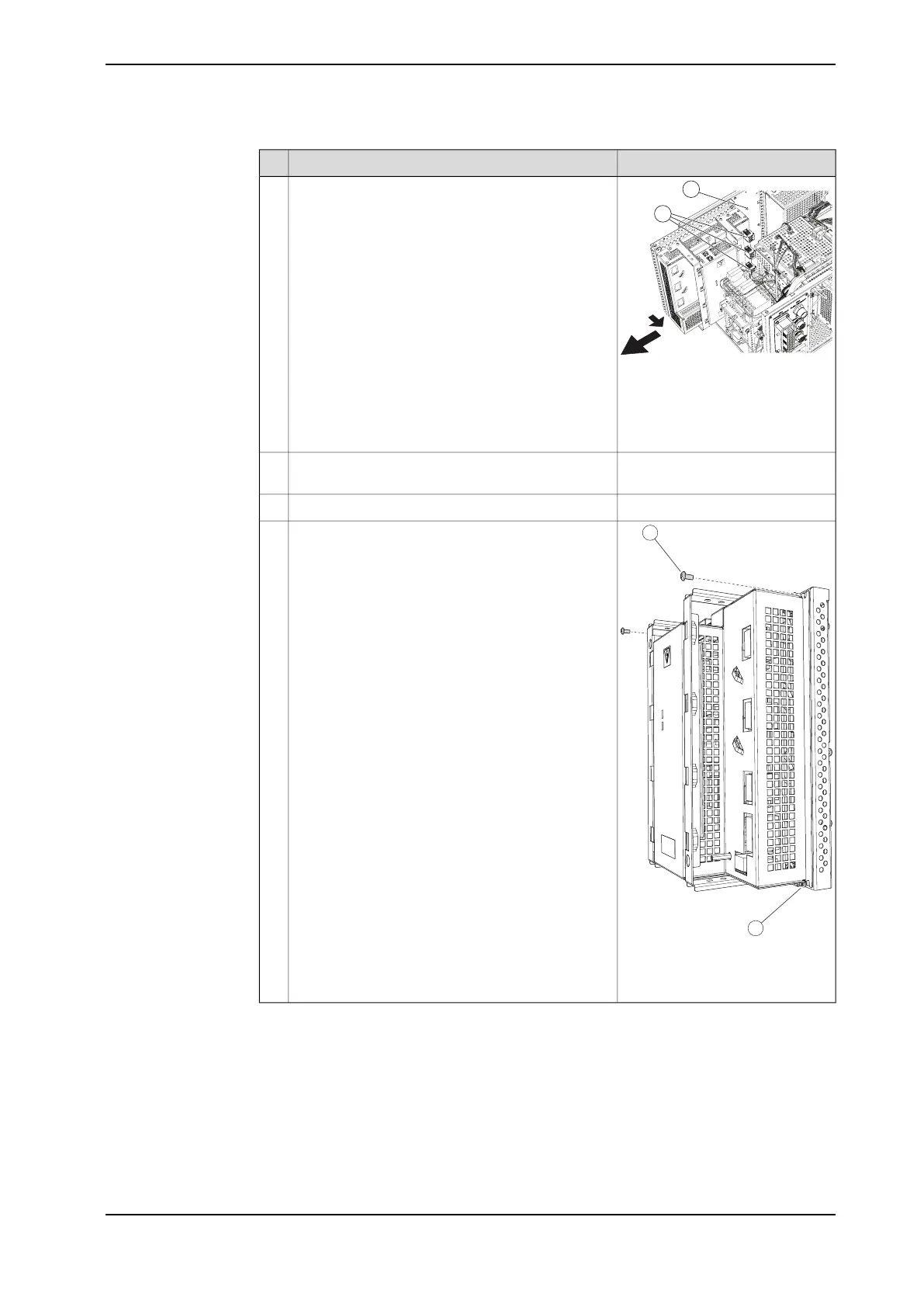InformationAction
xx1400002851
Push the Main Drive Unit out from the back of the
controller to get free from the screws in the back
plane. Then slide the Main Drive Module half way
out.
6
A Screws sticking out of the
back plane of the controller
B Connectors on the Main
Drive Unit
Disconnect the connectors from the right side of
the Main Drive Unit.
7
Remove the Main Drive Unit from the controller.8
xx1400001450
Loosen the two lower attachment screws, and re-
move the two upper screws, to remove the drive
unit from mounting frame.
9
A Upper attachment (2 pcs.)
B Lower attachment (2 pcs.)
Continues on next page
Product manual - IRC5 Compact 167
3HAC047138-001 Revision: G
© Copyright 2009-2017 ABB. All rights reserved.
4 Repair
4.12 Replacement of drive unit
Continued