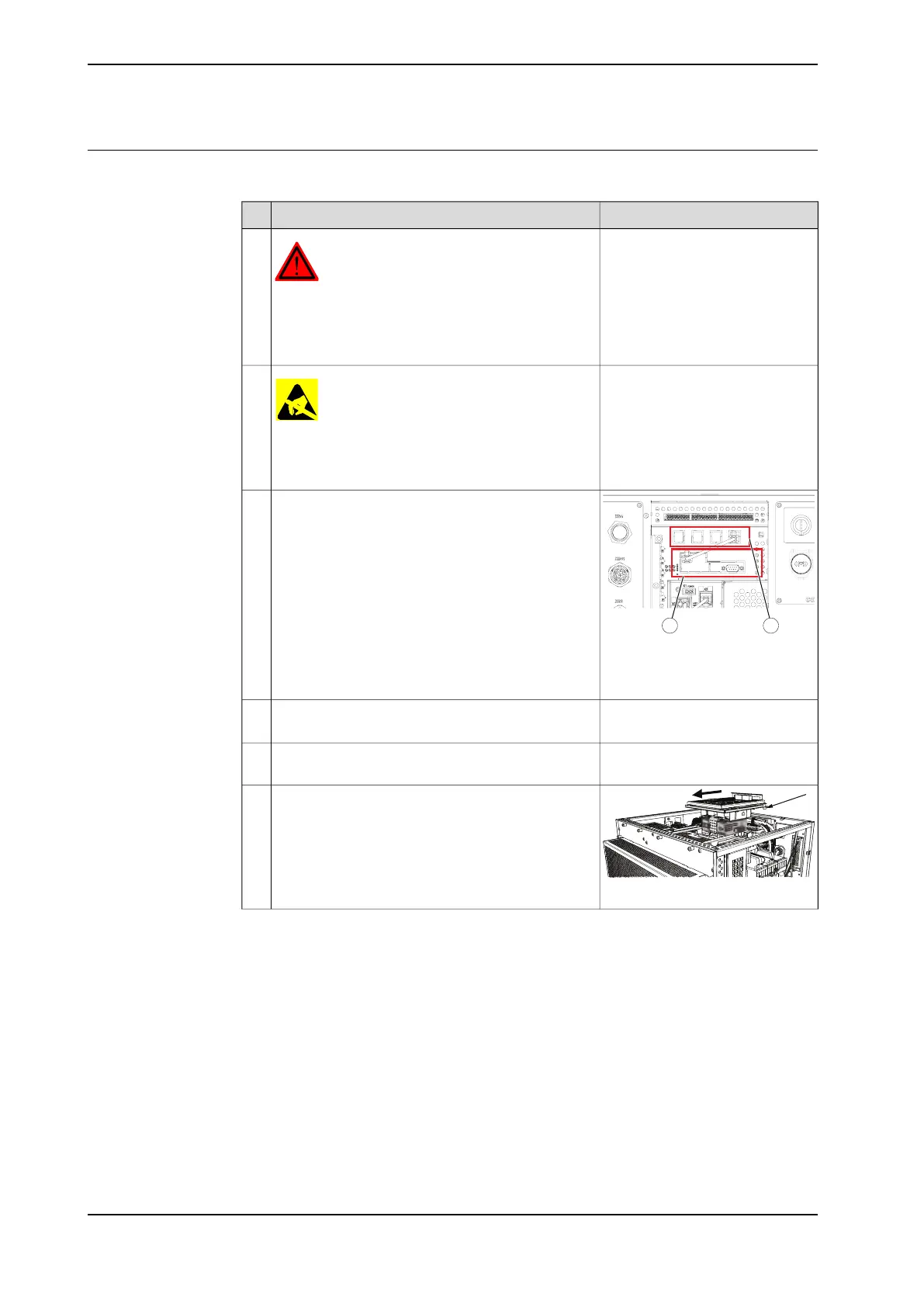Removal
Use this procedure to remove the Remote Service box.
InformationAction
DANGER
Before commencing any work inside the cabinet,
please observe the safety information in section
DANGER - Make sure that the main power has been
switched off! on page 33.
1
ELECTROSTATIC DISCHARGE (ESD)
The unit is sensitive to ESD. Before handling the
unit please read the safety information in the section
WARNING - The unit is sensitive to ESD! on page 34
2
xx1400002787
A Remote Service contacts
B Ethernet switch contacts
On the cabinet front, disconnect the connectors
from the Remote Service contacts.
If you have an Ethernet switch, disconnect the
connectors from this as well.
3
See Opening the IRC5 Compact
controller on page 89.
Remove the cover of the cabinet.4
Disconnect all connectors from the safety board,
Remote Service box, and Ethernet switch.
5
xx1400001462
Remove the two attachment screws, and push the
safety board unit backwards to release the latches.
6
Continues on next page
182 Product manual - IRC5 Compact
3HAC047138-001 Revision: G
© Copyright 2009-2017 ABB. All rights reserved.
4 Repair
4.17 Replacement of Remote Service box
Continued