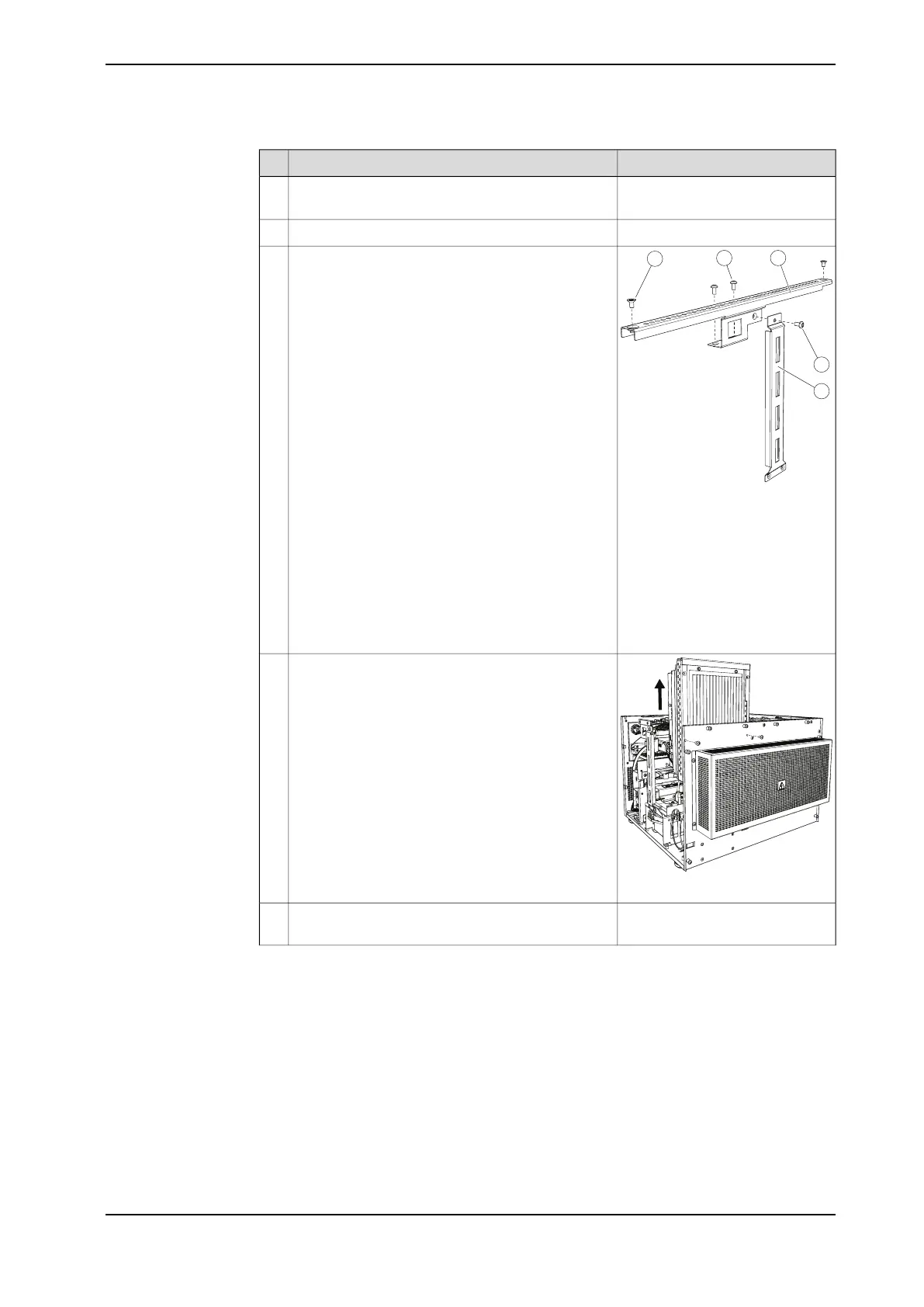Note/IllustrationAction
See Opening the IRC5 Compact
controller on page 89.
Remove the cover of the cabinet.2
Disconnect all connectors from the unit.3
xx1400001468
Remove the right side beam, according to illustra-
tion.
4
• A: torx counters head
screw (2 pcs)
• B: torx pan head screw (2
pcs)
• C: beam
• D: torx pan head screw
(support)
• E: support
xx1400001467
Remove two attachment screws in the back of the
controller, to loosen support bracket.
5
Pull the system power supply with support bracket
straight up.
6
Continues on next page
Product manual - IRC5 Compact 193
3HAC047138-001 Revision: G
© Copyright 2009-2017 ABB. All rights reserved.
4 Repair
4.19.2 Replacement of system power supply
Continued