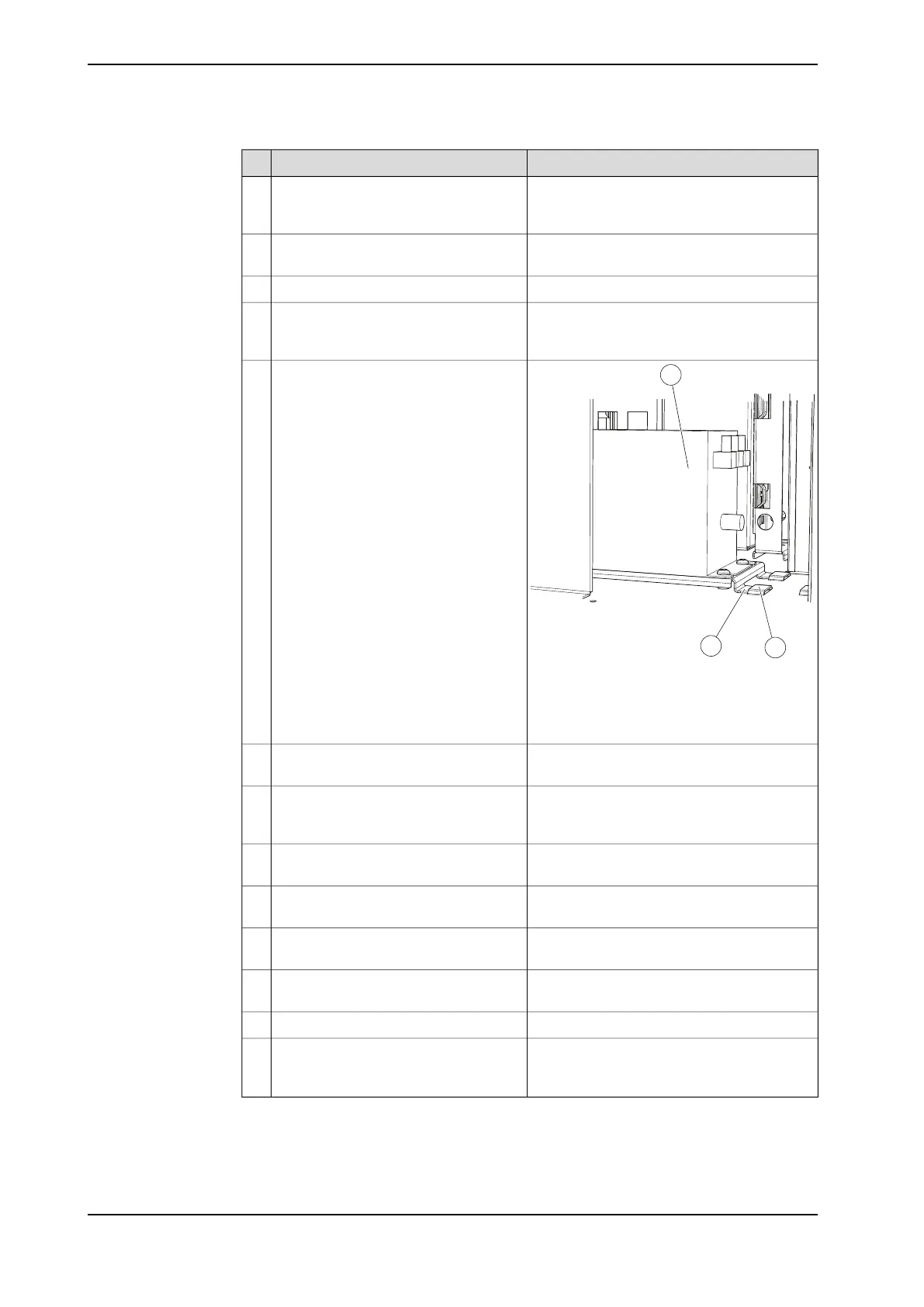Note/illustrationAction
Fit the line filter in position on the sup-
port bracket and secure the four attach-
ment screws.
2
Reconnect the ground cable to the sec-
ondary side of the line filter.
3
Slide the line filter into the controller.4
Reconnect the cables to L1, L2 and
ground connection on the primary side
of the line filter.
5
xx140000XXXX
Refit the line filter unit by fitting the
latches into the recesses.
6
A Line filter
B Latches
C Recess
Secure the line filter unit with two attach-
ment screws.
7
Reconnect the cables to L1' and L2'
connections on the secondary side of
the line filter.
8
Refit the safety board unit with its two
attachment screws.
9
Reconnect all connectors to the safety
board unit.
10
Reconnect connector X1 to the system
power supply.
11
Reconnect the ground connection under
the system power supply.
12
Refit the cabinet cover.13
Perform the function tests in section
Function tests on page 118 to verify that
the safety features work properly.
14
200 Product manual - IRC5 Compact
3HAC047138-001 Revision: G
© Copyright 2009-2017 ABB. All rights reserved.
4 Repair
4.19.3 Replacement of line filter
Continued