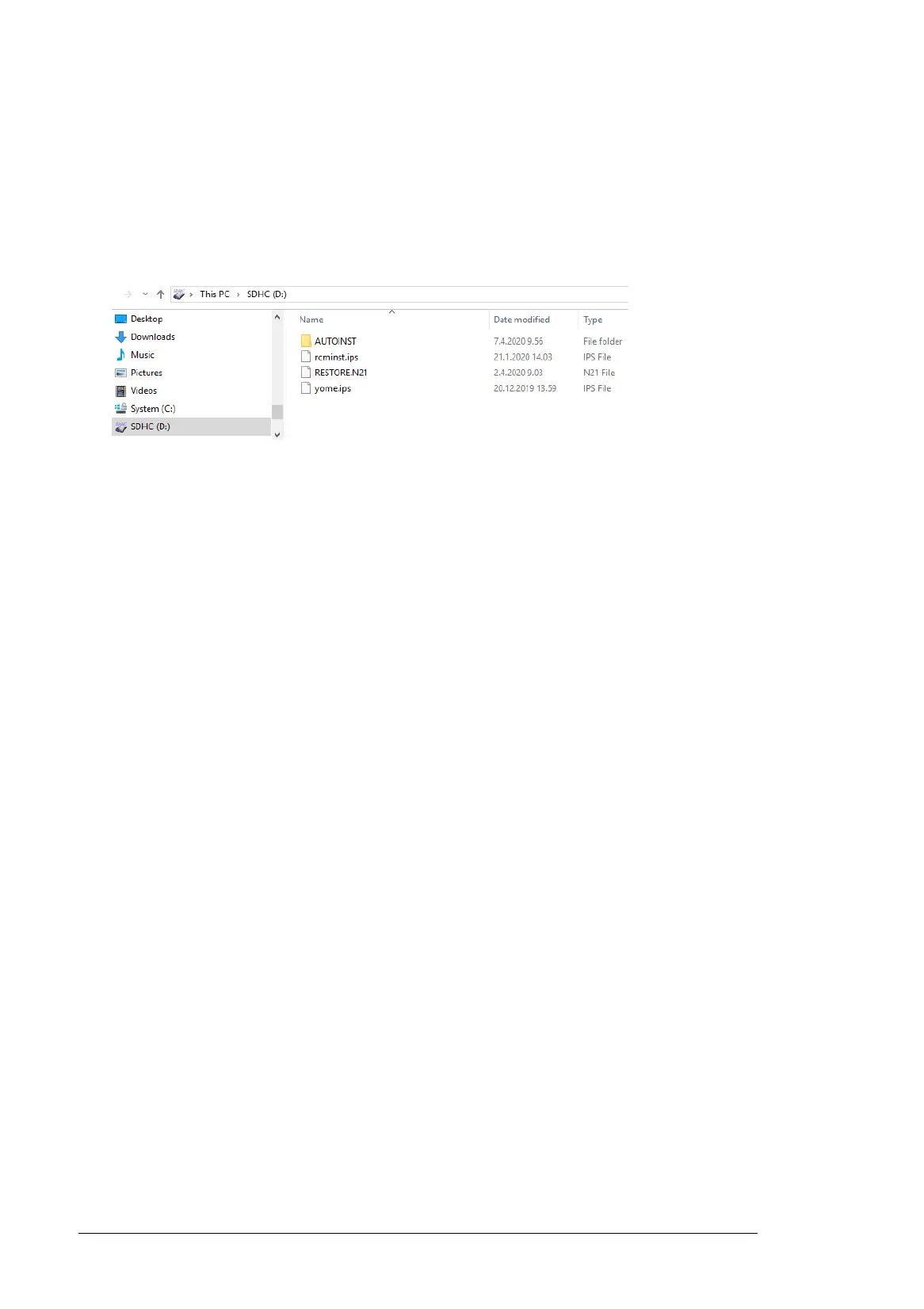28 First access to the NETA-21 User interface and Firmware update
In brief, the steps for NETA-21 firmware update are as follows:
1. Select the (restore) image to download.
2. Select the (IPS) packages to install.
3. Put the files on a SD card.
Note: Unzip the downloaded files and copy only the .N21 / .NTU / .IPS files to SD
memory card root folder. Do not add any sub folders.
4. Start NETA-21 again.
Notes:
• Loading the firmware can take up to 10 minutes. Do not power off NETA-21 or
remove the SD card during this time.
• You can continue the configuration when the STAT LED on the NETA-21 stops
blinking and turns from yellow to green.
• In the SD card, NETA-21 pre-generated folders such as AUTOINST might be
available.
5. Log on to NETA-21. If required, use the button activated DHCP server mode.
6. If the PC was connected to the ETH1 port of NETA-21 by using the button activated
DHCP server mode, perform step no. 4 in the section Connecting a local PC to NETA-
21 operating as a DHCP server on page 24. This needs to be performed after the
firmware update to stay connected and verify the commissioning.