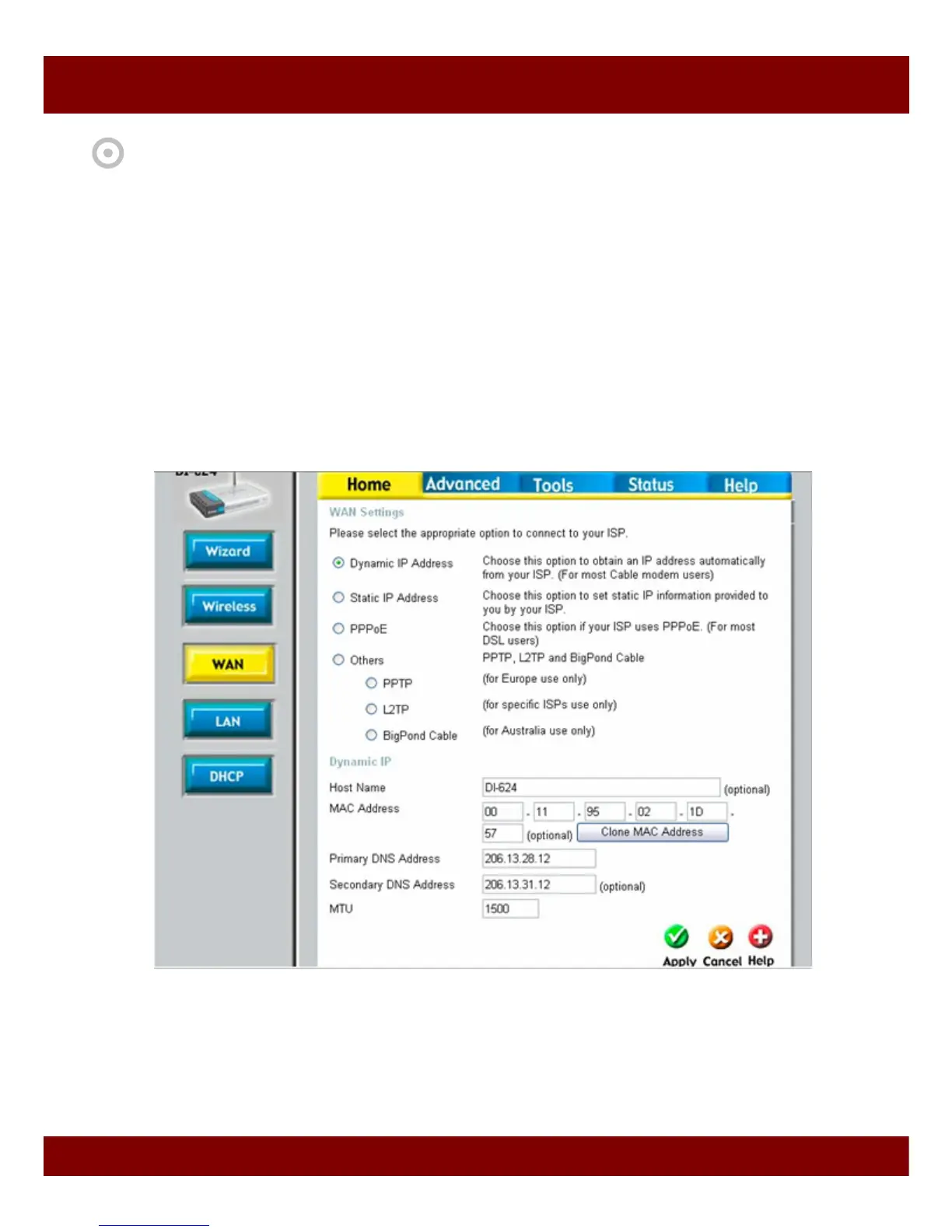Real Time Triplex Stand Alone DVR
23
CHAP 2. INSTALLATION
4.3 Router Configuration
If your DVR is connected to network through Router, you should configure Router properly.
There are 3 steps as follows.
1. WAN Setting
2. DHCP Setting
3. Virtual Server Setting
And 3 Routers from D-Link, Net Gear and Linksys are quoted as examples in this manual.
4.3.1 WAN Setting
When you connect to your Router, you can find menu for Wan setting. Please confirm the WAN
setting. If you are using DSL service, you should select PPPoE, and you will see sub-menu to
type in DSL user name and password.