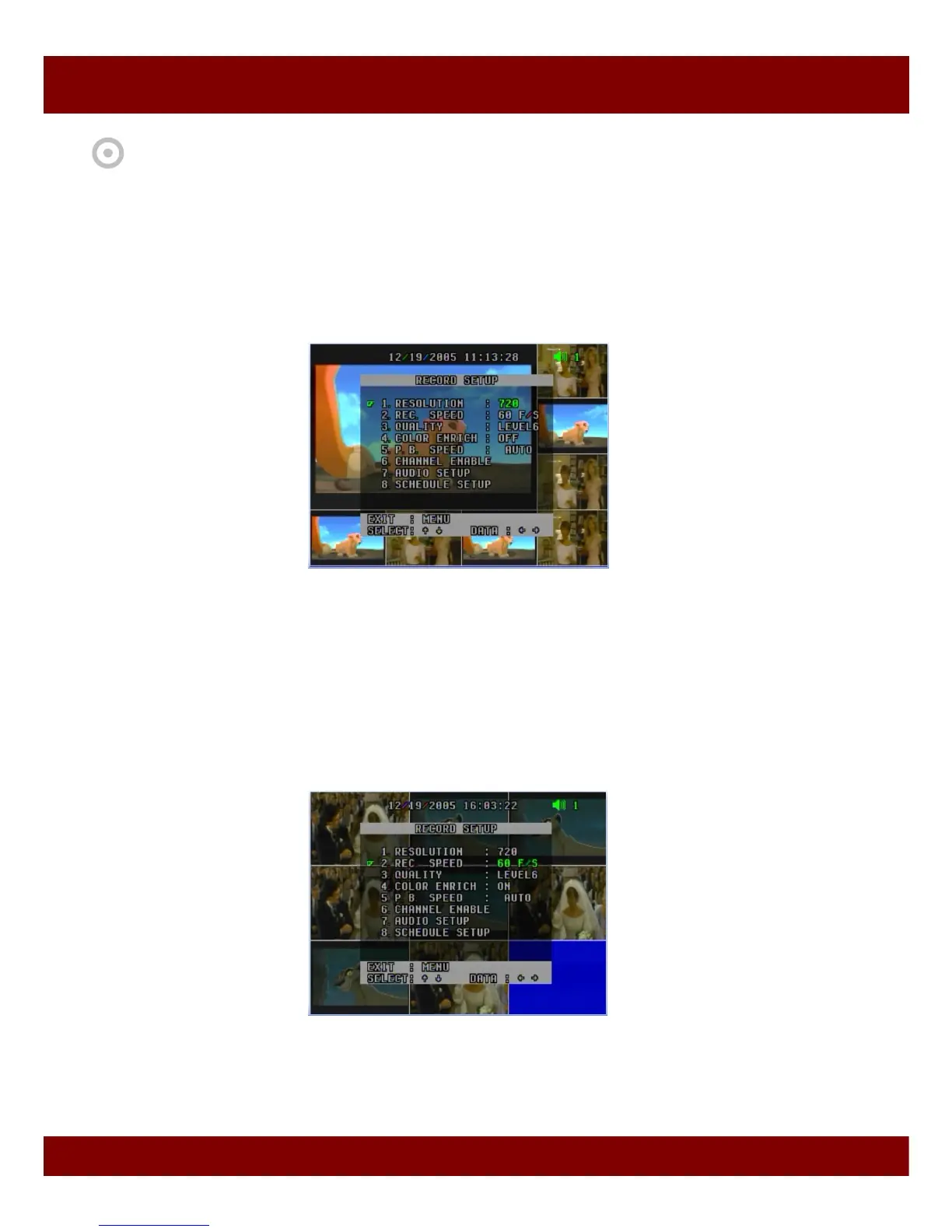Real Time Triplex Stand Alone DVR
49
CHAP 3. SETUP MENU
5. Record Setup
Here you can set recording options.
5.1 Record Type 720 / 360
There are two recording modes: 720x240 and 360x240.
If you set it to 720 mode, DVR records the full size videos of 16 different channels.
If you set it to 360 mode, DVR records the half size videos of 16 different channels.
5.2 Record Speed 1~60 F/S, 120F/S (only available in 360 mode)
You can select various recording speed in field per second (F/S).
60 F/S in 720 mode means that it records 60 images per second.
Higher field per second requires more HDD space.
Depending on NTSC or PAL mode, range of fps available varies.
NTSC and PAL have the following fps available:
- NTSC : 1~120 F/S
- PAL : 1~100 F/S
5.3 Quality Level 1~6
It is to set video recording quality of level 1~6. 6 is the highest quality.
Higher video quality, more HDD space required.
