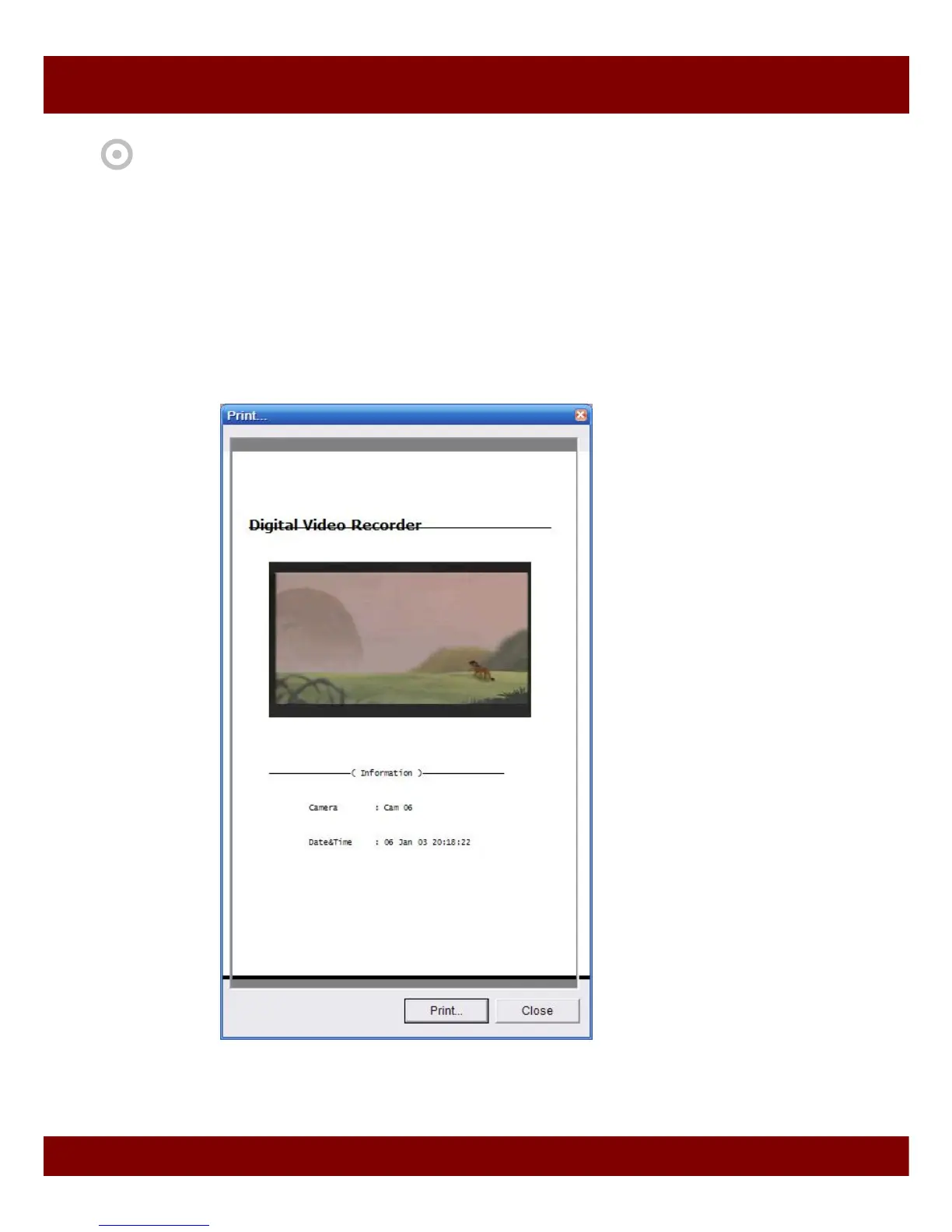Real Time Triplex Stand Alone DVR
76
5.6 Snap shot and Print
This mode enables you to capture and print video.
CHAP 10. NETWORK VIEWER
• To save video and print it,
1. Select any channel and click right button of your mouse.
2. Then you will see 3 sub-menu.
3. You can capture one channel or all available channels in JPEG format, also you can print it
using the default printer which is registered in your PC.