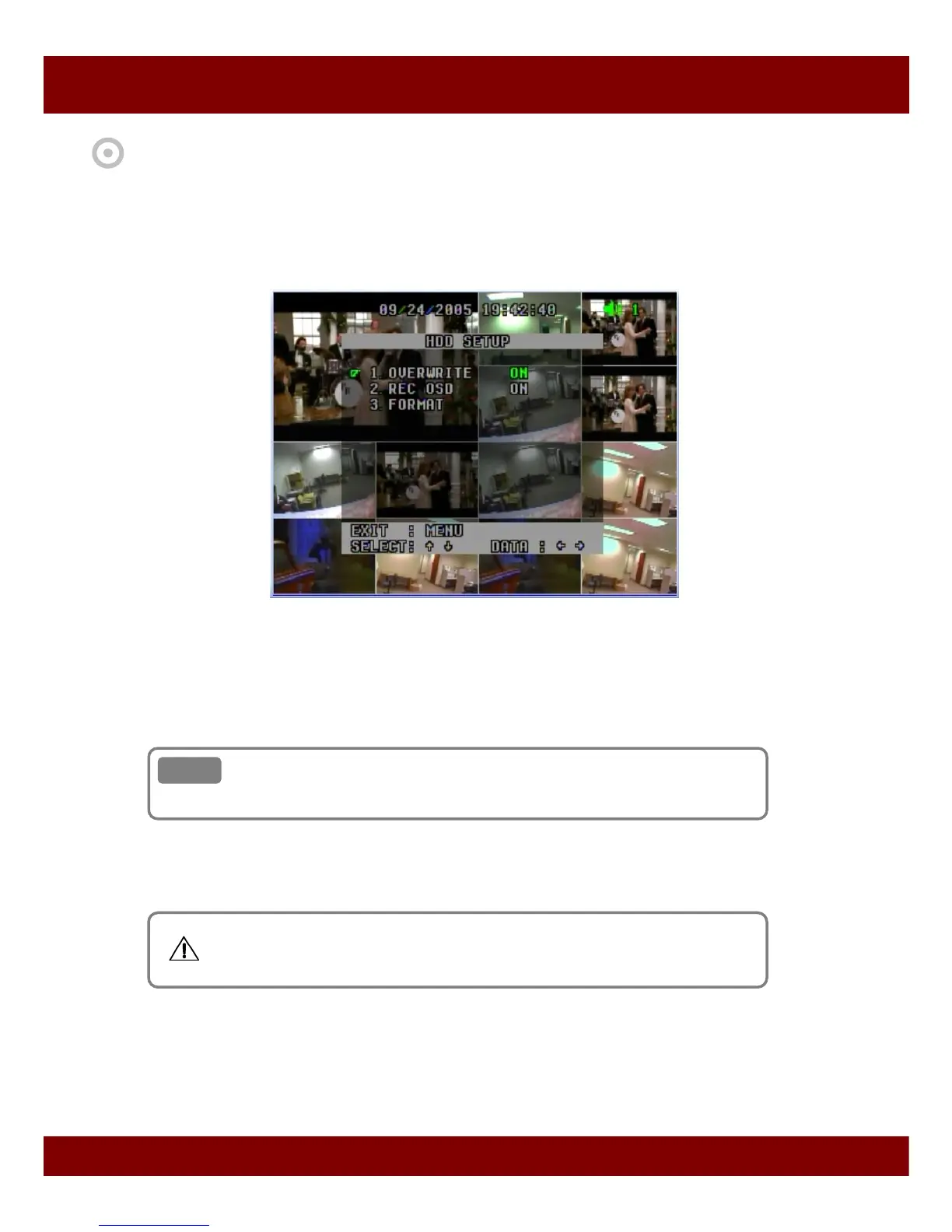Real Time Triplex Stand Alone DVR
33
CHAP 3. SETUP MENU
2. System Setup
1) Overwrite ON/OFF
To enable (ON) or disable (OFF) to overwrite HDD.
2) Record OSD ON/OFF
To show “REC” in green in the right bottom of screen during recording mode.
-“MA-REC“ shows videos are recorded in master hard disk.
-“SL-REC” shows videos are recorded in slave hard disk.
3) Format
To format the HDD, press ENTER button and then select YES.
• To return to main menu, press MENU button.
2.1 HDD Setup
This menu enables HDD setup.
Note
Note
You have to make sure of it before HDD format.
Once HDD formatted, you will not be able to retrieve any video that has
been recorded previously.