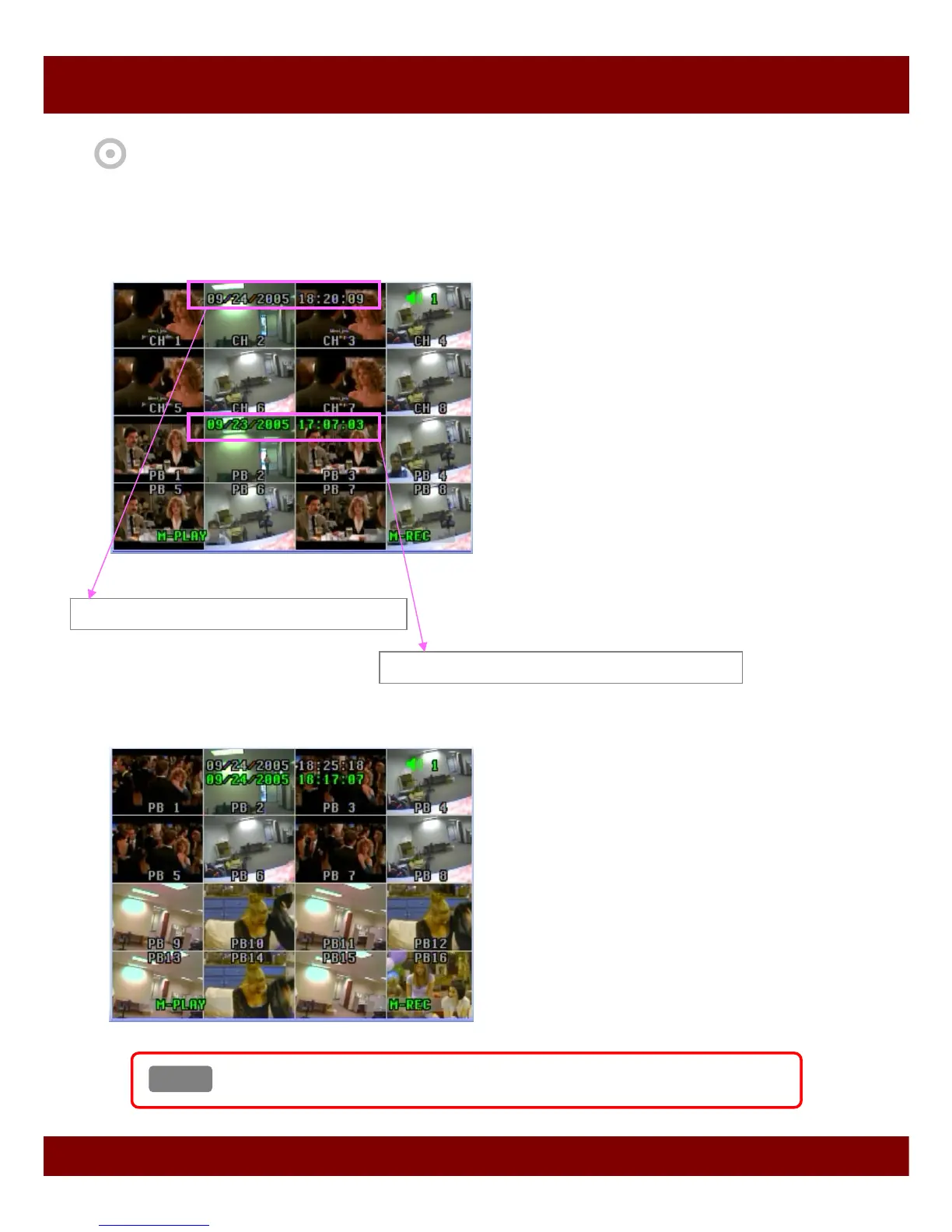Real Time Triplex Stand Alone DVR
61
CHAP 7. PLAYBACK - TRIPLEX FUNCTION
You can now experience triplex function (simultaneous recording, playback and network transmission)
with our new line of Digital Video Recorders.
- Press TRI button in live or recording mode, then
you will see 1~8 live channels and 1~8 PB
channels.
To start playback, press PLAY button, then PB
channels will display continuing last retrieved video.
- To see 9~16 channels live display and playback,
press Up/Down button.
- To distinguish live and playback channels in one
screen, channel names of playback are displayed
as PB 1~16.
Date/Time in white means current real-time.
Date/Time in green means playback date/time.
-If you press channel button in this mode, you can
see the full channel video of playback mode in the
screen.
- To see all 16 channels playback, press PB button,
and to go back to Triplex mode, press TRI button.
- To exit to live display mode, press Multi button.
To switch the hard drive between Master and Slave, press All button
(remote control unit) or SER (front panel) in one of three sub-search menu.
Note
Note