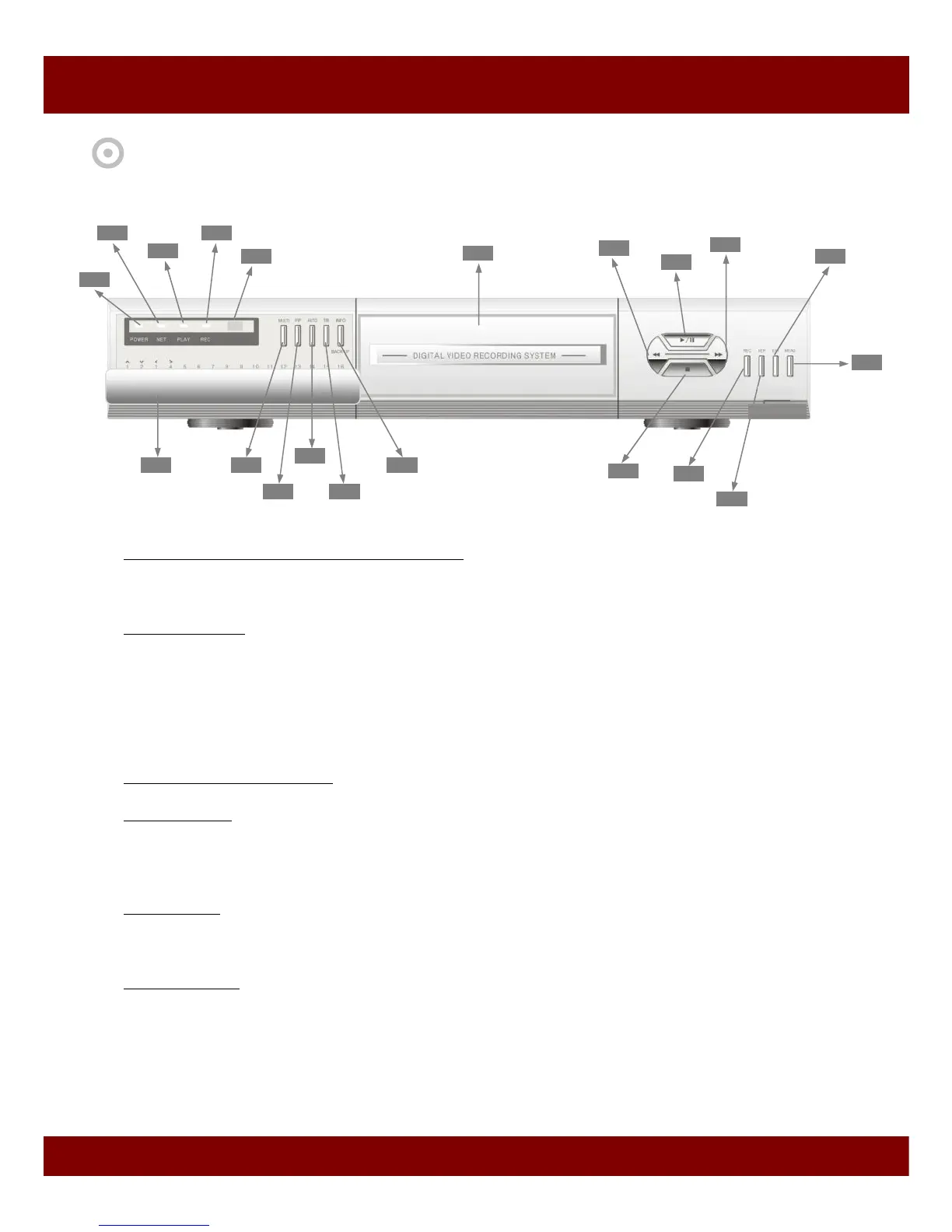Real Time Triplex Stand Alone DVR
14
5. Front Panel
1. 1 to 16 Channel Selection / Direction Button
• To select a channel to be viewed as full-size screen during live display or playback.
• To navigate, press Up(1) / Down(2) / Left(3) / Right(4).
2 ~ 5. LED Signs
• There are four LED signs that indicate current status.
2. POWER : DVR power status
3. NET : ON means connection status via network.
If someone accesses the DVR via network, LED light turns on.
4. PLAY : ON means the DVR is in playback mode.
5. REC : ON means the DVR is recording mode.
6. Remote Controller Sensor
7. Multi Button
• It converts to live display mode directly.
• To surf various live display modes like 16CH, 13CH, 9CH, 8CH, 6CH and 4 CH display
by pressing the button repeatedly.
8. PIP Button
• To convert to PIP mode (Picture in Picture ).
• To surf various PIP modes like 1PIP, 2PIPs and 3PIPs by pressing the button repeatedly.
9. AUTO Button
• To convert to auto switch mode.
• If you press AUTO on the front panel, channels will be automatically switched as follows.
- Ch1 -> Ch2 -> Ch3 ->….-> Ch14 -> Ch15 -> Ch16 -> 16Ch in CIF -> Ch1 -> Ch2 …
keeping this order until you press Auto button again to release the function.
CHAP 1. INTRODUCTION
20
1
2
3
4
5
6
7
8
9
10
11
12
13
14
15
16
17
18
19
