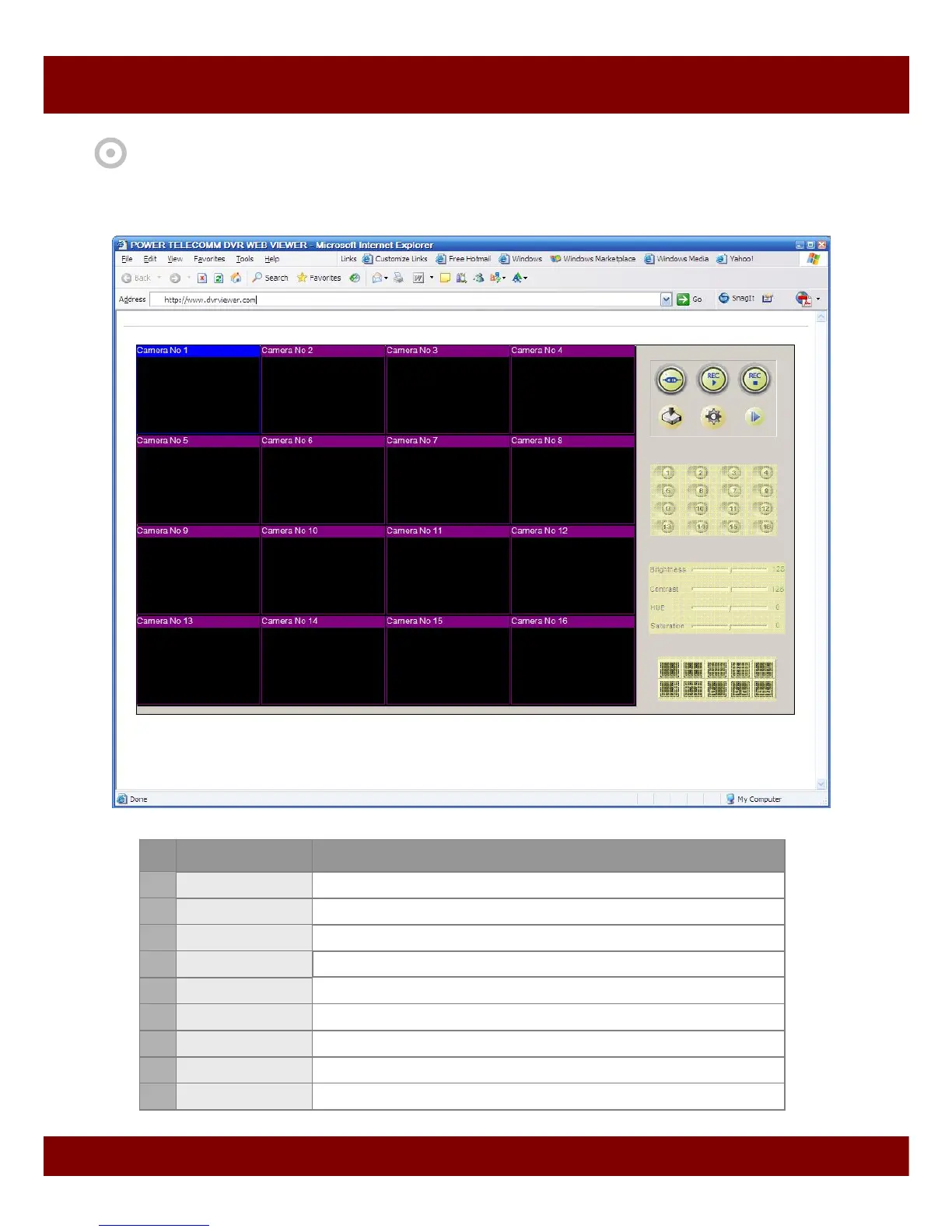Real Time Triplex Stand Alone DVR
79
5. Functions and Network Setup
1
2
3
456
7
8
9
CHAP 11. WEB VIEWER - CONNECT DVR VIA WEB BROWSER
No Names Description
1
Log In Connect to DVR
2
Record Start
3 Record Stop
DVR record stop
4
Record coming video from DVR, Record Start/Stop toggle
5 Image Capture Still image capture in JPEG format
6 Playback
Playback videos in DVR and local PC
8 Video Adjustment
Adjust Brightness, Contrast, Hue and Saturation for each channel
7 Channel Selection
Select channel for each video window
9 Display Mode
Select display mode
DVR record start
Record into PC