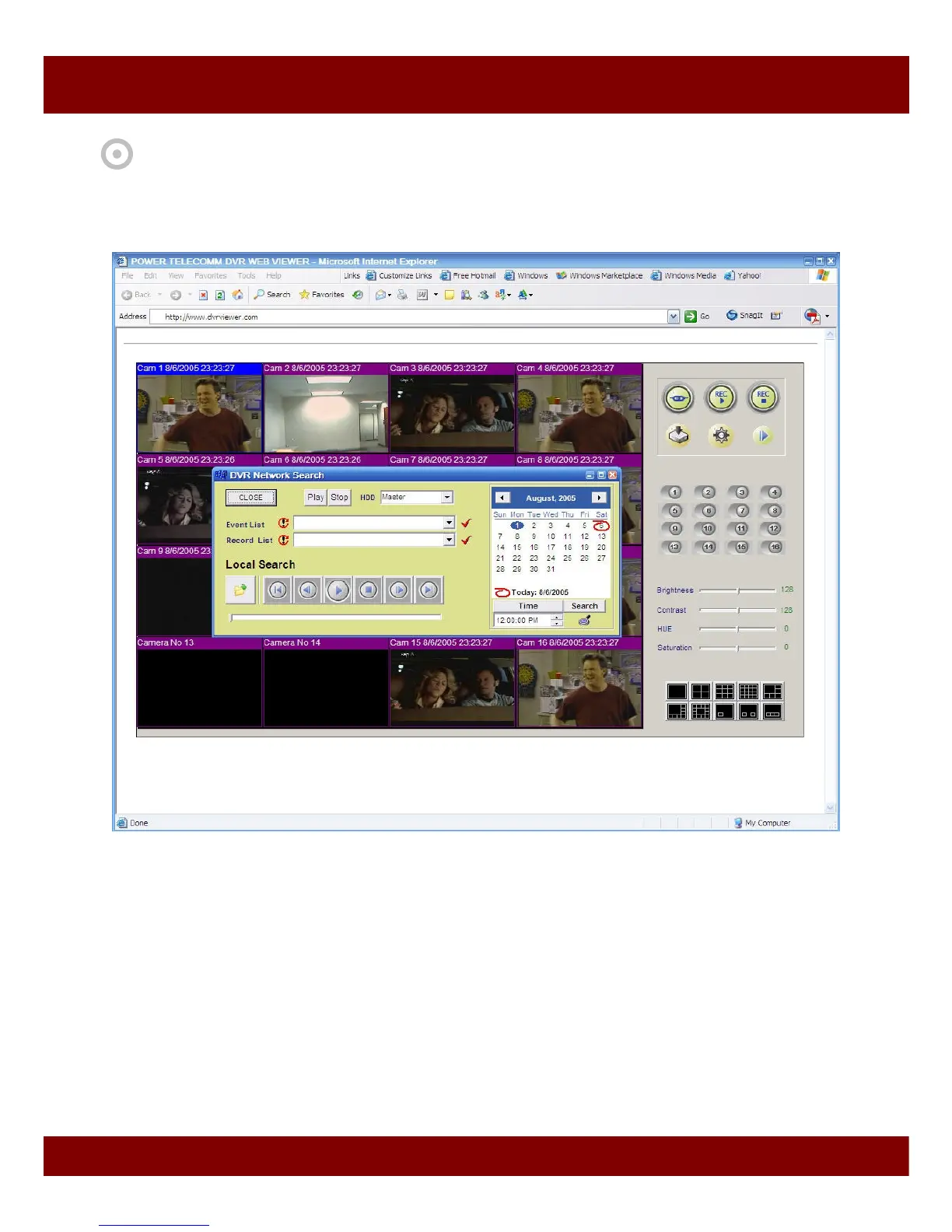Real Time Triplex Stand Alone DVR
81
7. Playback
CHAP 11. WEB VIEWER - CONNECT DVR VIA WEB BROWSER
To retrieve video from DVR or local PC,
1. Press Playback button, then you will see sub window.
2. You can retrieve video from DVR in 3 different ways.
- Select master or slave HDD of DVR.
- Press Event List button, to get sensor, motion and network driven recording list.
- Press Record List button, to get schedule and manual recording list.
- Set Calendar and time, to get recording list of a specific time period.
- Press Play and Stop button to start and stop playback.
3. You can retrieve video from local PC.
- Press directory button, to designate the video file in your PC.
- Use 6 buttons for Go-to-start, Reverse frame advance, Playback, Stop, Forward frame advance
and Go-to-end.