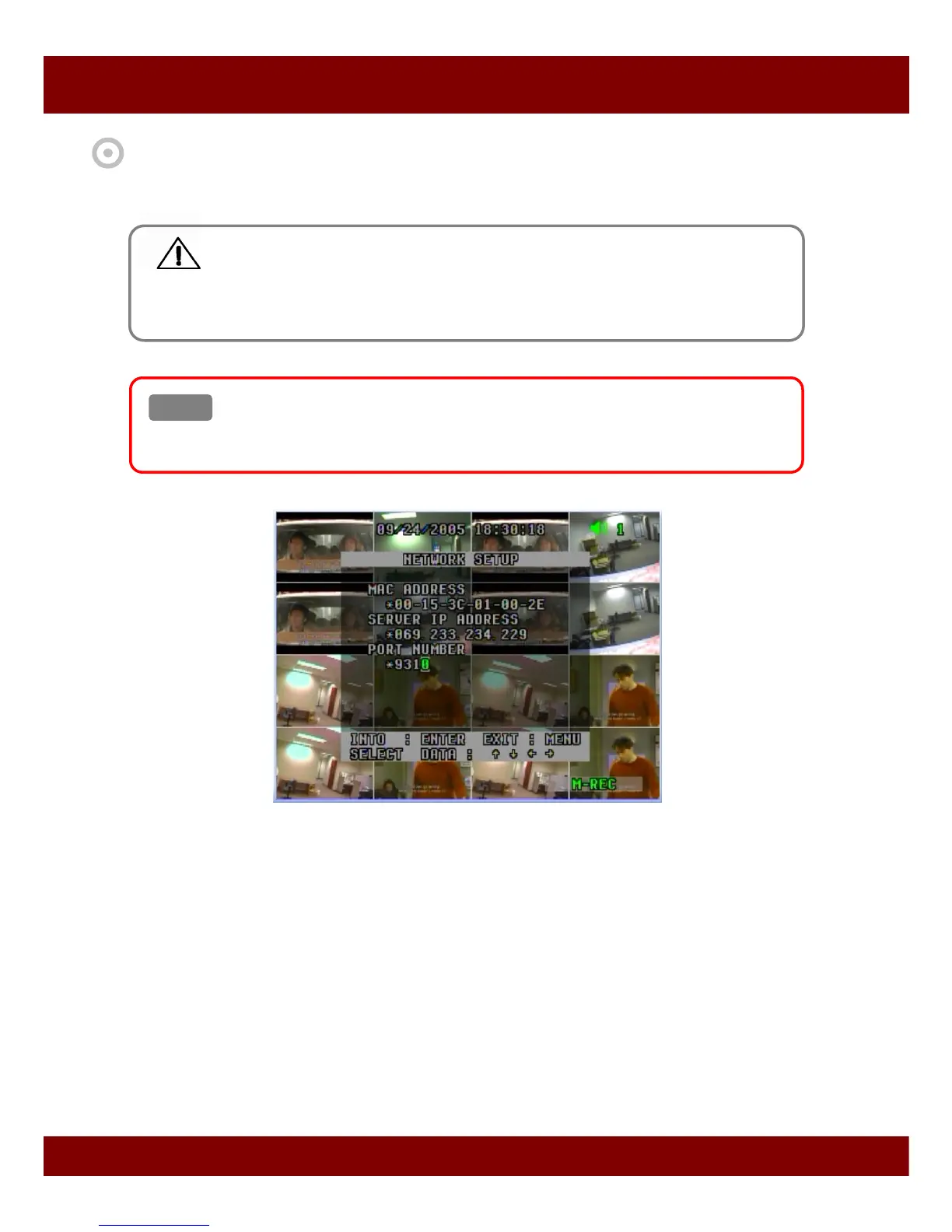Real Time Triplex Stand Alone DVR
53
CHAP 3. SETUP MENU
To check and change Mac. Address, Network Server IP and Port number of
your DVR, press CH6 button in network setup mode.
The main reason of hidden menu of Mac. Address, Network Server IP and Port
number is to prevent accidental changes by the user.
Note
Note
1. we would like to recommend you to check your local Firewall or personal
network security programs. Sometimes they block certain ports for network
security purpose.
2. If you don’t have right information about network configuration, please contact
your network administrator.
