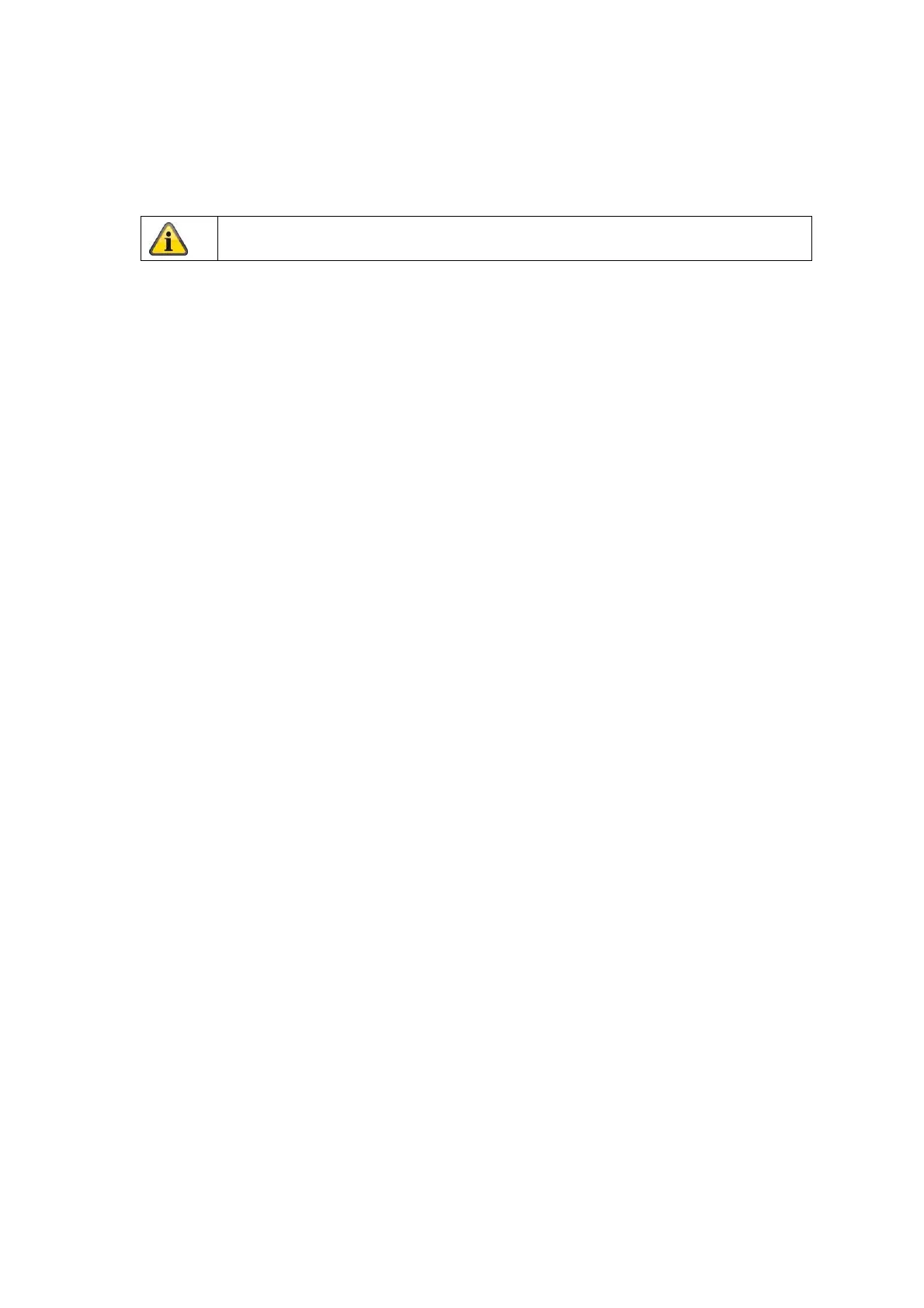100
Firmware / Firmware Directory
Select the file or path to update the camera with new firmware.
Status
Display of the update status.
8.2.2.2 Protocol
In this item, log information of the camera can be displayed. An SD card must be installed in the camera for
log information to be saved.
8.2.2.3 System maintenance
Activate additional light:At this point, the integrated infrared light of the optical camera part can be
deactivated.
8.2.2.3 VCA Resource Type
Not used. This camera series only offers the option "temperature measurement + behavioural analysis"
(behavioural analysis = VCA).
8.2.2.5 Safety Audit Protocol
This log shows more details about the accesses of clients to the camera. This list can be exported as an
Excel file.
Alternatively, the log information can be sent directly to a TCP server (log server) (e.g. using the software
"Hercules SETUP utility" from "HW-group.com").
Furthermore, it is possible to create a self-signed certificate or upload a CA certificate on this menu page.
Accept the settings you have made by clicking on "Save".
