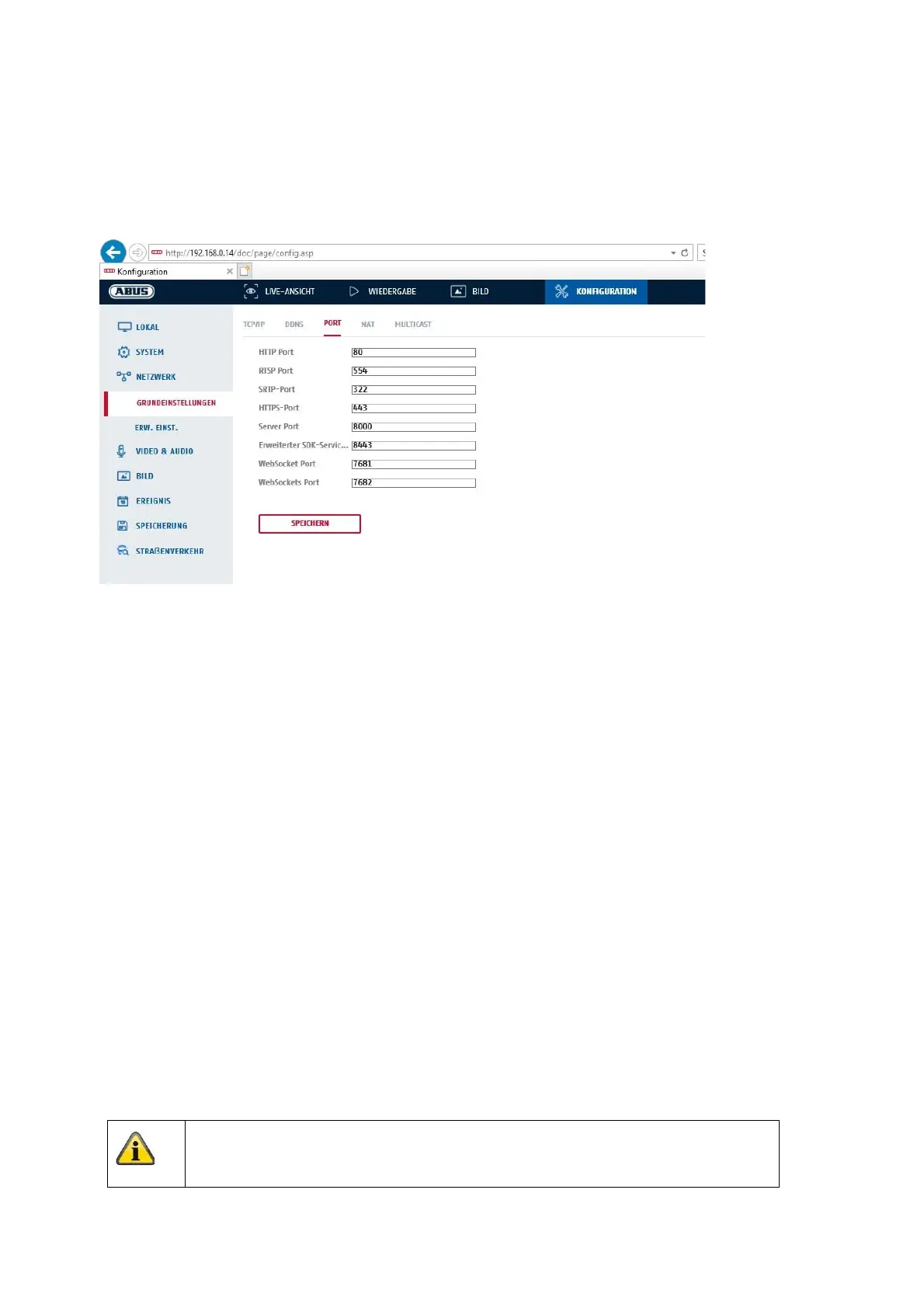107
Password: Password of the account with the DDNS service provider (ABUS server account
password).
8.3.3 Port
If you want to access the camera externally, the following ports must be configured.
HTTP port
The default port for HTTP transmission is 80. Alternatively, this port can be given a value in the range
1024~65535. If there are several cameras in the same subnet, each camera should have its own unique
HTTP port.
RTSP port
The default port for RTSP transmission is 554. Alternatively, this port can be given a value in the range
1024~65535. If there are several cameras in the same subnet, each camera should have its own unique
RTSP port.
HTTPS port
The default port for HTTPS transmission is 443.
Server Port
The default port for SDK transmission is 8000. Communication port for internal data. Alternatively, this port
can be given a value in the range of 1025~65535. If there are several IP cameras in the same subnet, each
camera should have its own unique SDK port.
Extended SDK Service Port
This port is required for encrypted communication as an alternative to the server port.
WebSocket Port / WebSocket(s) Port
These ports are used for video display in browsers such as Google Chrome or Mozilla Firefox. The installation
of a second web plug-in is necessary for this.
Accept the settings you have made by clicking on "Save".