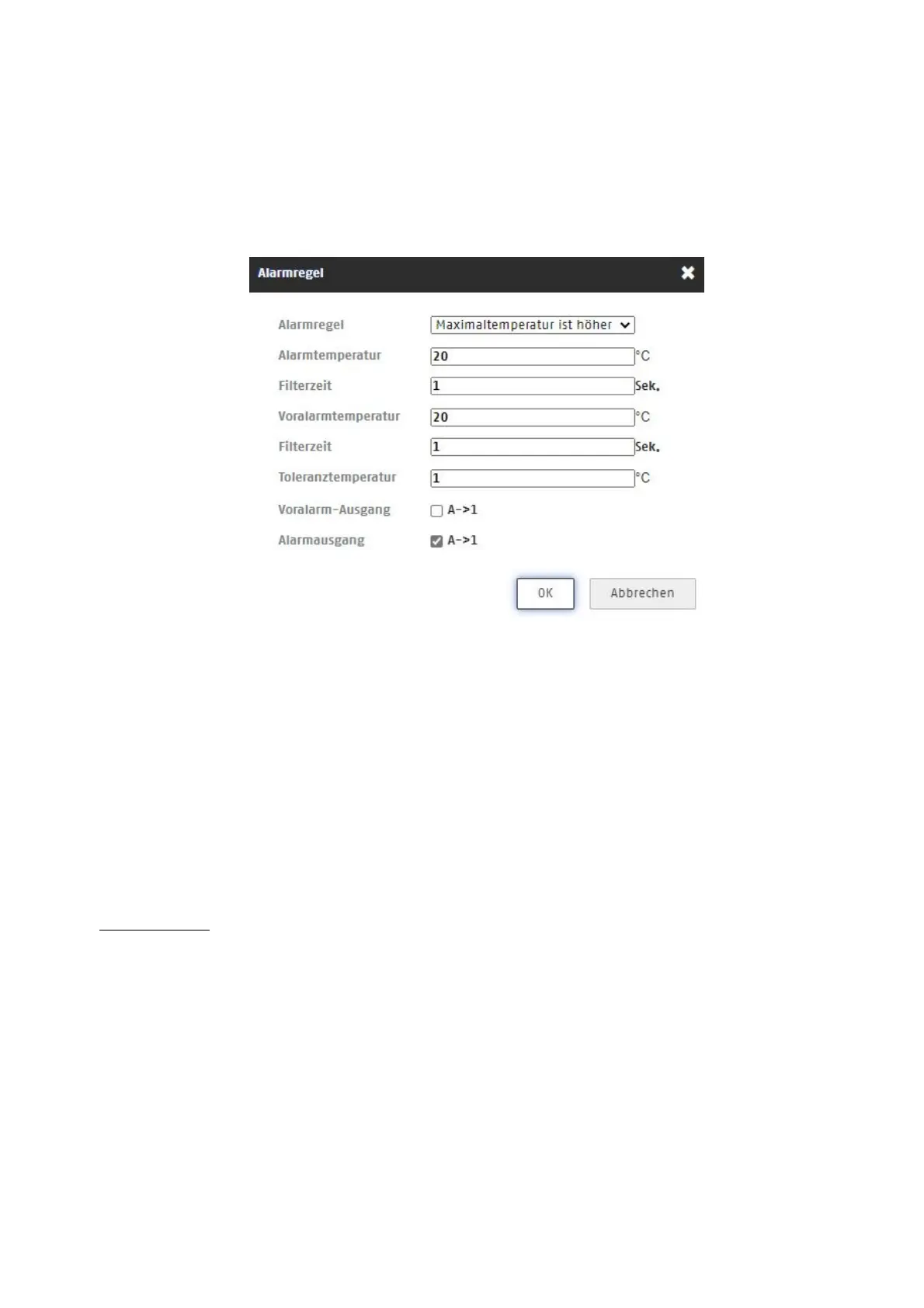140
can also be made between pre-alarm and full alarm via different relay
outputs.
Filter time: Time period for which a temperature threshold must be maintained or
exceeded before a pre-alarm is triggered.
Tolerance temperature:
Pre-alarm output: A1 (or A2, if present)
Alarm output: A1 (or A2, if present)
8.9.3 External area
Up to 4 areas can be marked, which are ignored during the temperature measurement. First activate the
function (activate screen area). First click on the upper left symbol (6-corner). Then use the left mouse button
to draw a polygon with max. 10 corners in the video preview image. If the area has less than 10 corners, you
can stop drawing with the right mouse button. The "X" button deletes a previously marked area.
8.9.4 Linking method
Schedule:
Linkage method
Send e-mail:Sending an e-mail with optional image attachment
Notify monitoring centre: Alarm transmission to the ABUS CMS software can be activated
here (e.g. pop-up window in CMS in the event of an alarm).
Upload to FTP/SD/NAS: Image upload to an FTP server, the built-in MicroSD card or a
connected NAS drive.
Light flash alarm: Activation of the built-in flash light. The configuration of the light
flash behaviour is configured in the menu "Configuration / Events
/ Flash alarm output".
Acoustic warning: Activation of the built-in loudspeaker. The configuration of the
sound output is configured in the menu "Configuration / Events /
Acoustic alarm output".