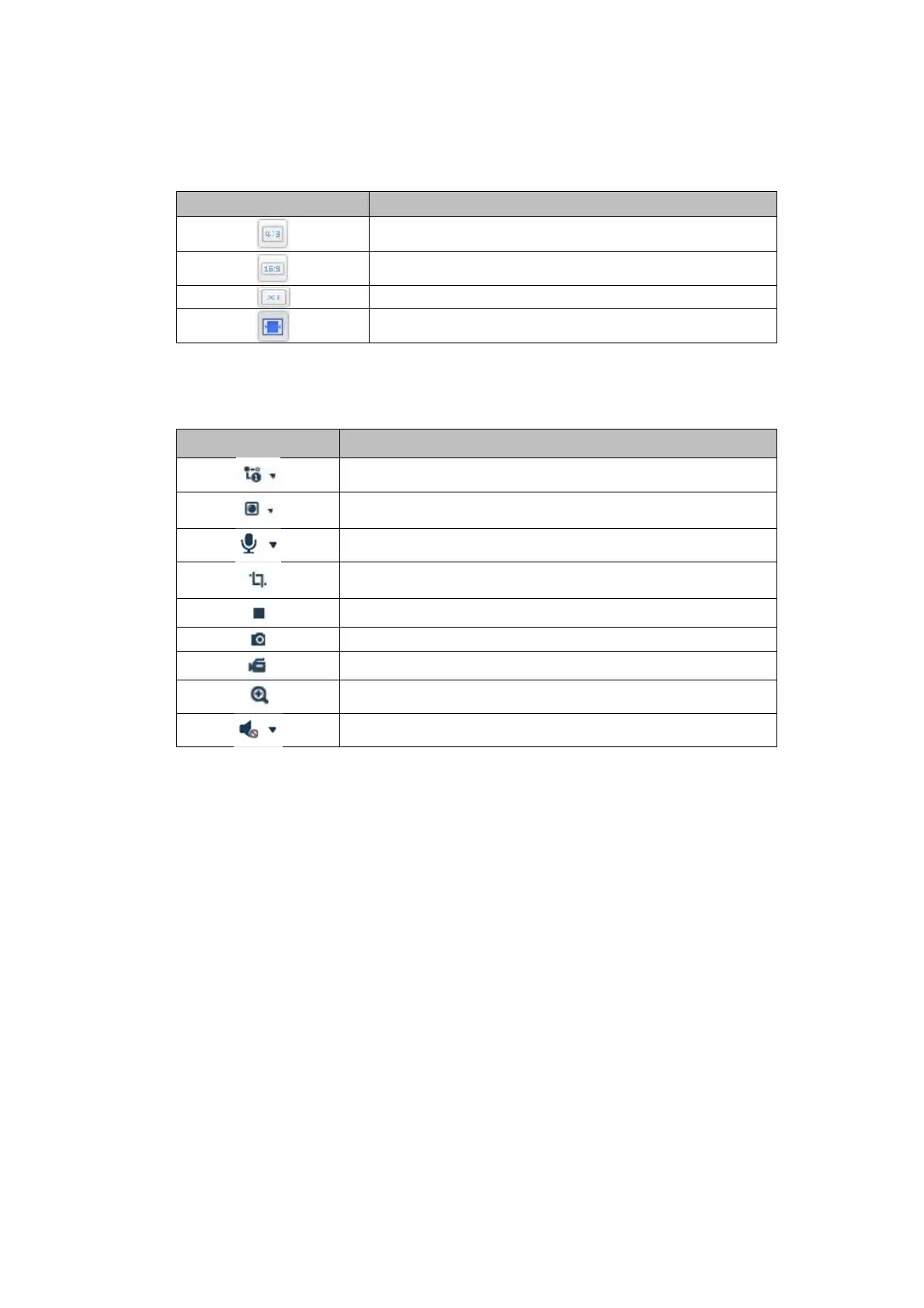229
7.2 Visning af live-billeder
Ved at dobbeltklikke kan du skifte til fuldskærmsvisning. Nederst til venstre i kontrollinjen er der en knap til at
justere visningsformatet.
Knap Beskrivelse
Aktiver 4:3-visning
Aktiver 16:9 visning
Vis original størrelse
Automatisk tilpasning af visningen til browseren
7.3 Kontrollinje
Knap Beskrivelse
Valg af videostream
Valg af videoplugin (installeret ABUS_IPC_Web_Plugin eller
Quicktime Video Plu
in
Aktivering af mikrofonen på pc'en til 2-vejs lydkommunikation
Pixel-tæller (funktion til at bestemme det mindste vandrette
antal pixels på en etiket
Start/stop live display
Øjeblikkeligt billede (snapshot) på pc
Start/stop manuel optagelse på pc
Digital zoom
Aktivering af højttaleren på pc'en, inkl. lydstyrkeindstilling