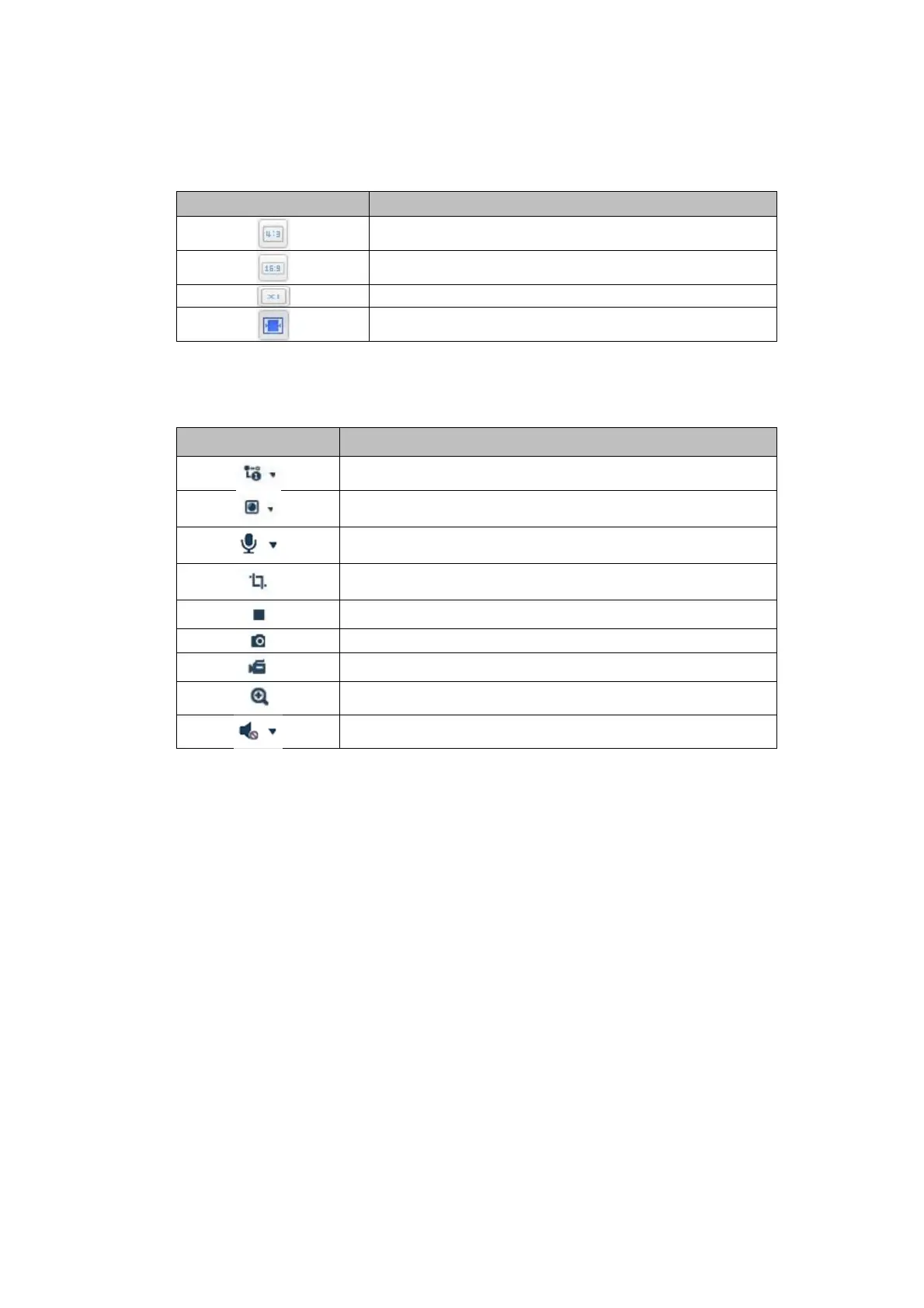89
7.2 Live image display
By double-clicking, you can switch to full-screen view. At the bottom left of the control bar is a button for
adjusting the display format.
Button Description
Enable 4:3 view
Enable 16:9 view
Show original size
Automatically adapt view to browser
7.3 Control bar
Button Description
Video stream selection
Video plugin selection (installed ABUS_IPC_Web_Plugin or
Quicktime Video Plu
in
Activating the microphone on the PC for 2-way audio
communication
Pixel counter (function to determine the minimum horizontal
number of pixels of a label
Start / stop live display
Instant picture (snapshot) on PC
Start / stop manual recording on PC
Digital zoom
Activating the loudspeaker on the PC, incl. volume setting