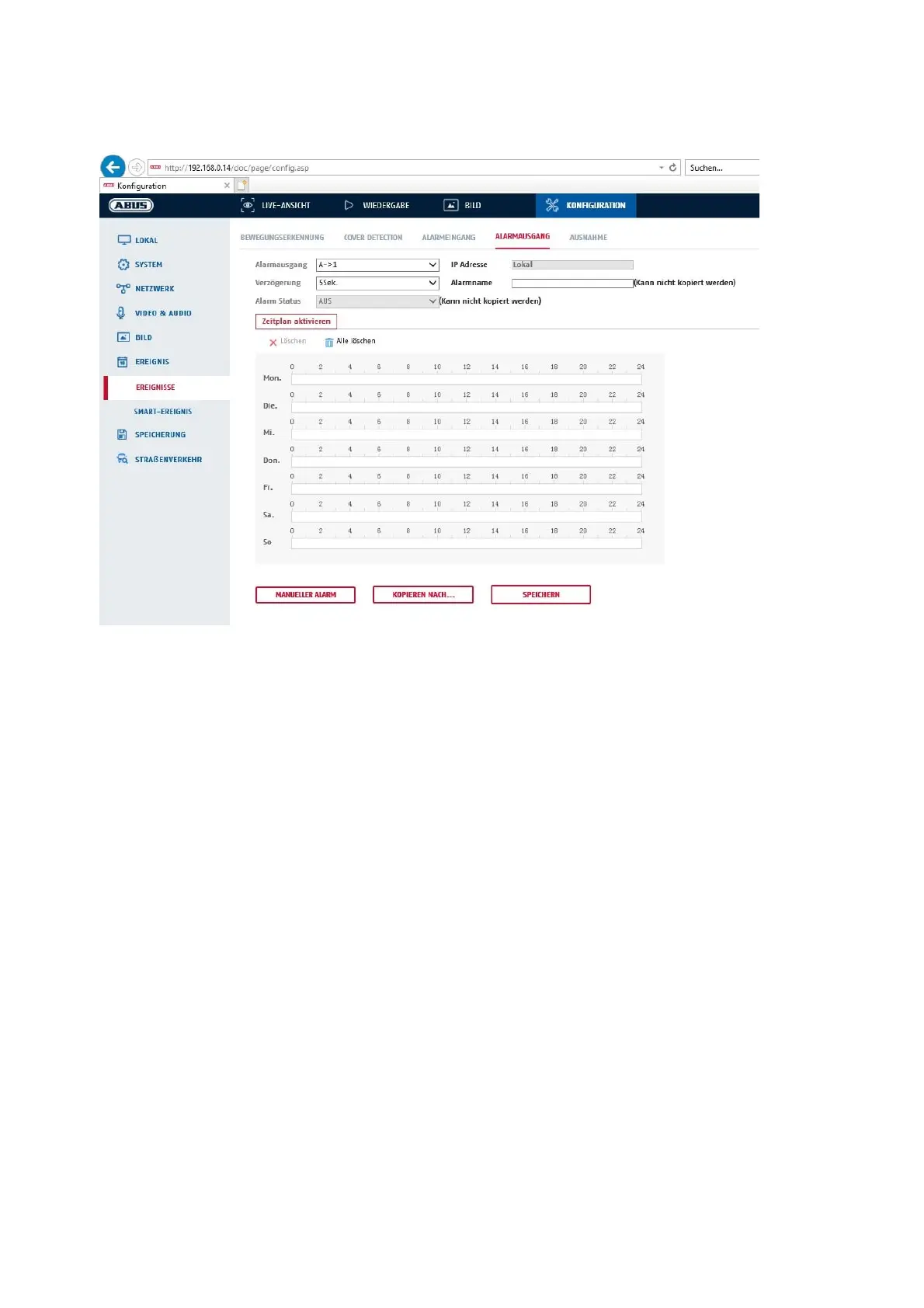125
8.6.2 Alarm output
Here you have the option of configuring the two alarm outputs.
Alarm output no.
Select the alarm output that you want to configure.
Alarm type
Select the idle state of the alarm output between Normally Open (N.O.) or Normally Closed (N.C.).
Alarm name
Here you can assign a name for the respective alarm output. Please do not use the alarm output no. and no
special characters.
Timetable
To store a schedule, click on "Activate schedule". Determine here on which days of the week and at which
times the alarm output should be active.
The period is selected by marking it with the left mouse button. By clicking on an already marked period, the
details can also be set by keyboard or deleted again.
To copy the time selection to other weekdays, move the mouse pointer behind the bar of the weekday already
set and use the "Copy to ..." function. function.
Please accept the settings you have made by clicking on "Save".