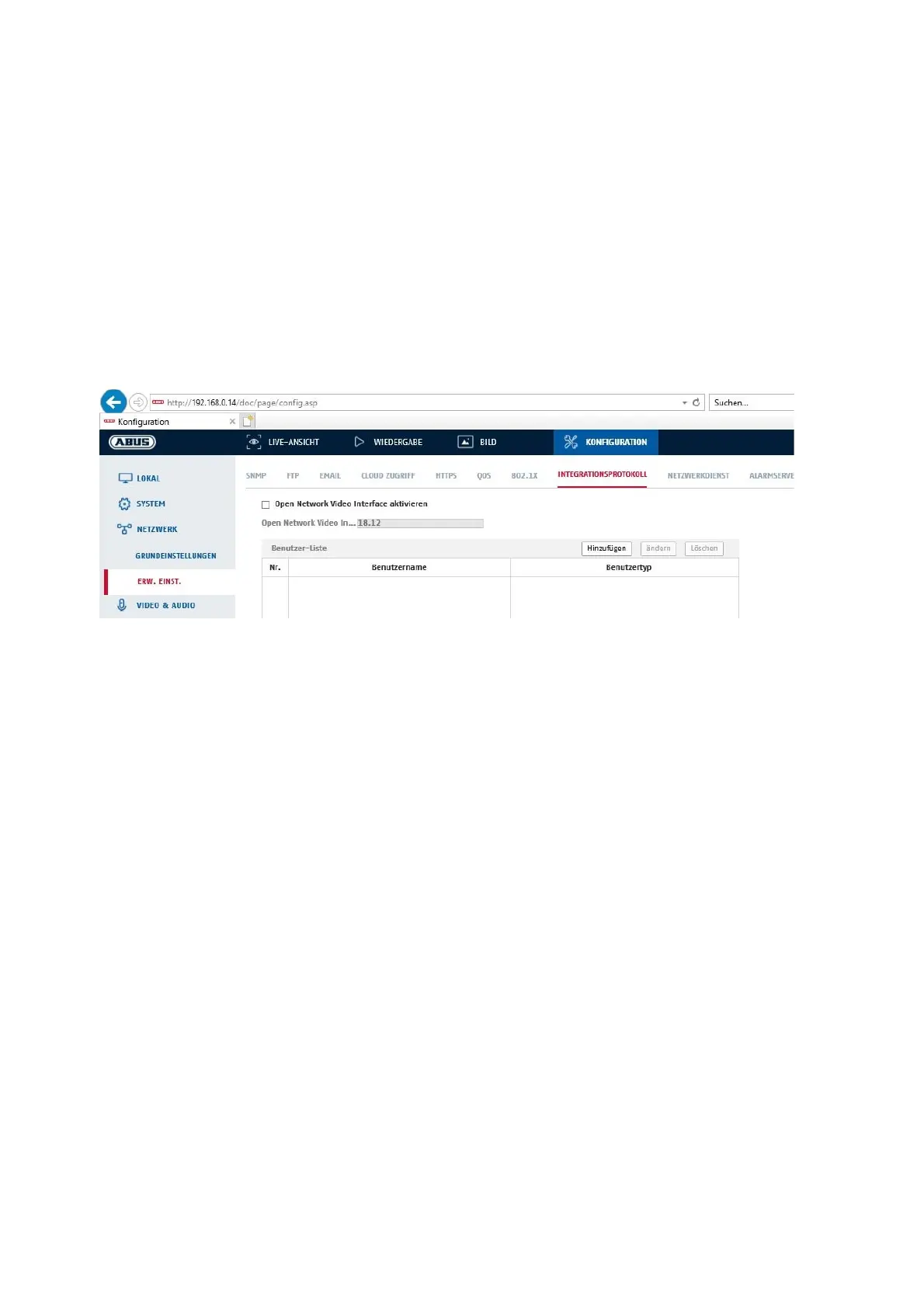114
8.3.12 802.1X
Enable IEEE 802.1x: Enable 802.1X authentication
Protocol: Protocol type EAP-MD5 (exclusive)
EAPOL version: Extensible Authentification Protocol over LAN, choice between version 1 or 2
User name: Enter the user name
Password: Enter the password
Confirm: Password confirmation
8.3.13 Integration protocol
In this menu, the ONVIF protocol (Open Network Video Interface) can be activated and configured. For this
purpose, an independent user must be created who can then use the ONVIF protocol.
8.3.14 Network Service
To increase IT security, certain services can be deactivated in this menu item if they are not being used.
8.3.15 Alarm server
In this menu, the transmission of an XML telegram to an http server can be configured. When an event (e.g.
motion detection) or smart event (e.g. tripwire) is triggered, this XML telegram is then transmitted and can be
further processed in a third-party application.
8.3.16 SRTP
At this point, the encryption settings for video transmission via SRTP protocol can be set.
8.3.17 Other
The unit can send the alarm signal to the remote alarm host when an event occurs. The alarm
Host refers to the PC on which the client software (ABUS CMS) is installed.
Alarm Host IP: IP of the computer on which the client software is running.
Alarm Host Port: Port specification (matching the setting in client software)