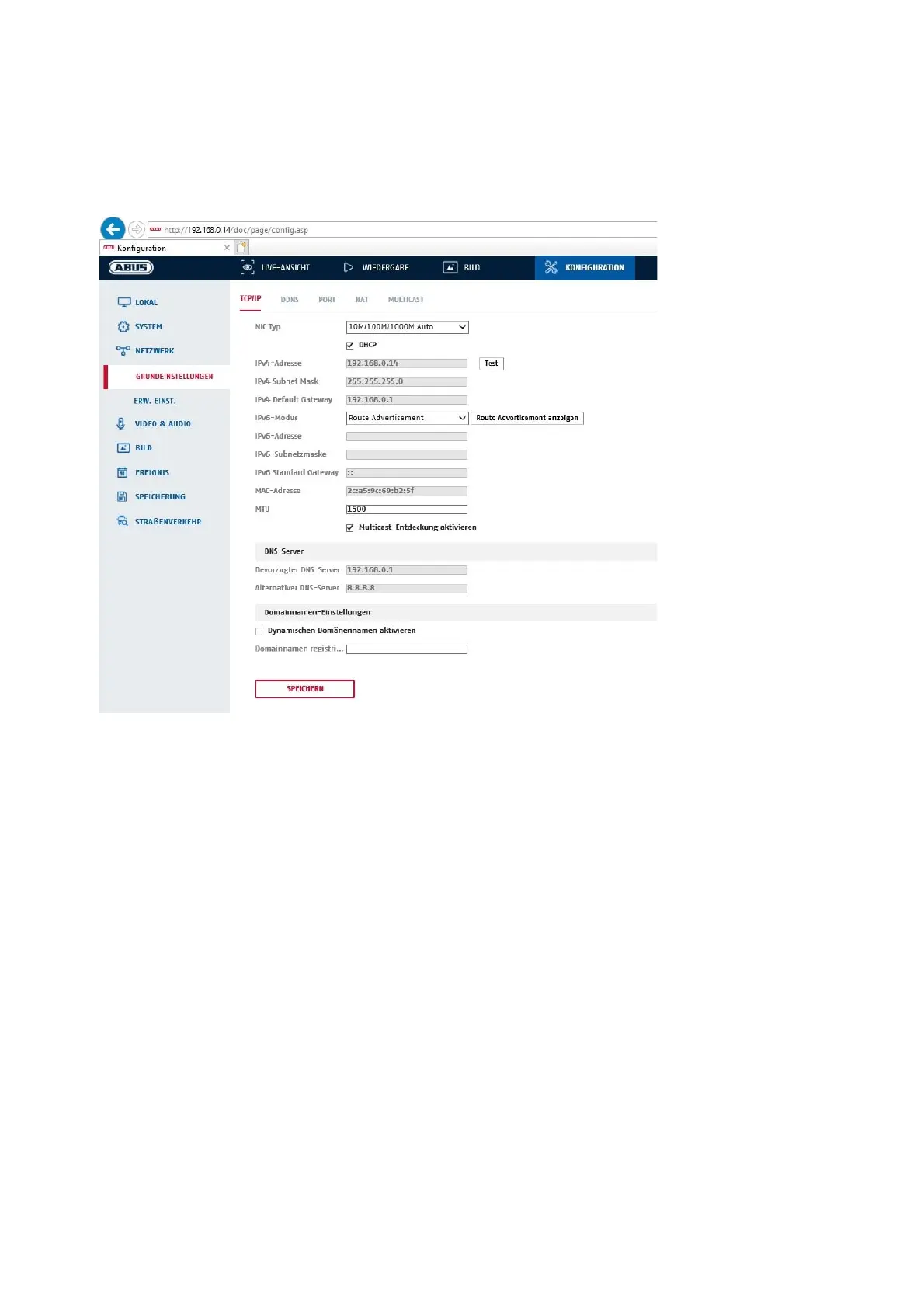105
8.3 Network
8.3.1 TCP/IP
To be able to operate the camera via a network, the TCP/IP settings must be configured correctly.
NIC type
Select the setting for your network adapter.
You can choose between the following values: 10M Half-dup; 10M Full-dup; 100M Half-dup;
100M Full-dup; 10M/100M/1000M Auto
DHCP
If a DHCP server is available, click DHCP to automatically apply an IP address and other network settings.
The data is automatically taken over from the server and cannot be changed manually.
If no DHCP server is available, please fill in the following data manually.
IPv4 address
Setting the IP address for the camera
IPv4 Subnet Mask
Manually setting the subnet mask for the camera
IPv4 standard gateway
Setting the default router for the camera.
IPv6 mode
Manual: Manual configuration of the IPv6 data
DHCP: The IPv6 connection data is provided by the DHCP server.