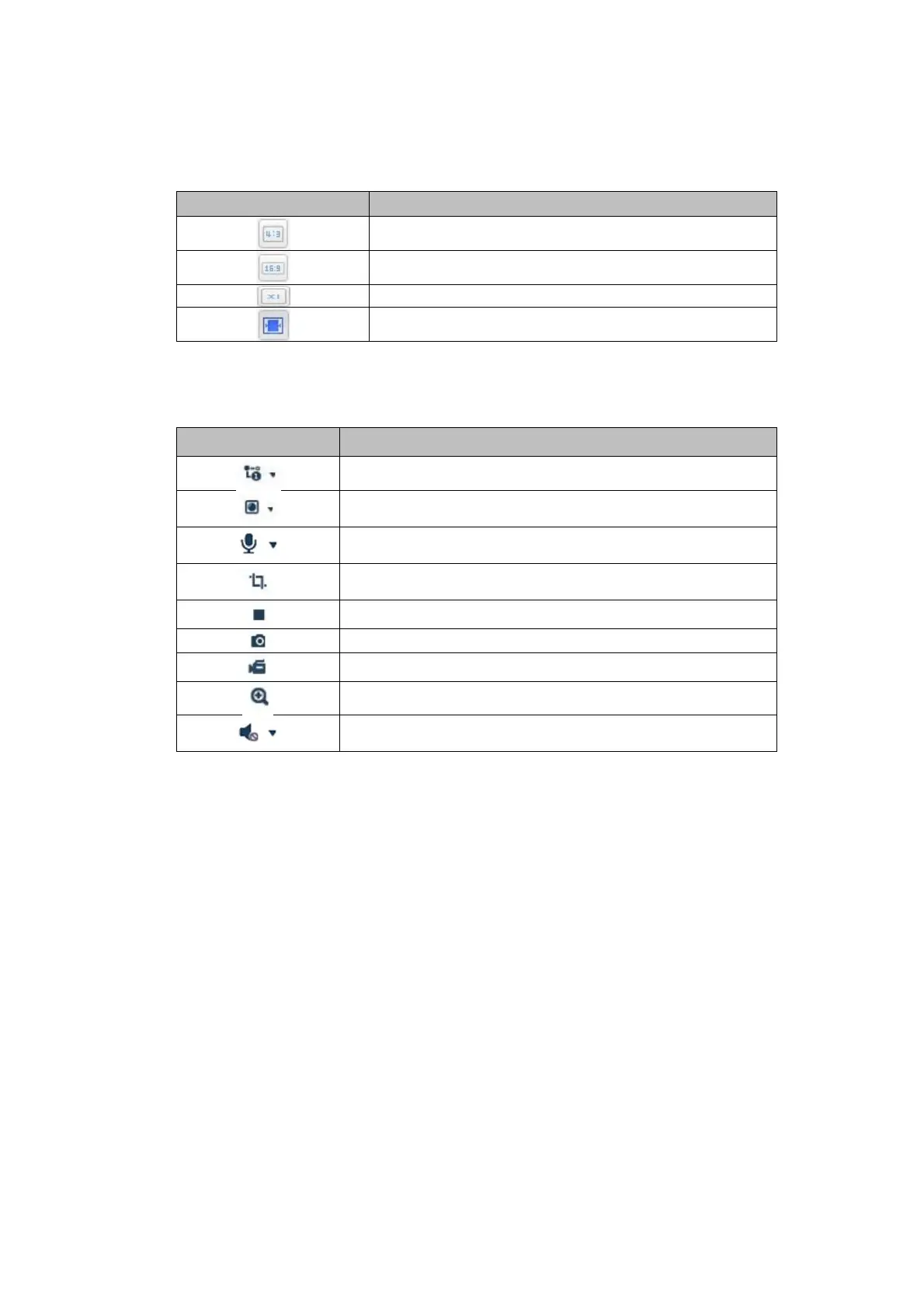159
7.2 Live beeldweergave
Door te dubbelklikken kunt u overschakelen naar een schermvullende weergave. Linksonder in de
besturingsbalk is een knop om het weergaveformaat aan te passen.
Knop Beschrijving
4:3 weergave inschakelen
16:9 weergave inschakelen
Toon originele grootte
Weergave automatisch aanpassen aan browser
7.3 Controlebalk
Knop Beschrijving
Video stream selectie
Video-plugin selectie (geïnstalleerd ABUS_IPC_Web_Plugin
of Quicktime Video Plu
in
De microfoon op de PC activeren voor 2-weg
audiocommunicatie
Pixelteller (functie om het minimale horizontale aantal pixels
van een label te bepalen
Start / stop live weergave
Directe foto (snapshot) op PC
Start/stop handmatige opname op PC
Digitale zoom
Activeren van de luidspreker op de PC, incl. volume-
instellin