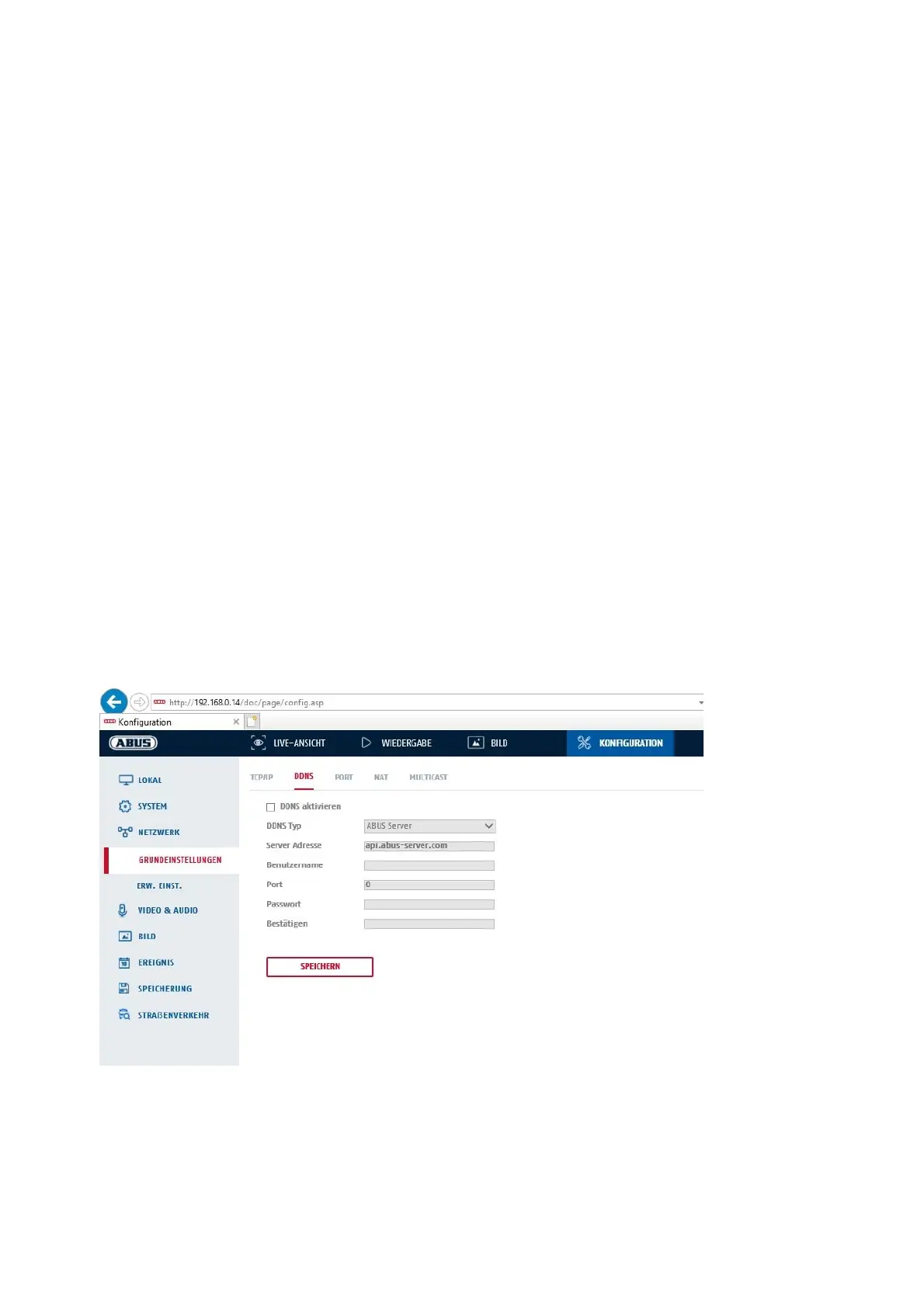106
Route Advertisement: The IPv6 connection data is provided by the DHCP server (router) in conjunction with
the ISP (Internet Service Provider).
IPv6 address
Display of the IPv6 address. In IPv6 mode "Manual" the address can be configured.
IPv6 Subnet Mask
Displays the IPv6 subnet mask.
IPv6 Standard Gateway
Display of the IPv6 standard gateway (standard router)
MAC address
The IPv4 hardware address of the camera is displayed here; you cannot change it.
MTU
Transmission unit setting, select a value 500 - 9676. 1500 is preset by default.
DNS server
Preferred DNS server
DNS server settings are required for some applications. (e.g. sending e-mail) Enter the address of the
preferred DNS server here.
Alternate. DNS server
If the preferred DNS server is not available, this alternative DNS server is used. Please enter the address of
the alternative server here.
8.3.2 DDNS
Activate DDNS: Setting the check mark activates the DDNS function.
DDNS Type: Select a service provider for the DDNS service (default: ABUS Server).
Server address: IP address of the service provider (already filled in for option ABUS Server)
Domain: Registered host name with DDNS service provider (if available)
Port: Port of the service (if available)
User name: User ID of the account with the DDNS service provider (ABUS server user).