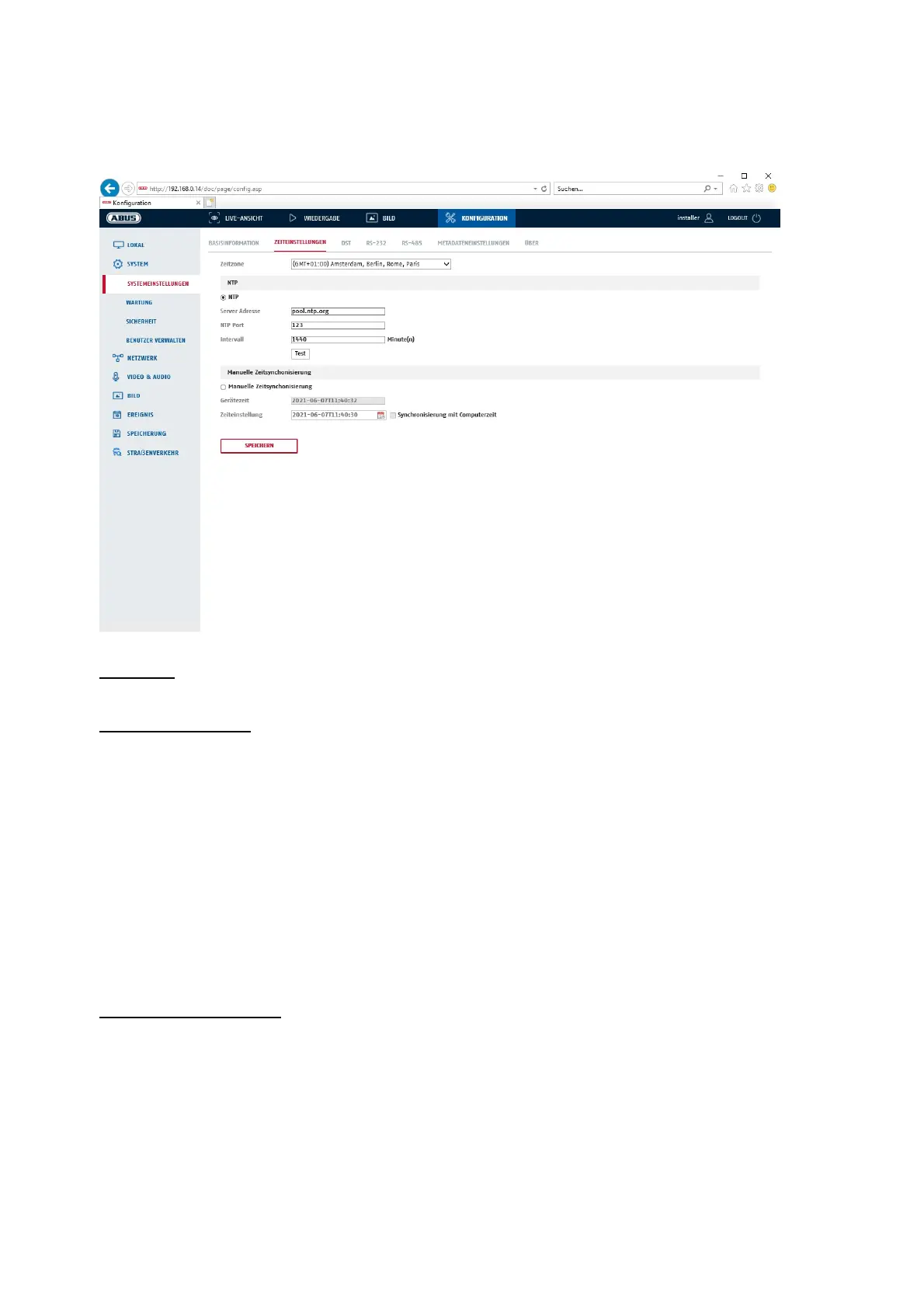97
8.2.1.2 Time settings
Time zone
Selecting the time zone (GMT)
Time setting method
NTP
Using the Network Time Protocol (NTP), it is possible to synchronise the camera's time with a time
server.Activate NTP to use the function.
Server address
IP server address of the NTP server.
NTP port
Network port number of the NTP service (default: port 123)
NTP update interval
1-10080 min.
Man. Time synchronous.
Device time
Display of the device time of the computer
Time setting
Display of the current time based on the time zone setting.
Click "Synchr. with Comp Time" to take over the device time of the computer.