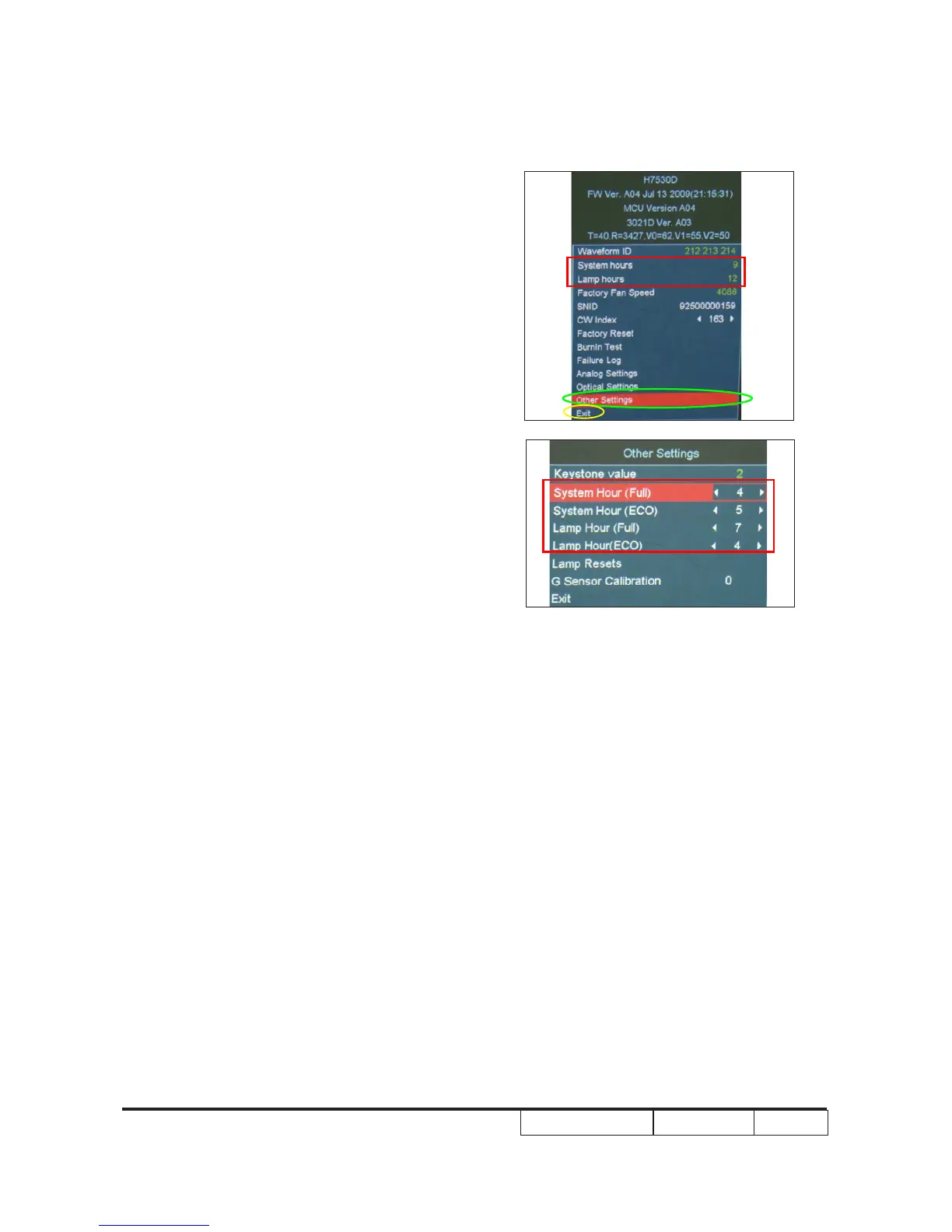H7530/H7530D Condential 2-24
2-25 Re-write System and
Lamp Usage Hour
1. Get into Service Mode
- Press "Power", "Left", "Left" and "Menu"
buttons sequentially to get into Service
Mode.
2. Get into Other Settings Mode
- Use "Up" or "Down" buttons to select
"Other Settings", then press "Menu"
button.
3. Re-write System Hours (Full/ECO mode)
- Select "System Hour (Full)"/"System
Hour (ECO)" and use "Left" or "Right"
buttons to re-write the "System hours".
4. Re-write Lamp Hours (Full/ECO mode)
- Select "Lamp Hours (Full)"/"Lamp
Hours (ECO)" and use"Left" or
"Right" buttons to re-write the "Lamp
hours".
5. Exit Service Mode
- Use "Up" or "Down" buttons to select
"Exit", press "Menu" button to exit the
Service Mode.
Note: left key = decrease System/Lamp hour
right key =increase System/Lamp hour