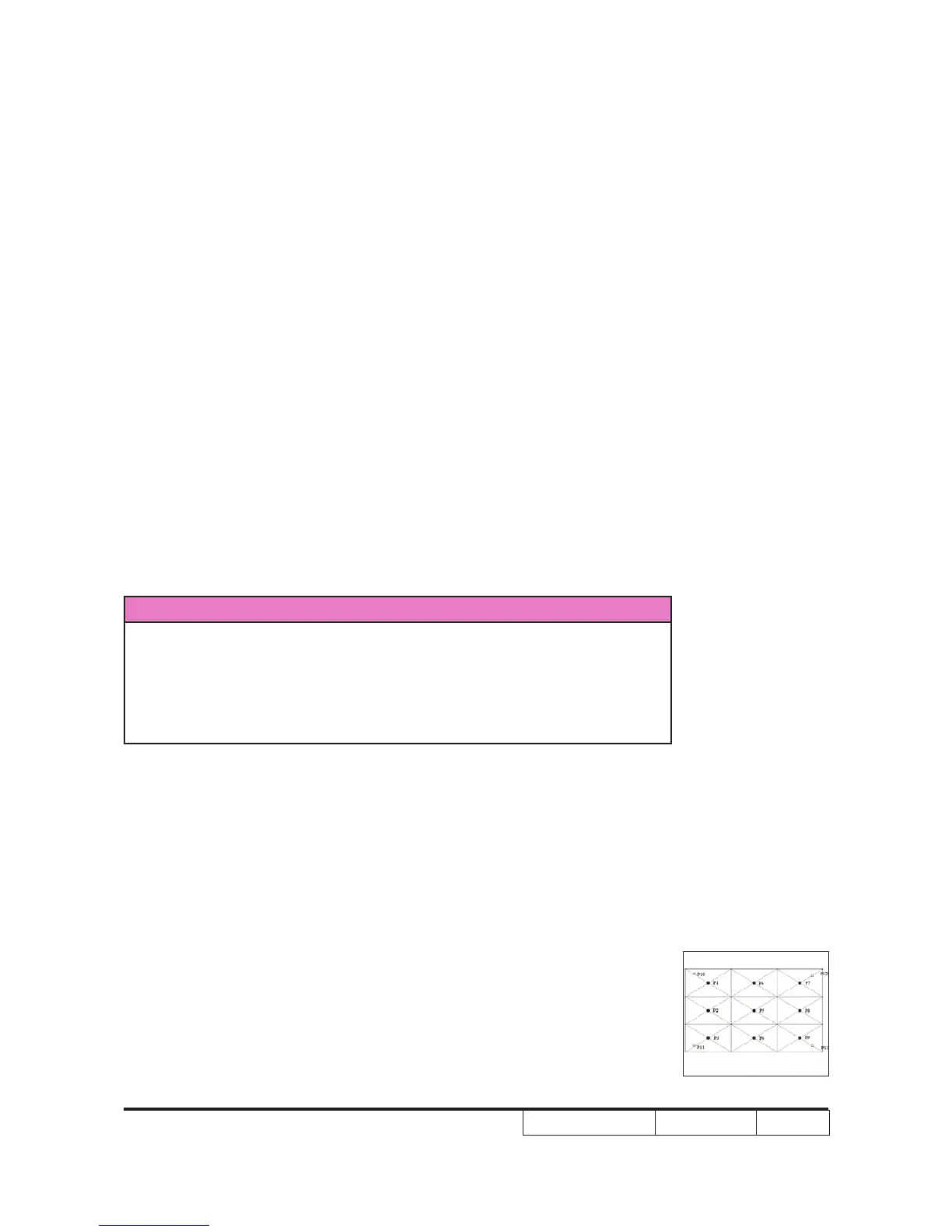Condential
4-10
H7530/H7530D
- Check "Volume" is normal
- Check "Mute" is normal
5. HDMI Test
Procedure - Test Signal : 720p,1080i
- Test Pattern : Any Pattern
- Equipment: DVD Player with HDMI output
- Display type must be set to 16:9
Inspection item - HDMI Test
4-9 Optical Performance Measure
Inspection Condition
- Environment luminance: 2 Lux
- Product must be warmed up for 3 minutes
- Distances from the screen: 2 M
- Screen Size: 60 inches diagonal
1. Test equipment
Procedure - Connect VGA IN port of Projector with VGA port
of Chroma by VGA cable, press "Menu" button,
get into OSD mode, the settings are as below:
- "Display mode" is "Bright", "Brightness" is "50",
the "Format" is "16:9", and "ECO Mode" is "Off".
2. Brightness
Procedure - Full white pattern
- Use CL100 to measure brightness values of
P1~P9.
Full white pattern
