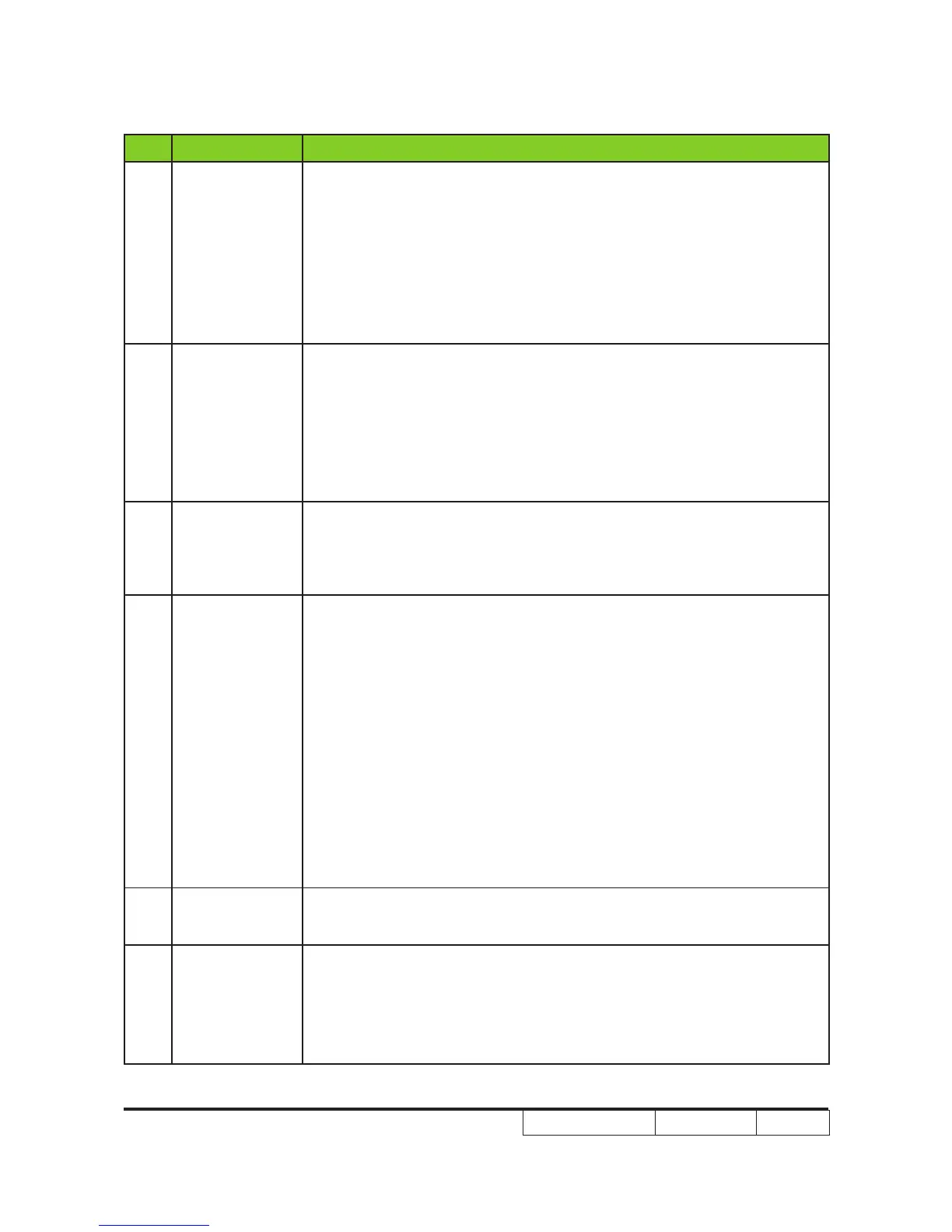No Symptom Procedure
9
Poor Uniformity/
Shadow
- Ensure the projection screen without dirt
- Ensure the projection lens is clean
- Ensure the Brightness is within spec
- Check rod alignment
- Check Engine Module
- Check DA Motor Module (only for H7530D)Module (only for H7530D)
10
Dead Pixel/Dust
(Out of spec.)
- Ensure the projection screen without dirt
- Ensure the projection lens is clean
- Clean DMD Chip and Engine Module
- Check DMD Chip
- Check Engine Module
11 Garbage Image
- Ensure that the signal cables and source work as well
- Check Main Board
- Check DMD Board
12
Remote Con-
troller/Control
Panel Failed
- Remote Controller
a. Check Battery
b. Check Remote Controller
c. Check IR receiver
d. Check IR Sensor Board
e. Check Main Board
- Control Panel
a. Check FPC
b. Check Keypad Board
c. Check Main Board
13
Function Abnor-
mal
- Do "Reset (All data)" of the OSD Menu
- Check Main Board
14 Audio Abnormal
- Ensure that the signal cables and source are work as well
- Ensure that your Projector is not in “Mute” mode
- Check Main Board
- Check Speaker