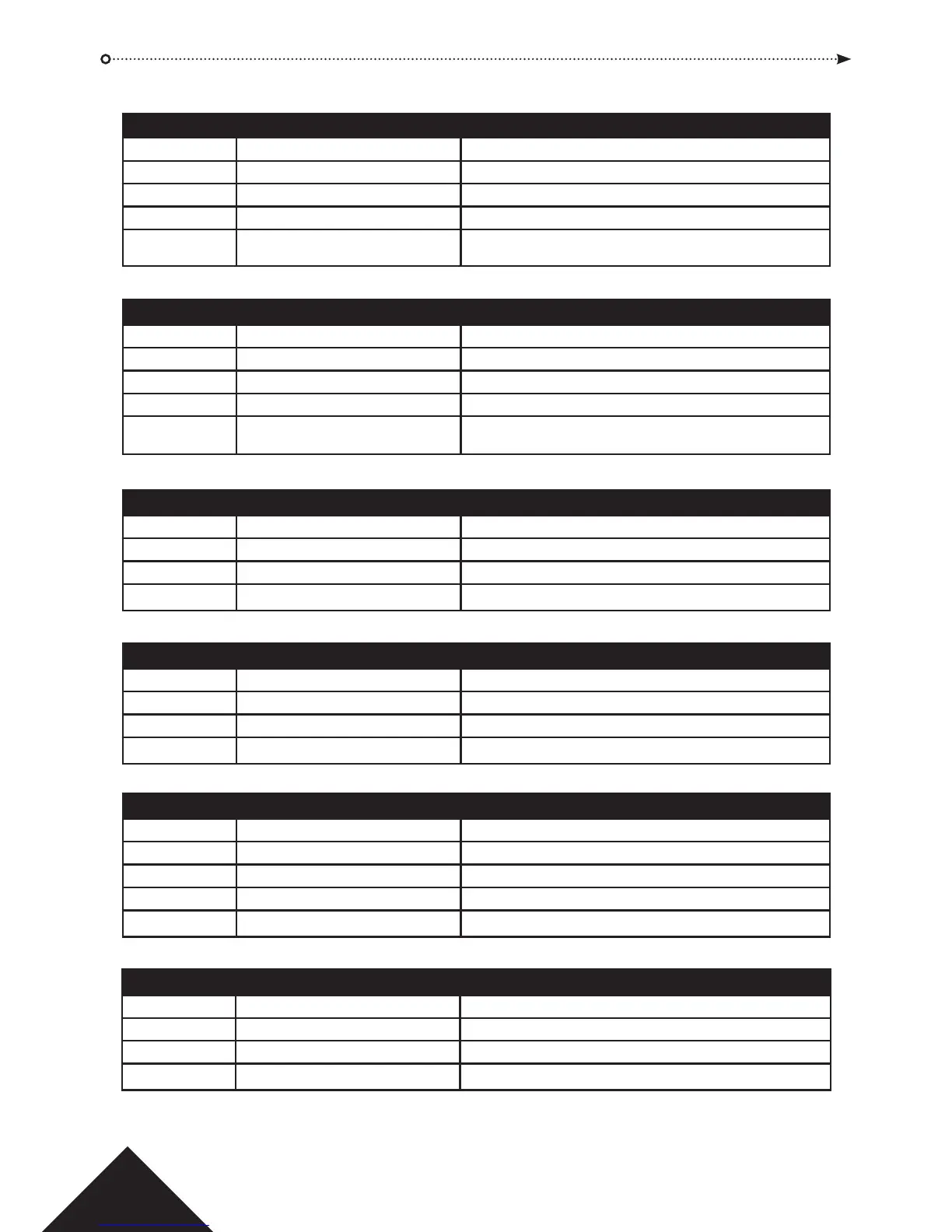Step Keypad Entry Operation
1 10 Add Card Batch
2 Present Card First card in Batch (lowest number card)
3 Present Card Last Card in Batch (highest number card)
4 Enter 1-8, (optional)* Select each door this batch enabled for
5
Press
a
End programming card batch -
Note: the buzzer will sound while cards are loaded into memory.
Step Keypad Entry Operation
1 11 Delete Card Batch
2 Present Card First card in Batch (lowest number card)
3 Present Card Last Card in Batch (highest number card)
4 Enter 1-8, (optional)* Select each door this batch deleted from
5
Press
a
End delete card batch -
Note: The buzzer will sound while cards are deleted from memory.
Adding a Card Batch:
Deleting a Card Batch:
Step Keypad Entry Operation
1 13 Delete PINs
2 0001-9999 4 - 6 digit PIN code
3 1-8, (optional)* Select each door this PIN is deleted from
4
Press
a
End deleting PINs
Deleting a PIN:
Step Keypad Entry Operation
1 12 Add PINs (Make sure Option 40 is set on PIN and Prox units.)
2 0001-9999 4 - 6 digit PIN code
3 1-8, (optional)* Select each door this PIN is valid for
4
Press
a
End programming PINs
Adding a PIN:
Step Keypad Entry Operation
1 14 Add Card and PIN (Make sure Option 39 is set on PIN and Prox units.)
2 Present Card
3 0001-9999 4 - 6 digit PIN code
4 1-8 (optional)* Select each door this Card & PIN is valid for
5
Press
a
End programming Card and PINs
Adding a Card and PIN:
Step Keypad Entry Operation
1 15 Delete Card and PIN
2 Present Card
3 1-8, (optional)* Select each door this Card & PIN is deleted from
4
Press
a
End deleting Card and PINs
Deleting a Card Batch:
7
