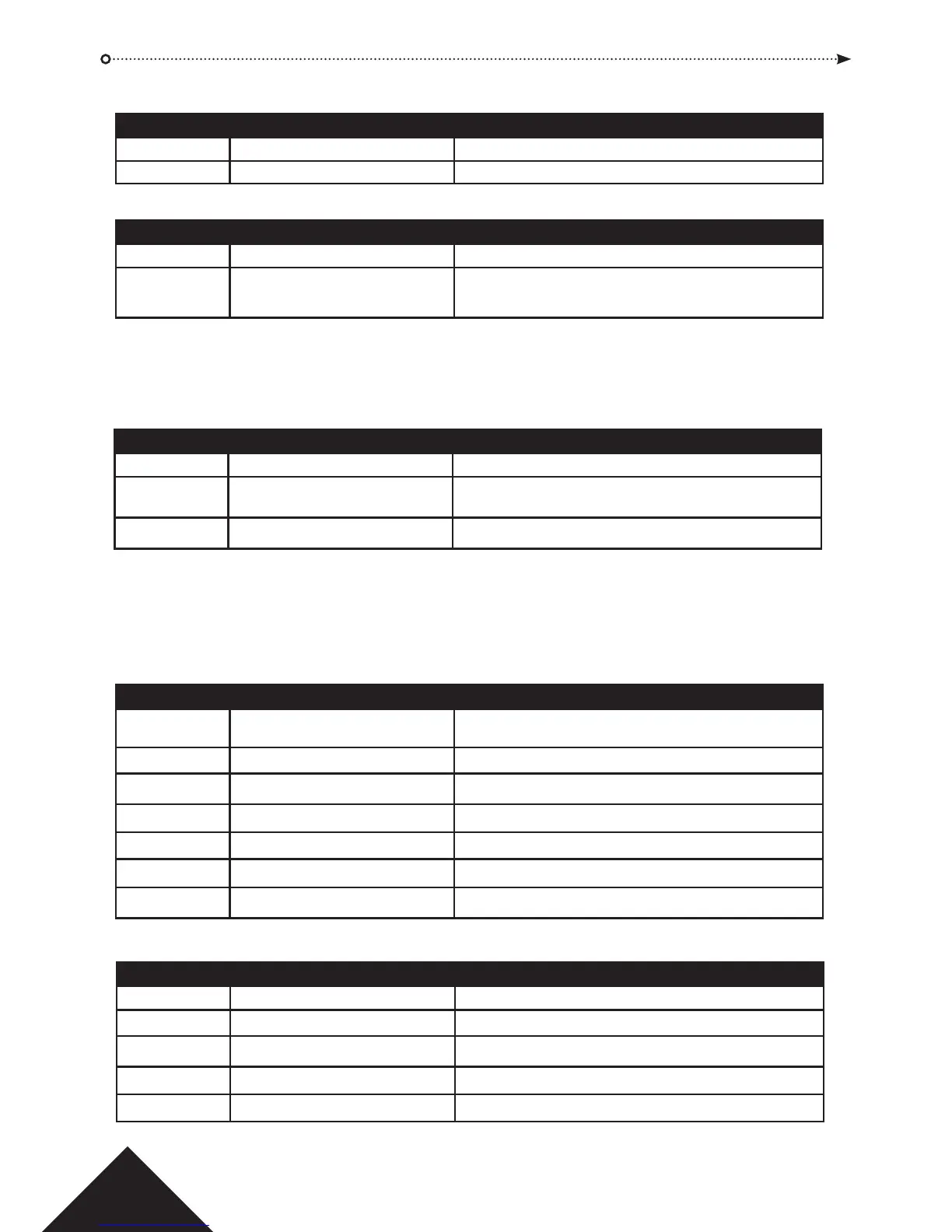Step Keypad Entry Operation
1 23 Change Programming code - (default 9999)
2 0001-9999 New 4 - 6 digit programming code
Step Keypad Entry Operation
1 24 Change Number of PIN digits - (default 4)
2 4-6
Select number of PIN digits in range 4 to 6. When set, the codes
require leading zeros Eg. Code 9999 becomes 009999 for 6 digits.
Step Keypad Entry Operation
Step Keypad
Entry
Operation Change Number of PIN digits - (default 4)
1 10 Add Card Batch
2 Present Card First Card in Batch (lowest number card)
3 Present Card Last Card in Batch (highest number card)
4 0 Enable toggle mode (make sure Option 33 is set)
5 1-8, (optional)* Select each door this batch is valid for
6
Press
a
End
Change Programming Code:
Change Number of PIN Digits:
Adding a Card Batch with Toggle mode:
Limit Number of Users:
This function is useful if the end-user wants to limit the number of user codes and cards permitted
to use the ACTsmart2. This can only be performed when the tamper is open (by removing the
main unit from the mounting plate or the surface mount collar).
User Toggle:
This function will toggle the door open or closed when a vaild card or PIN is presented. Remember
the Toggle option must be set on the ACTsmart2 (Option 33). To program a card or PIN with the
toggle option, program as normal, but press 0 before the
a key. See the two examples below:
Step Keypad Entry Operation
1 26 Change Number of PIN digits - (default 4)
2 4-6
Select number of PIN digits in range 4 to 6. When set, the codes
require leading zeros Eg. Code 9999 becomes 009999 for 6 digits.
3
Press a
End Setting User Limit
Step Keypad Entry Operation
1 12 Add PINs (Make sure Option 40 is set on units with keypad)
2 0001-9999 4-6 digit PIN code
3 0 Enable toggle mode (make sure Option 33 is set)
4 1-8, (optional)* Select each door this PIN is valid for
5
Press
a
End
Adding a PIN with Toggle mode:
9
